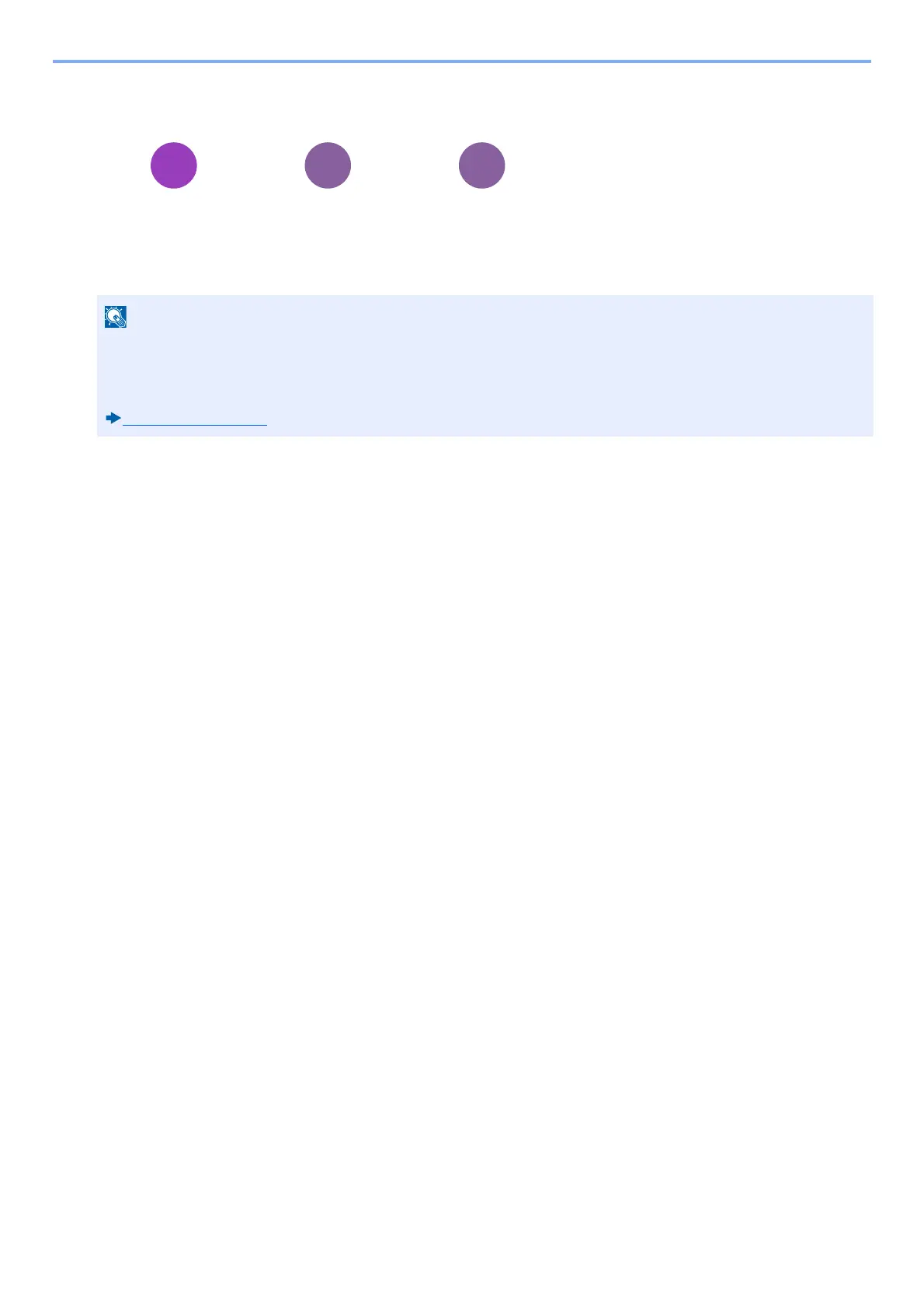6-39
Advanced Setting of Functions > [Priority Override]
[Priority Override]
Suspends the current job and gives a new job top priority.
The suspended job resumes after the other job is finished.
(Value: [Off] / [On])
• This function is not available if current job was an override.
• Priority override may not be available depending on the status of the current print job and memory usage. In
this case, try the interrupt copy.
Interrupt Copy (5-13)
