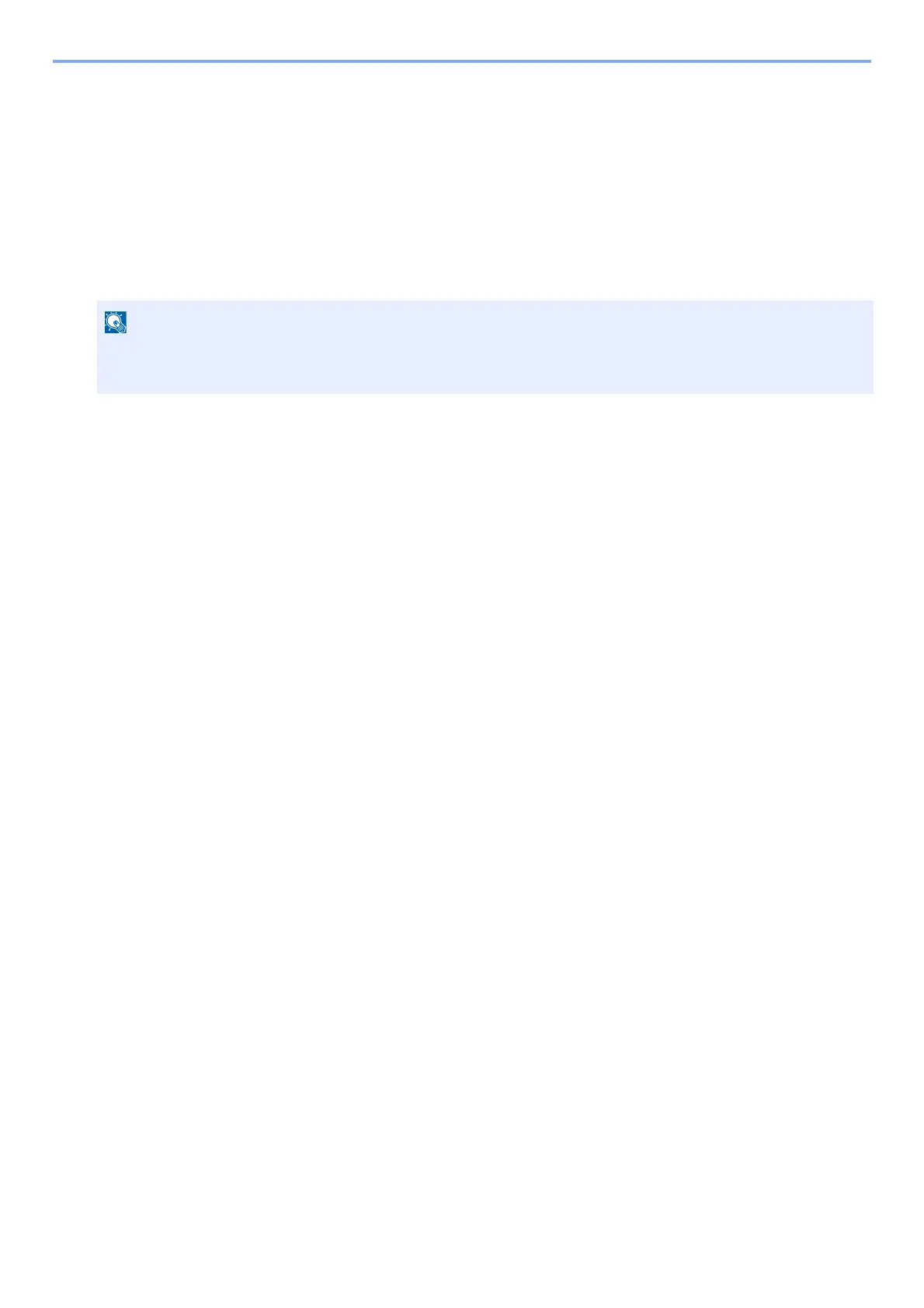3-53
Preparation before Use > Using Document Boxes
Deleting Custom Box
1
Display a screen.
1 [Home] key > [Custom Box]
2
Delete the box.
1 [Menu] > [Delete]
2 Select the box you want to delete.
3 Select [Yes].
• When you have logged in as a user, you can only delete a box whose owner is set to that user.
• When you have logged in as administrator, you can delete all boxes.
