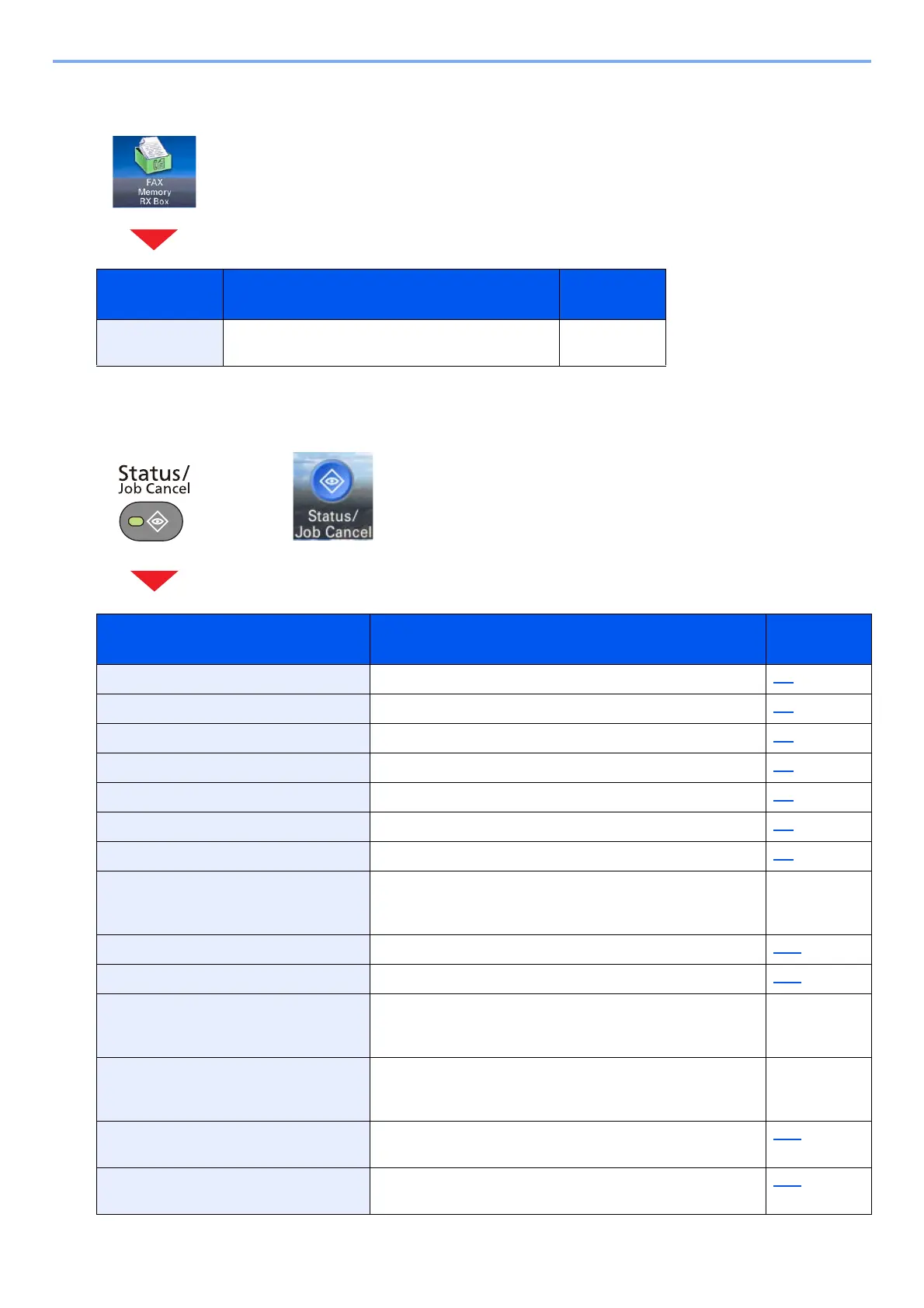xxii
> Menu Map
[FAX Memory RX Box]
[Status/ Job Cancel]
Function key Description Reference
Page
FAX Memory RX
Box
Operate the fax memory RX box. FAX Operation
Guide
or
Function key Description Reference
Page
Print Job Status Displays the Print Job Status screen. 7-3
Send Job Status Displays the Send Job Status screen. 7-4
Store Job Status Displays the Store Job Status screen. 7-5
Scheduled Job Sending Job FAX using Delayed transmission 7-5
Print Job Log Displays the Printing Job Log screen. 7-7
Sending Job Log Displays the Sending Job Log screen. 7-7
Storing Job Log Displays the Storing Job Log screen. 7-7
FAX Job Log Displays the FAX Job Log screen. FAX
Operation
Guide
Scanner Displays the original scanning status or error information. 7-10
Printer Displays error information, queued or printing status. 7-10
FAX Memory RX Box Configure settings for FAX Memory RX Box. FAX
Operation
Guide
FAX The information such as sending/receiving and dialing is
displayed. Also, you can stop sending/receiving FAX.
FAX
Operation
Guide
Toner Status Remaining amount of toner. And you can check the status of
waste toner box.
7-12
Paper Status You can check the size, orientation, type, and remaining
amount of paper in each paper source.
7-12
