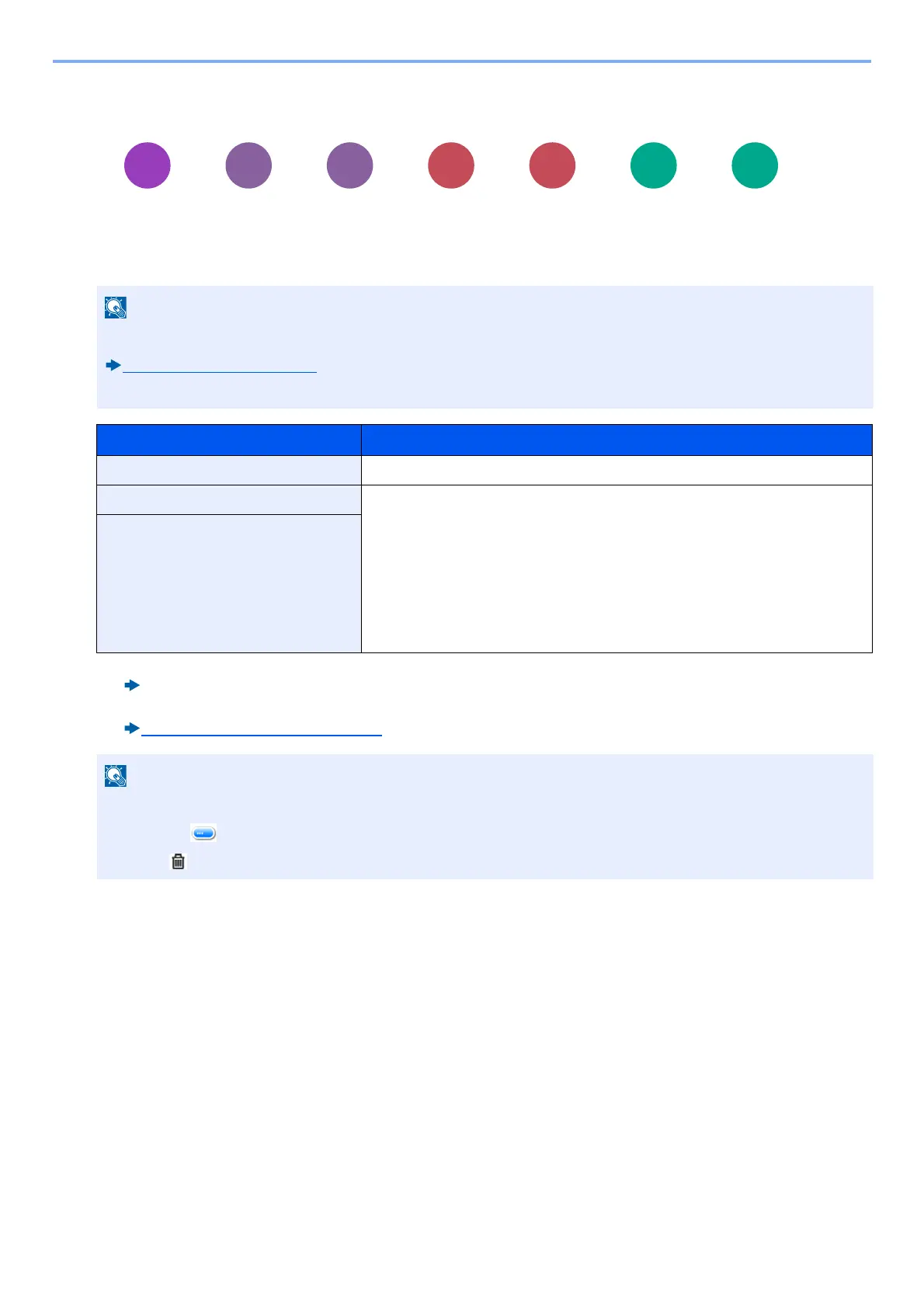6-37
Advanced Setting of Functions > [Job Finish Notice]
[Job Finish Notice]
Sends E-mail notice when a job is complete. It is also available that send a notice when a job is interrupted.
Users can be notified of the completion of a job while working at a remote desk, saving the time spent waiting beside the
machine to finish.
*1 External address book settings can be configured with Command Center RX.
Command Center RX User Guide
*2 Displayed when user login administration is enabled.
Setting User Login Administration (9-6)
PC should be configured in advance so that E-mail can be used. To configure the settings, refer to the following:
Command Center RX (2-42)
E-mail can be sent to a single destination.
Item Description
Off Disables the function.
Job Finished Only To add a new destination, select [Menu] > [Add].
Address Book: Select the notification destination from the address book and
select [OK].
Ext. Address Book
*1
: Select the notification destination from the external address
book.
Address Entry: Enter the e-mail address directly. Enter the address (up to 128
characters) and select [OK].
My Address
*2
: Uses the e-mail address of the logged in user.
Job Finished + Job Interrupted
• To edit a destination, selecting [Menu] > [Edit], and then select the desired destination.
• Selecting [ ] shows detailed information about the destination.
• Select [ ] to delete a destination.
