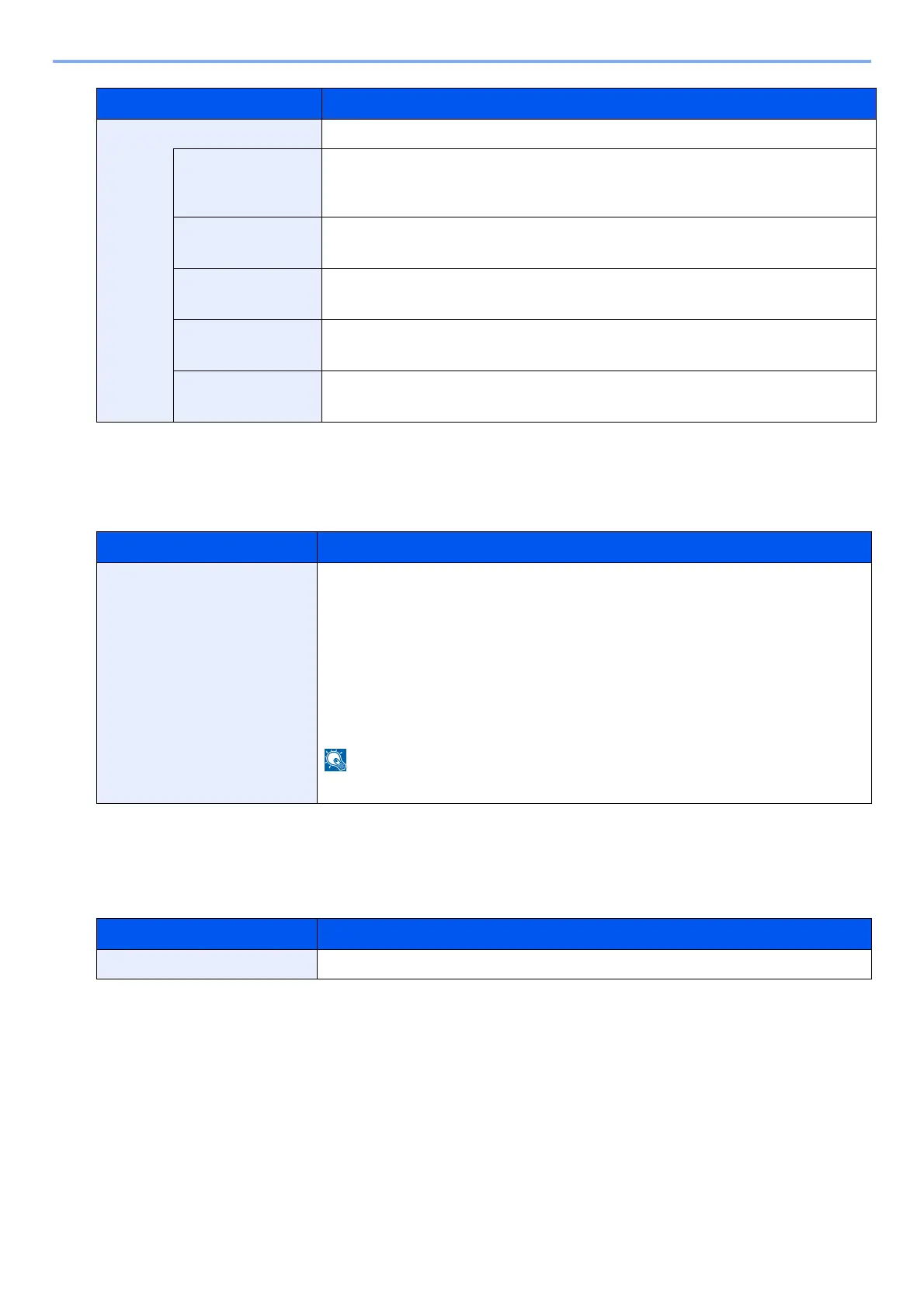8-18
System Menu > [Common Settings]
*1 This function is displayed when an optional FAX Kit is installed.
[Paper Output]
Menu Transition: [System Menu / Counter] key > [Common Settings] > [Paper Output]
[Preset Limit]
Menu Transition: [System Menu / Counter] key > [Common Settings] > [Preset Limit]
Restrict the number of copies that can be made at one time.
Detail
Settings
-
Image Quality Set the default of the image adjustment range when selecting the file format of the
image to be sent or saved.
Value: 1 Low Quality (High Comp.) to 5 High Quality (Low Comp.)
PDF/A Select the default PDF/A setting.
Value: Off, PDF/A-1a, PDF/A-1b, PDF/A-2a, PDF/A-2b, PDF/A-2u
High Comp. PDF
Image
Select the default quality setting for high compressed PDF files.
Value: Compression Ratio Priority, Standard, Quality Priority
Detect Items to Skip
(Copy)
Select the default Skip Blank Page settings (Copy).
Value: Blank Pages + Ruled Lines, Blank Pages Only, Blank Pages + Some Text
Detect Items to Skip
(Send/Store)
Select the default Skip Blank Page settings.
Value: Blank Pages + Ruled Lines, Blank Pages Only, Blank Pages + Some Text
Item Description
Paper Output Select the output tray respectively for copy jobs, print jobs from Document Box,
computers, and FAX RX data.
Value
• Inner Tray: Outputs to the Inner Tray of the machine
• Job Separator: Delivery to the Job Separator.
Document Finisher
• Job Separator: Delivery to the Job Separator.
• Finisher Tray: Delivery to the Finisher Tray of the optional Sheet Finisher.
• FAX RX data output can be specified when the optional FAX Kit is installed.
Item Description
Preset Limit Value: 1 to 999 copies
Item Description
