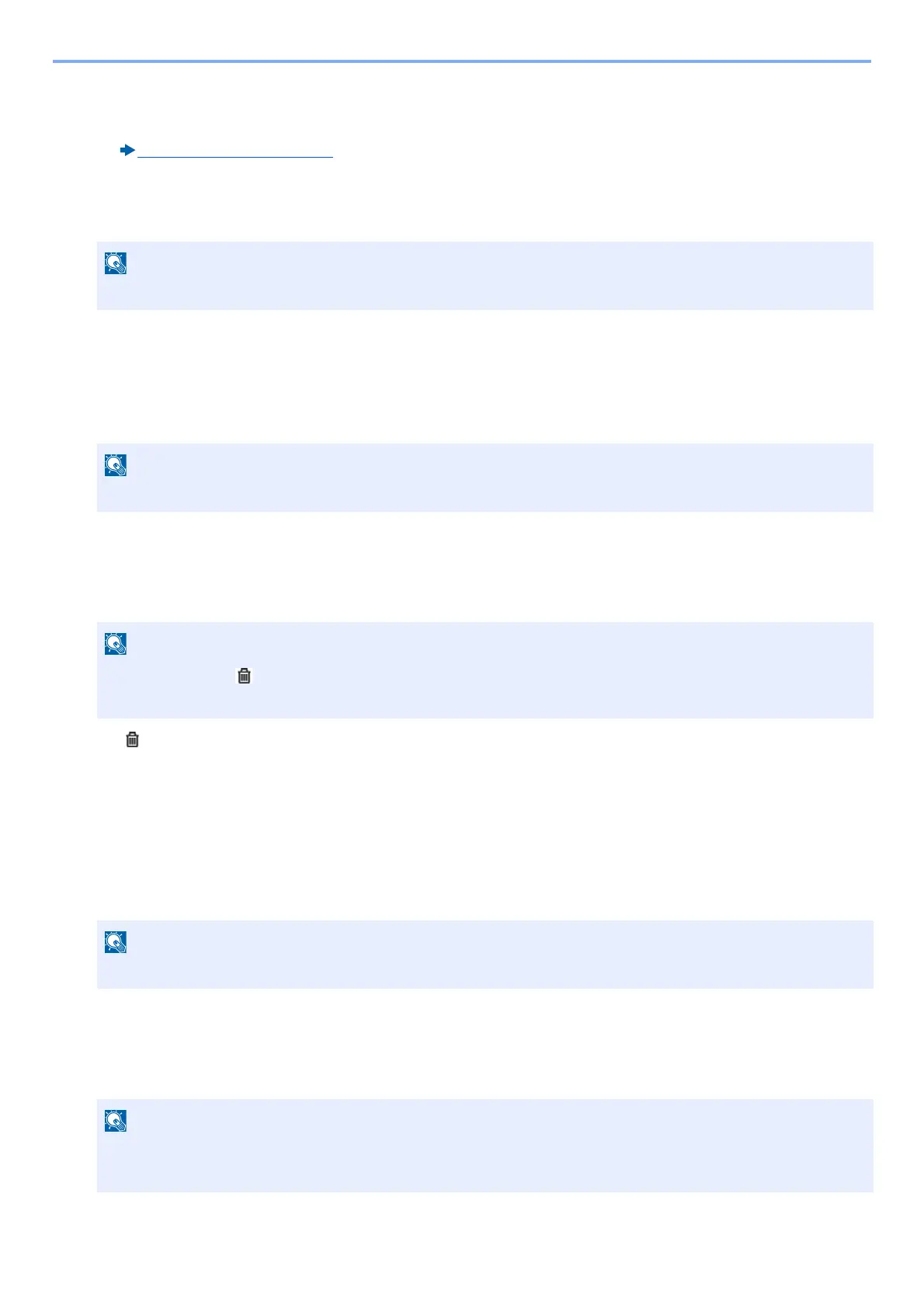5-37
Operation on the Machine > Custom Box Operations
3 Enter the name for the joined document > [Next >]
Enter up to 64 characters as the document name.
Character Entry Method (12-11)
4 Select [Yes].
The documents are joined.
Deleting Documents in Custom Box
1
Display the screen.
[Home] key > [Custom Box] > Select the box.
2
Delete the document.
1 Select the document in the list that you want to delete by selecting the checkbox.
The document is marked with a checkmark.
2 [] > [Yes]
The document is deleted.
Sending Documents in a Custom Box
1
Display the screen.
1 [Home] key > [Custom Box] > Select the box.
2
Send Start.
1 Select the document in the list that you want to send by selecting its checkbox.
The document is marked with a checkmark.
After joining, the original documents are left unchanged. Delete the documents if they are no longer needed.
If a custom box is protected by a password, enter the correct password.
You cannot select [ ] without first selecting a document.
To cancel a selection, select the checkbox again so that it is no longer ticked.
If a custom box is protected by a password, enter the correct password.
You cannot select and send multiple documents.
To cancel a selection, select the checkbox again so that it is no longer ticked.
