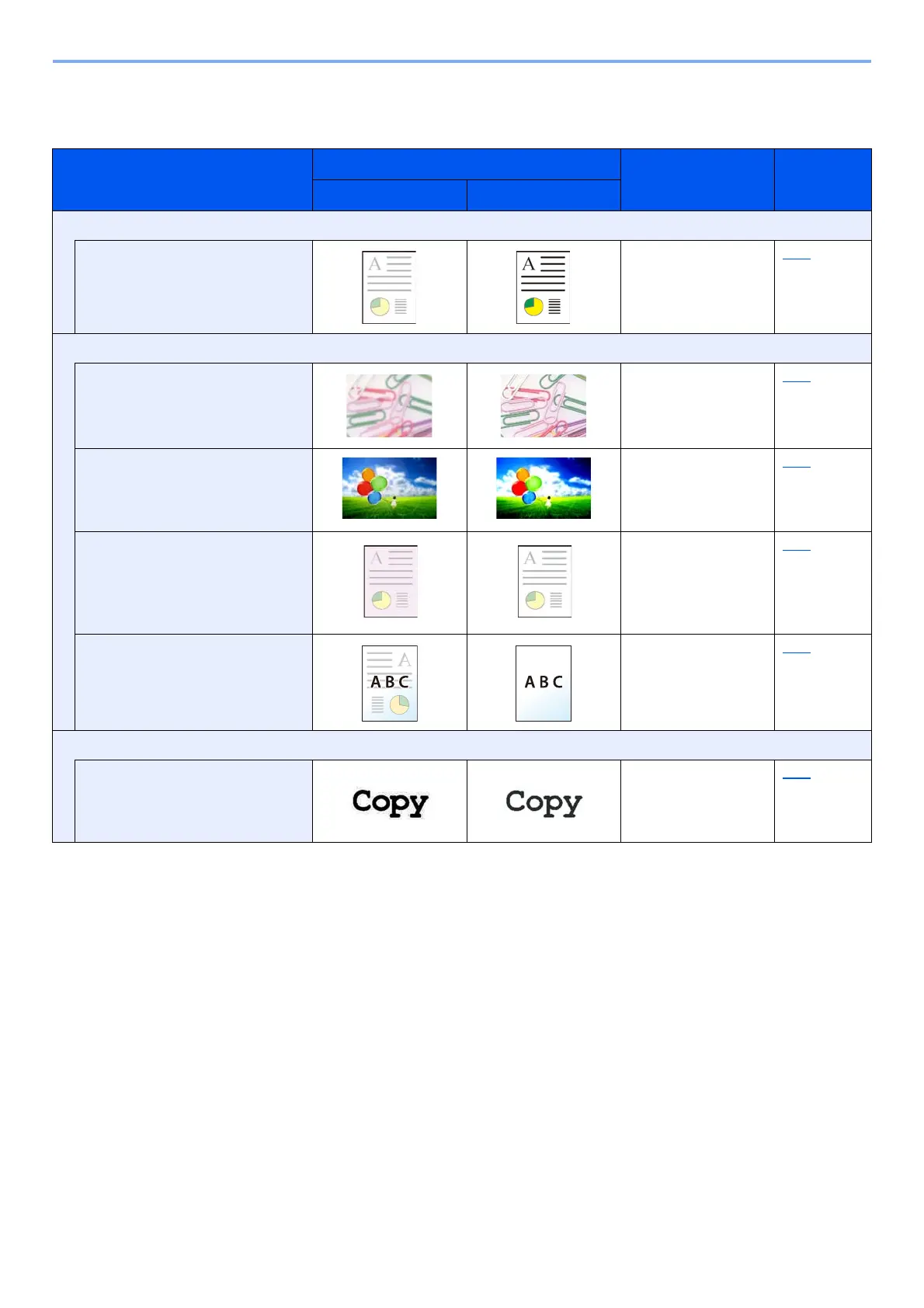xlviii
> Color and Image Quality Functions
Adjusting Image Quality and Color
To adjust the image quality or color of an image, use the following functions.
I want to... Sample image Function Reference
Page
Before After
Adjust the color precisely.
Adjust the density. Density 6-16
Adjust the image quality precisely
Emphasize or blur the image
outline.
Example: Emphasize the image
outlines
Sharpness 6-22
Adjust the difference between
dark and light parts of the image.
Contrast 6-23
Darken or lighten the background
(the area with no texts or images)
of a document.
Example:Lightening the
background
Background Density
Adjustment
6-24
Prevent bleed-through in 2-sided
originals.
Prevent Bleed-thru 6-26
Adjust the scanned image
Decrease the file size and
produce the characters clearly.
File Format
[High Comp. PDF]
6-43
