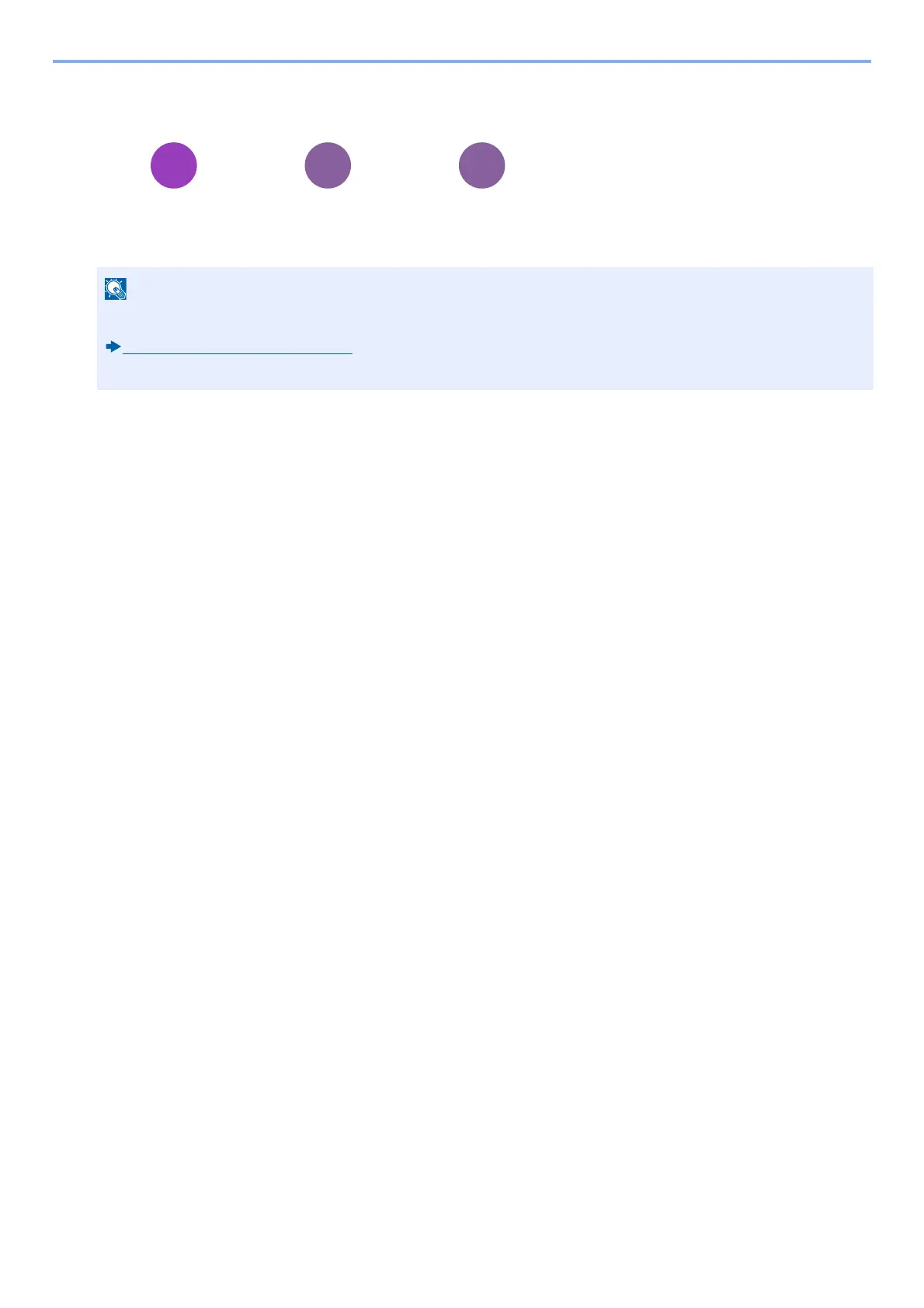6-5
Advanced Setting of Functions > [Paper Selection]
[Paper Selection]
Select the cassette or multi-purpose tray that contains the required paper size.
If [Auto] is selected, the paper matching the size of the original is selected automatically.
To select [Multipurpose Tray], press [Paper Settings] and specify the paper size and the media type.
• Specify in advance the size and type of the paper loaded in the cassette.
[Cassette/MP Tray Settings] (8-9)
• Cassettes after Cassette 2 to 3 are displayed when the optional paper feeder is installed.
