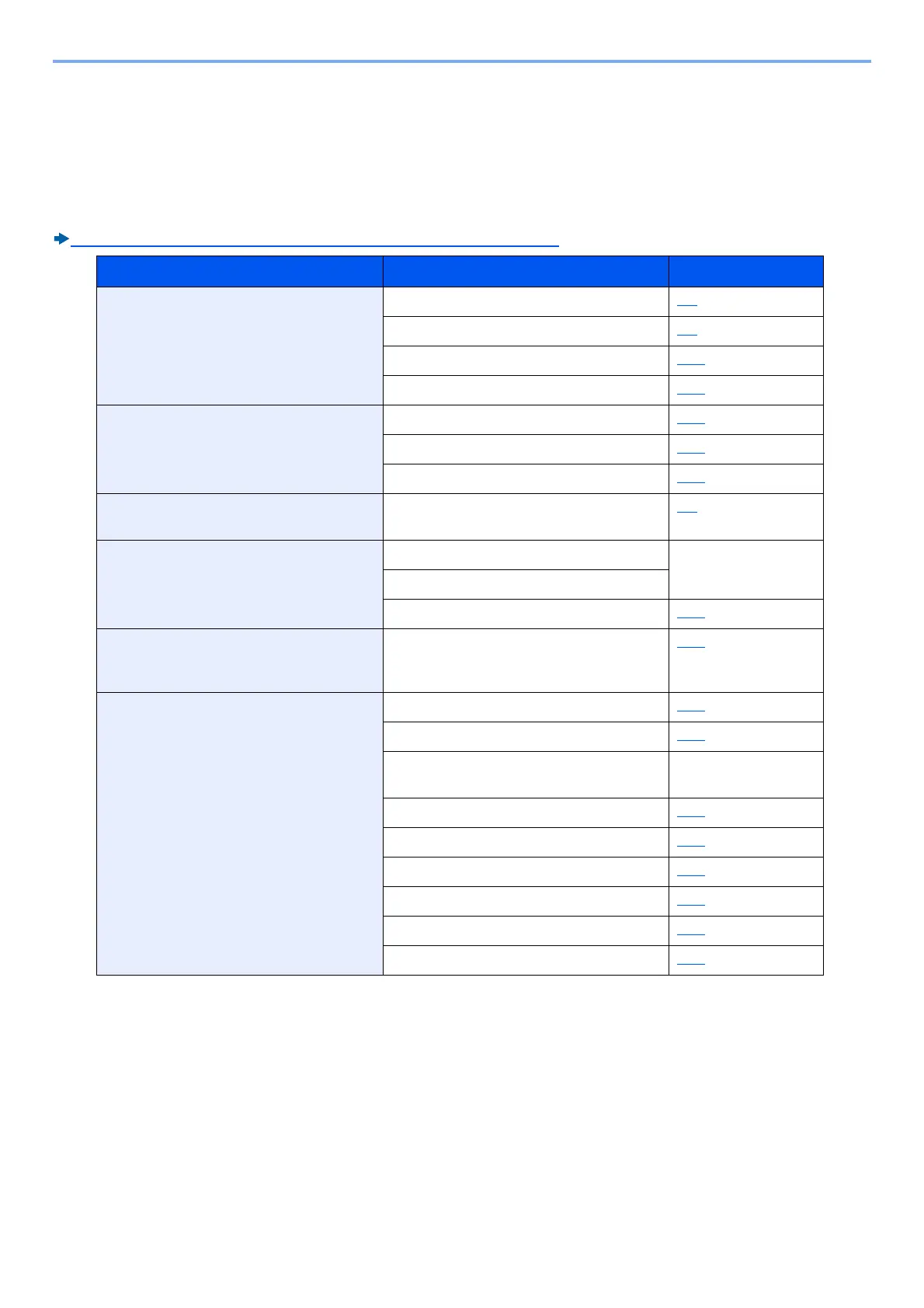2-41
Installing and Setting up the Machine > Strengthening the Security by the Administrator
Strengthening the Security by the Administrator
In addition to the information provided in this chapter, the administrator of this machine should check the following, and
strengthen the security as needed.
In addition, this machine is equipped with user authentication function, which can be configured to limit the access to this
machine to only those who have a registered login name and password.
User Authentication and Accounting (User Login, Job Accounting) (9-1)
*1 Optional Card Authentication Kit is required.
*2 Optional SSD is required.
*3 Optional Data Security Kit is required.
I want to... Function Name Reference page
Restrict the users of the machine. User Login 9-3
Authentication Security 9-6
Auto Panel Reset 8-58
ID Card Settings
*1
9-26
Restrict the basic functions that can be
used.
Local Authorization 9-17
Group Authorization Set 9-17
Guest Authorization Set 9-20
Prevent another user from handling the
documents stored in the machine.
Custom Box
*2
2-1
Prevent the data stored in the machine
from being leaked.
Data Overwrite
*3
Data Security Kit (E)
User Guide
Encrypt
*3
PDF Encryption Functions 6-54
Completely delete the data on the
machine before disposing of the
machine.
Data Sanitization 8-55
Protect the transmission from
interception and wiretapping.
IPP over SSL 8-45
HTTPS 8-44
LDAP Security Command Center RX
User Guide
SMTP Security 8-48
POP3 Security 8-48
FTP Encrypted TX 8-17
Enhanced WSD (SSL) 8-47
IPSec 8-41
SNMPv3 8-43
