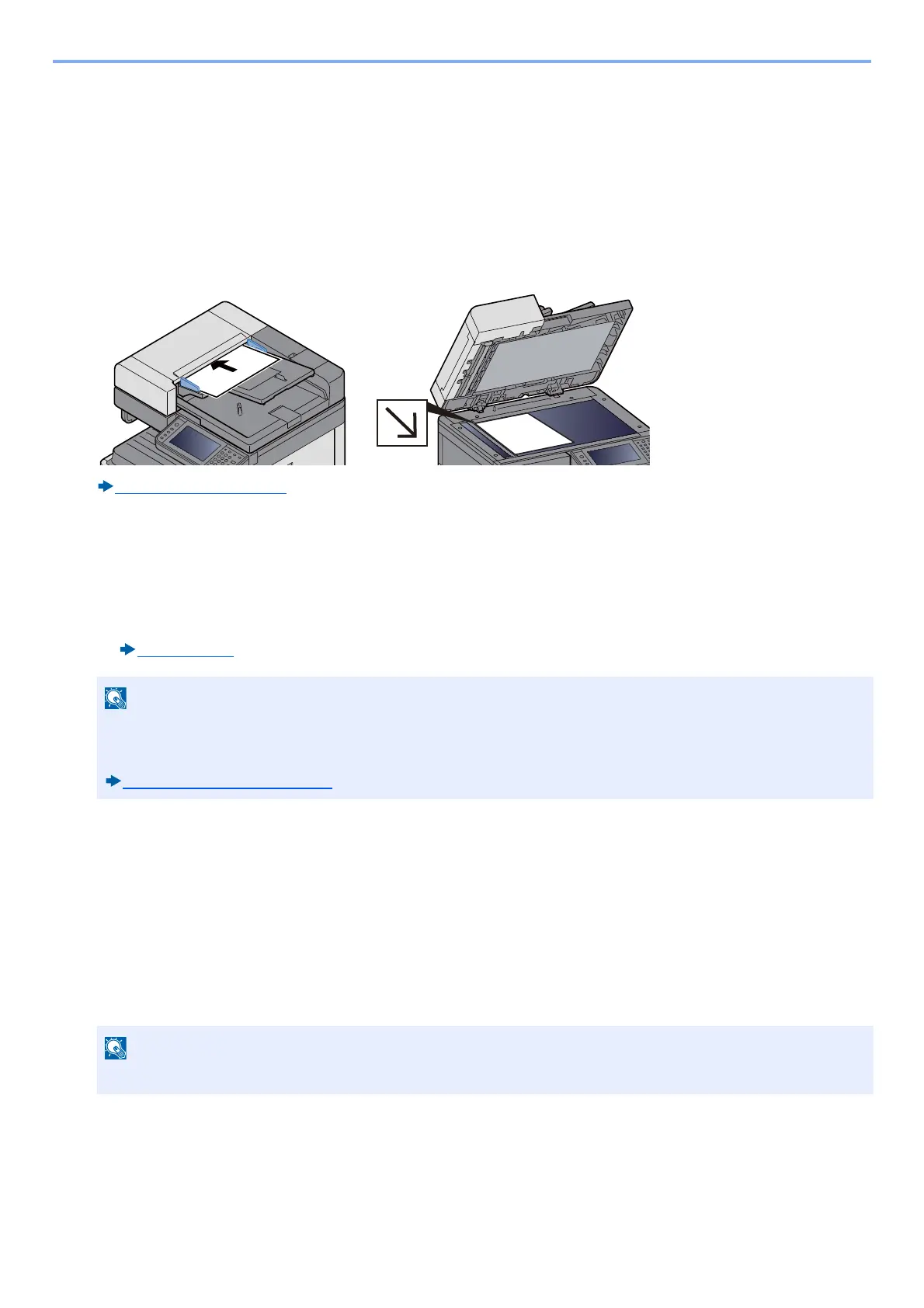5-34
Operation on the Machine > Custom Box Operations
Custom Box Operations
Saving Scanned Documents to a Custom Box
1
Display the screen.
1 [Home] key > [Custom Box]
2
Place the originals.
Place the Originals. (5-3)
3
Store the forms.
1 Select the box > [Menu] > [Store File]
2 Specify the type of originals, scanning density, etc., as necessary.
For the features that can be set, refer to the following:
[Store File] (xiv)
3 Press the [Start] key.
The original is scanned and the data is stored in the specified Custom Box.
Moving Documents in Custom Box
This function allows you to move documents stored in custom boxes into other boxes.
1
Display the screen.
[Home] key > [Custom Box] > Select the box.
• Enter up to 32 characters as the file name.
• To add or recall a favorite, select the [Favorites] icon.
Editing the Home Screen (3-8)
If a custom box is protected by a password, enter the correct password.
