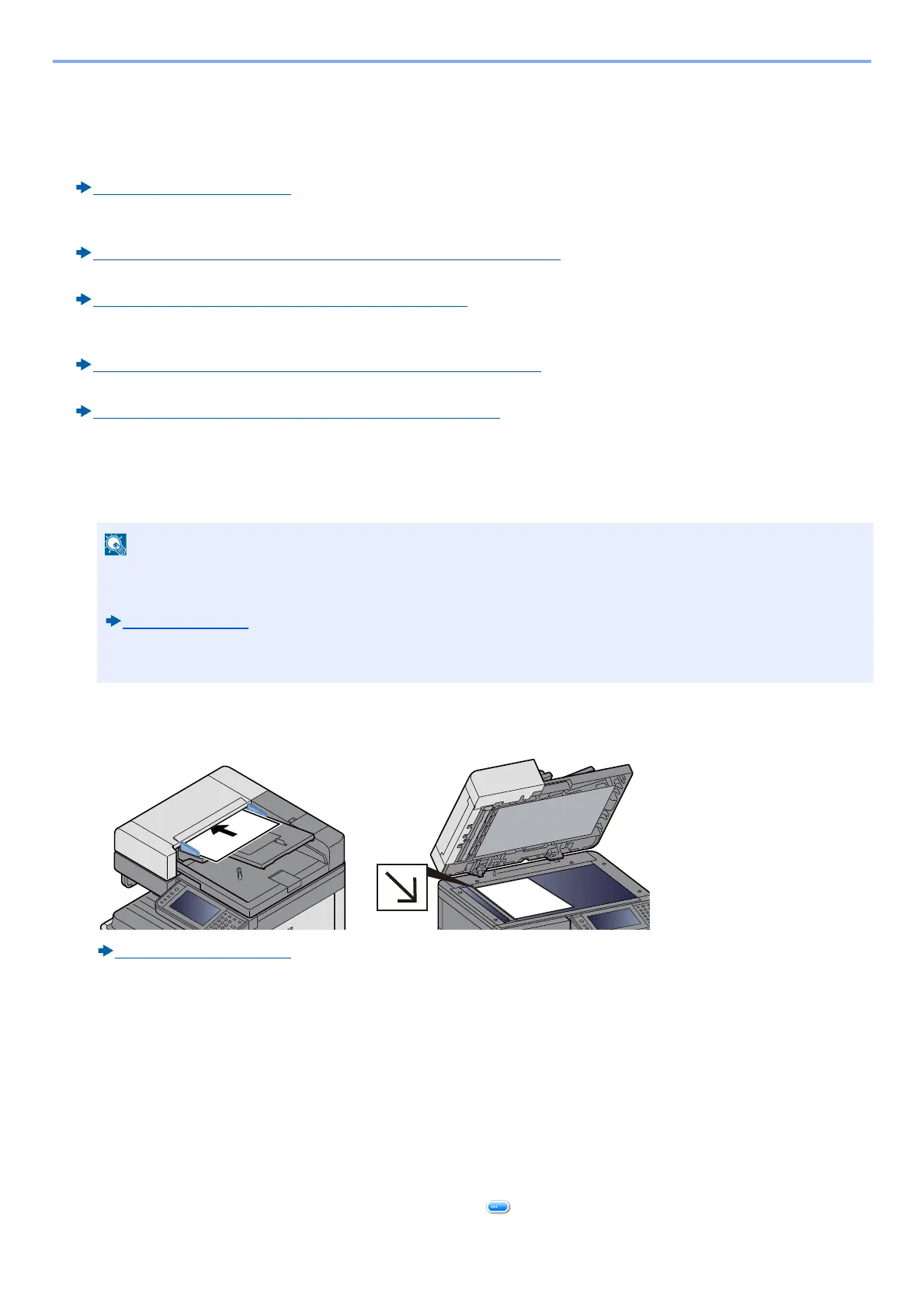5-21
Operation on the Machine > Useful Sending Method
Useful Sending Method
The useful scan (send) method is described below.
• WSD Scan: Saves images of originals scanned on this machine as files on a WSD-compatible computer.
Executing WSD Scan (5-21)
• Scanning with File Management Utility: Scans a document using the settings of File Management Utility and saves it
to a specified network folder or PC.
Using File Management Utility to Scan an Original Document (5-22)
• Scanning using the fax server: A scanned original is send via a fax server.
Using a FAX Server to Send (FAX Server Send) (5-24)
• Sending to different types of destinations (Multi sending): Sends to different types of destination (E-mail addresses,
folders, etc.) in a single operation.
Sending to Different Types of Destinations (Multi Sending) (5-23)
• Send to Me (E-mail): Sends to the E-mail address of the logged in user when user login is enabled.
Sending to the E-mail address of the Logged In User (5-23)
Executing WSD Scan
WSD scan saves images of originals scanned on this machine as files on a WSD-compatible computer.
1
[Home] key > [Send]
2
Place the originals.
Place the Originals. (5-3)
3
Display the screen.
Select [WSD Scan].
4
Scan the originals.
Procedure using this machine
1 Select [From Operation Panel].
2 Select the destination computer > [OK]
Select [Reload] to reload the computer list.
To view information about the destination computer, select [ ].
• To use WSD scan, confirm that the computer used for WSD scanning and the machine is network-connected,
and "WSD Scan" is set to [On] in the network settings.
WSD Scan (8-43)
• For information on operating the computer, refer to the computer's help or the operation guide of your
software.
