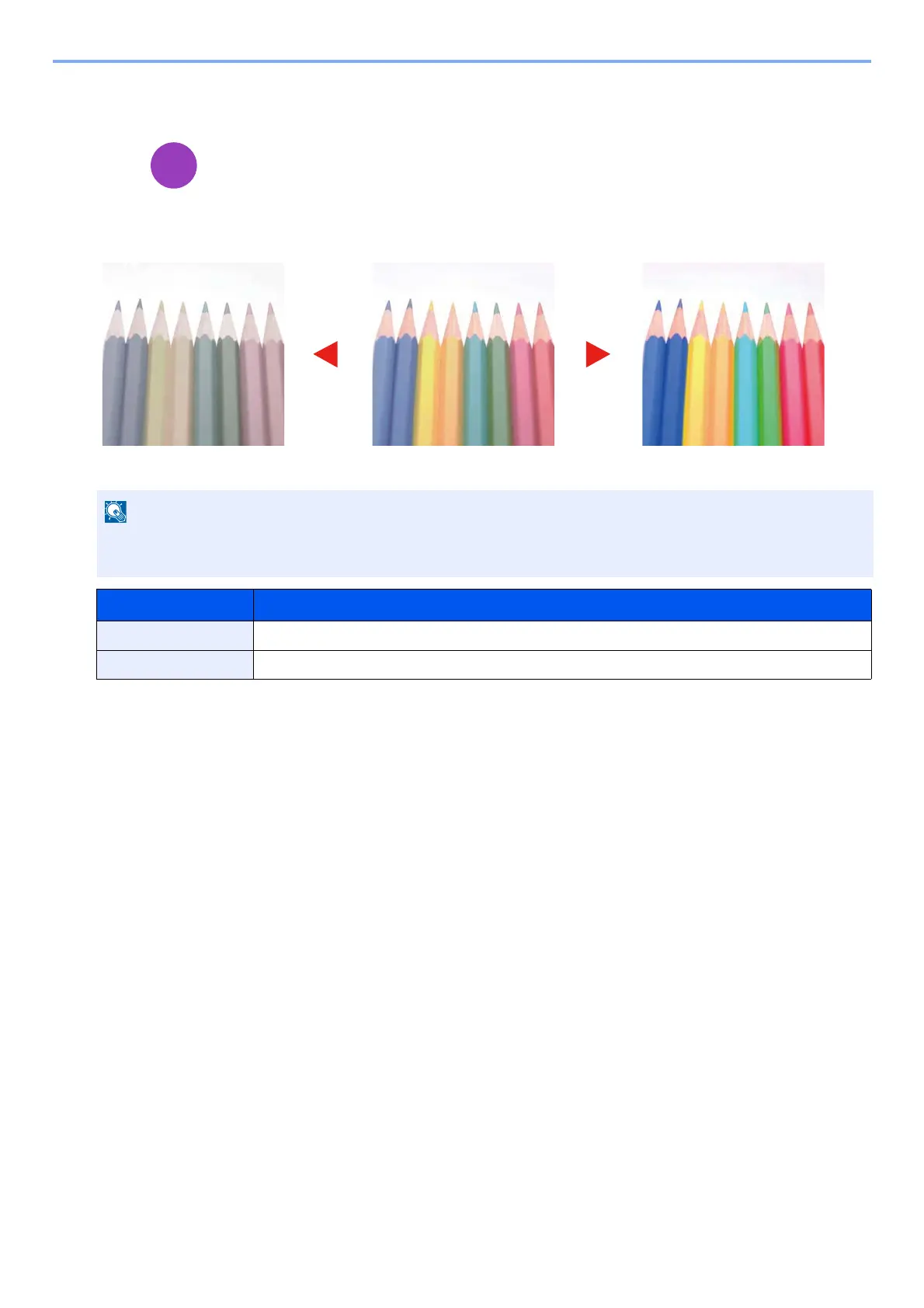6-25
Advanced Setting of Functions > [Saturation]
[Saturation]
Adjust the color saturation of the image.
This feature is used with full color and auto color. Saturation is disabled if Auto Color detects black and white
originals.
Item Description
[-1] to [-3] (Grayish) Results in paler color.
[+1] to [+3] (Vivid) Results in more vivid color.
㻻㼞㼕㼓㼕㼚㼍㼘㻳㼞㼍㼥㼕㼟㼔 㼂㼕㼢㼕㼐
㻾㼑㼟㼡㼘㼠㼟㻌㼕㼚㻌㼜㼍㼘㼑㼞㻌㼏㼛㼘㼛㼞㻚 㻾㼑㼟㼡㼘㼠㼟㻌㼕㼚㻌㼙㼛㼞㼑㻌㼢㼕㼢㼕㼐㻌㼏㼛㼘㼛㼞㻚
