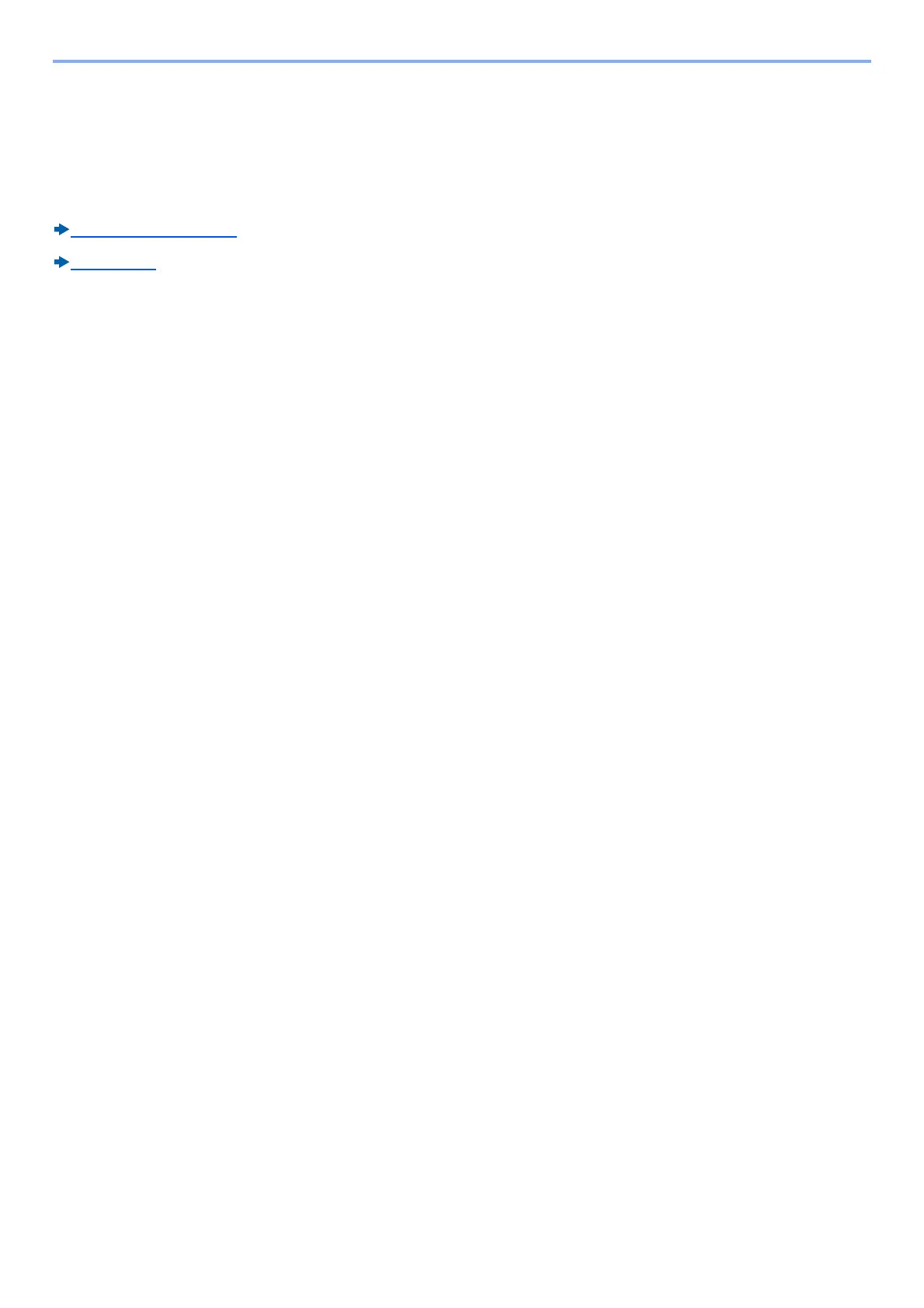1-17
Safety Precautions > Energy Saving Control Function
Energy Saving Control Function
The device comes equipped with a Low Power Mode where energy consumption is reduced after a certain amount of
time elapses since the device was last used, as well as a Sleep where printer and fax functions remain in a waiting state
but power consumption is still reduced to a minimum when there is no activity with the device within a set amount of
time.
Low Power Mode (2-22)
Sleep (2-23)
