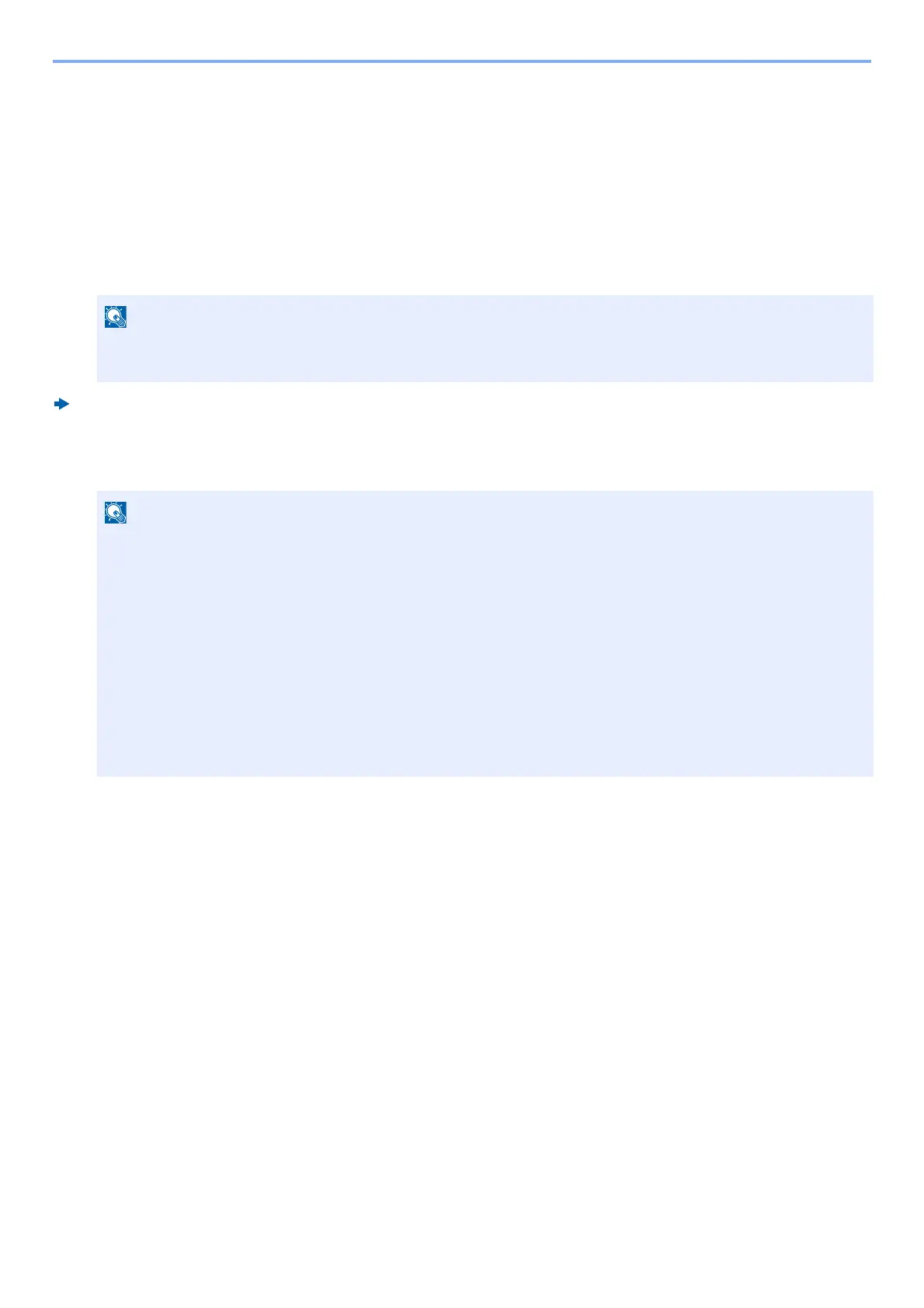3-49
Preparation before Use > Using Document Boxes
What is Removable Memory Box?
A USB memory stick can be connected to the USB memory slot on the machine to print a saved file. You can print data
directly from the USB memory without a PC. Image files scanned using this machine can also be saved to USB memory
in the PDF, TIFF, JPEG, XPS, OpenXPS or high compression PDF format (Scan to USB).
The F Code Box, Polling Box, and FAX Memory Receive Box
are for storing FAX data.
Fax Box store the fax data.
FAX Operation Guide
Using Machine Operations to Create a New Custom Box
1
Display the screen.
1 [Home] key > [Custom Box]
2 [Menu] > [Add]
The optional FAX Kit is required to use the F Code Box, Polling Box, and FAX Memory Receive Box are for
storing FAX data.
• To use Custom Box, an optional SSD must be installed in the machine.
• If user login administration is enabled, you can only change the settings by logging in with administrator
privileges.
The factory default login user name and login password are set as shown below.
Login user name
ECOSYS M8124cidn:2400, ECOSYS M8130cidn:3000
Login Password
ECOSYS M8124cidn:2400, ECOSYS M8130cidn:3000
• If user login administration is enabled, log in with administrator privileges to perform the following operations.
They cannot be performed with user privileges.
- Creating a box
- Deleting a box of which owner is another user.
