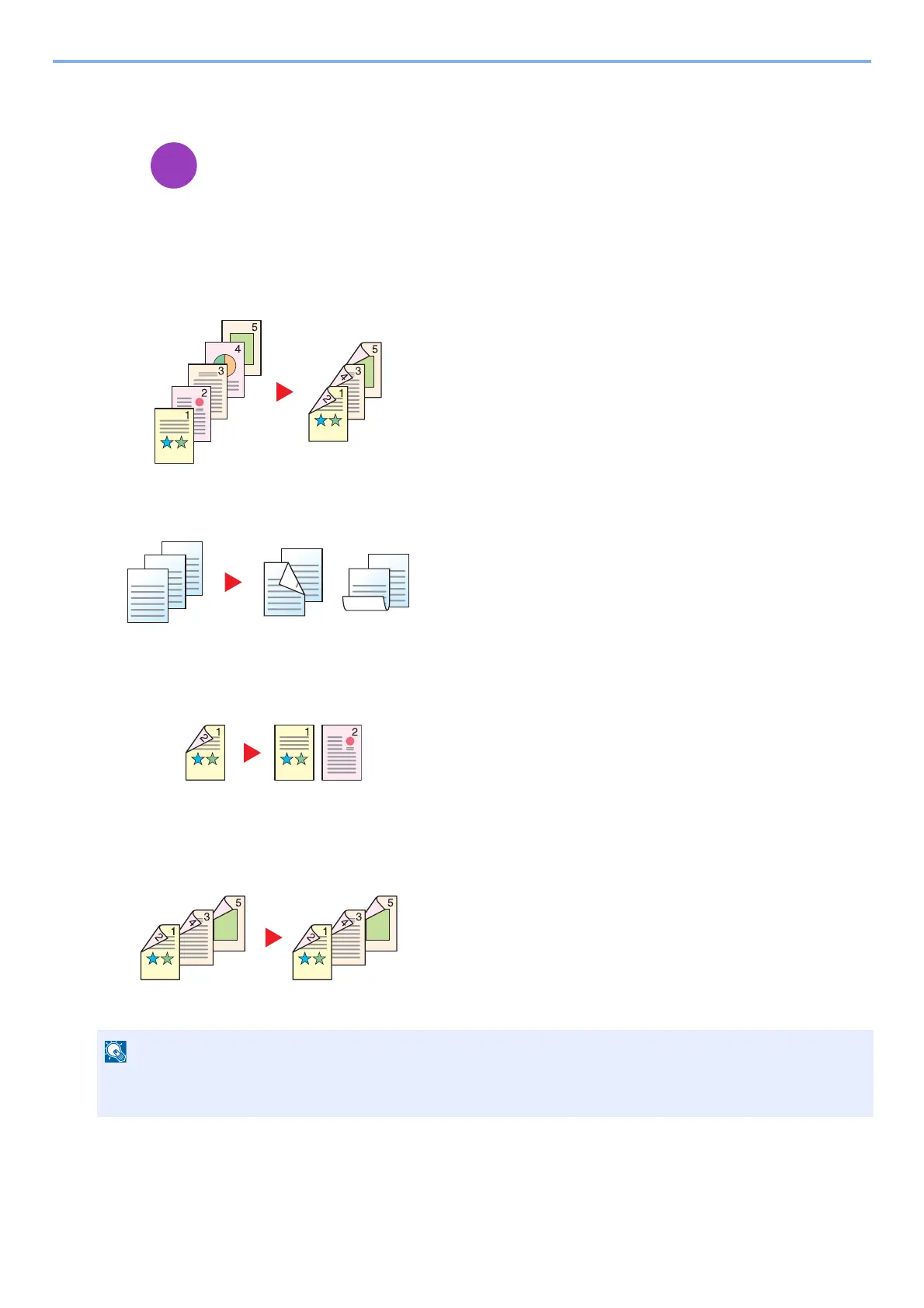6-32
Advanced Setting of Functions > [Duplex]
[Duplex]
Produces two-sided copies. You can also create single-sided copies from two-sided originals.
The following modes are available.
1-sided to 2-sided
2-sided to 1-sided
2-sided to 2-sided
Produces two-sided copies from one-sided originals. In case of an
odd number of originals, the back side of the last copy will be blank.
The following binding options are available.
A Binding Left/Right: Images on the back sides are not rotated.
B Binding Top: Images on the back sides are rotated 180 degrees.
Copies can be bound on the top edge, facing the same orientation
when turning the pages.
Copies each side of a two-sided original onto two individual sheets.
The following binding options are available.
• Binding Left/Right: Images on the second sides are not rotated.
• Binding Top: Images on the second sides are rotated 180
degrees.
Produces two-sided copies from two-sided originals.
The paper sizes supported in Two-sided to Two-sided mode: A3, A4-R, A4, A5-R, B4, B5-R, B5, 216×340mm,
Ledger, Letter-R, Letter, Legal, Statement-R, Executive, OficioII, Folio, and 8K
ghi
def
abc
ghi
abc
def
ghi
abc
def
