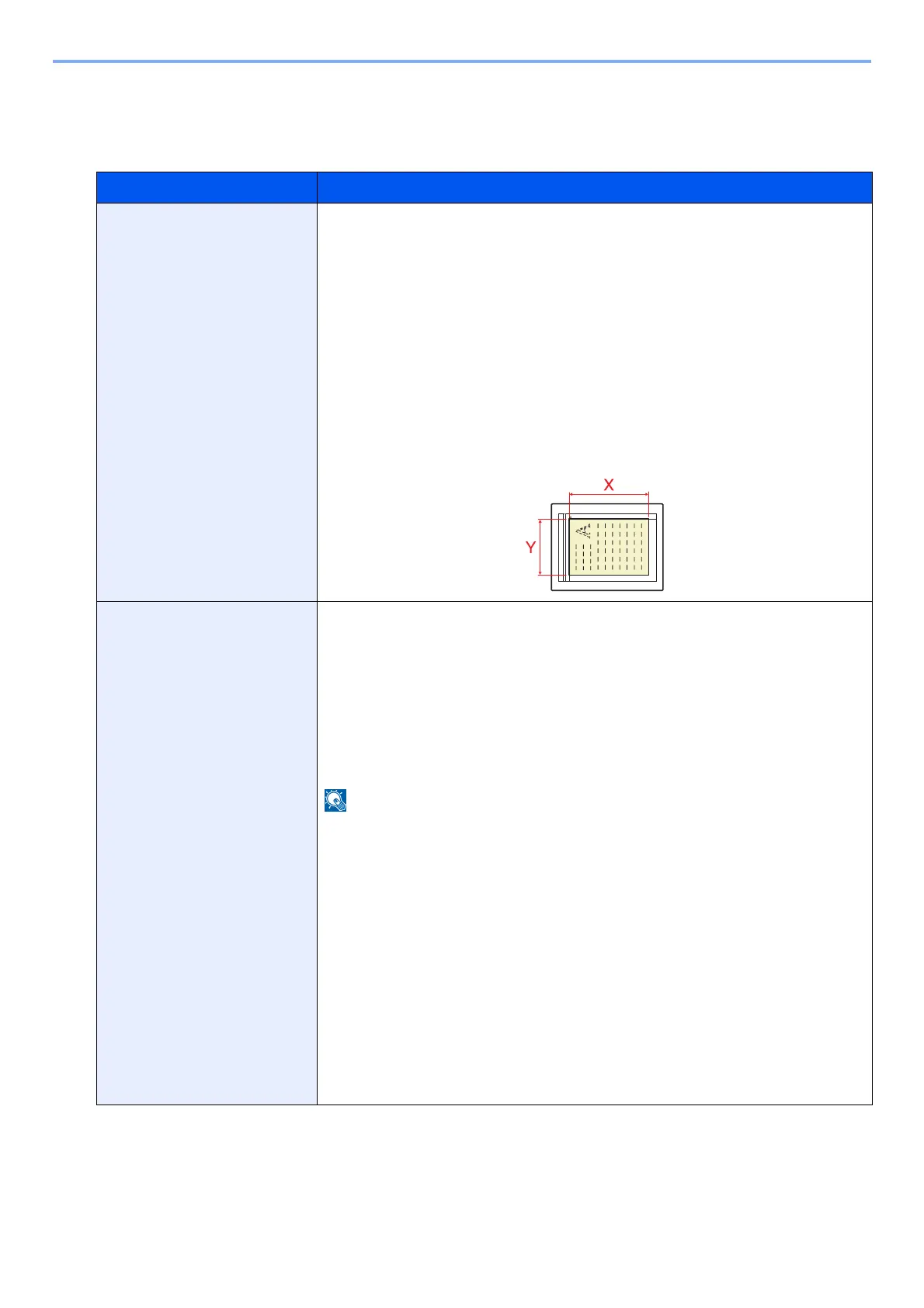8-12
System Menu > [Common Settings]
[Original Settings]
Menu Transition: [System Menu / Counter] key > [Common Settings] > [Original Settings]
Configure settings for originals.
Item Description
Custom Original Size Set up frequently-used custom original size.
The custom size option is displayed on the screen to select original size.
To register a custom paper size, select [
On] and enter the desired size.
Value
Metric
X: 50 to 432 mm (in 1 mm increments)
Y: 50 to 297 mm (in 1 mm increments)
Inch
X: 2.00 to 17.00" (in 0.01" increments)
Y: 2.00 to 11.69" (in 0.01" increments)
X=Length, Y=Width
Auto Detect Original Size Automatically detect the original size. Select [Metric] when automatically detecting the
originals in centimeter sizes. Select [Inch] when detecting the originals in inch sizes.
Value: Metric, Inch
Metric
A6 / Hagaki (Cardstock)
As A6 and Hagaki (Cardstock) are similar in size, select either one of them for automatic
detection.
Value: A6, Cardstock
Example
If [Cardstock] is set, only the originals placed on the platen are detected.
Folio
Automatically detect the original size.
Value: Off, On
11×15”
Automatically detect the original size.
Value: Off, On
Inch
Legal/ OficioII/ 216×340mm
Automatically detect the original size.
Value: Legal, Oficioll, 216x340mm
Horizontal
