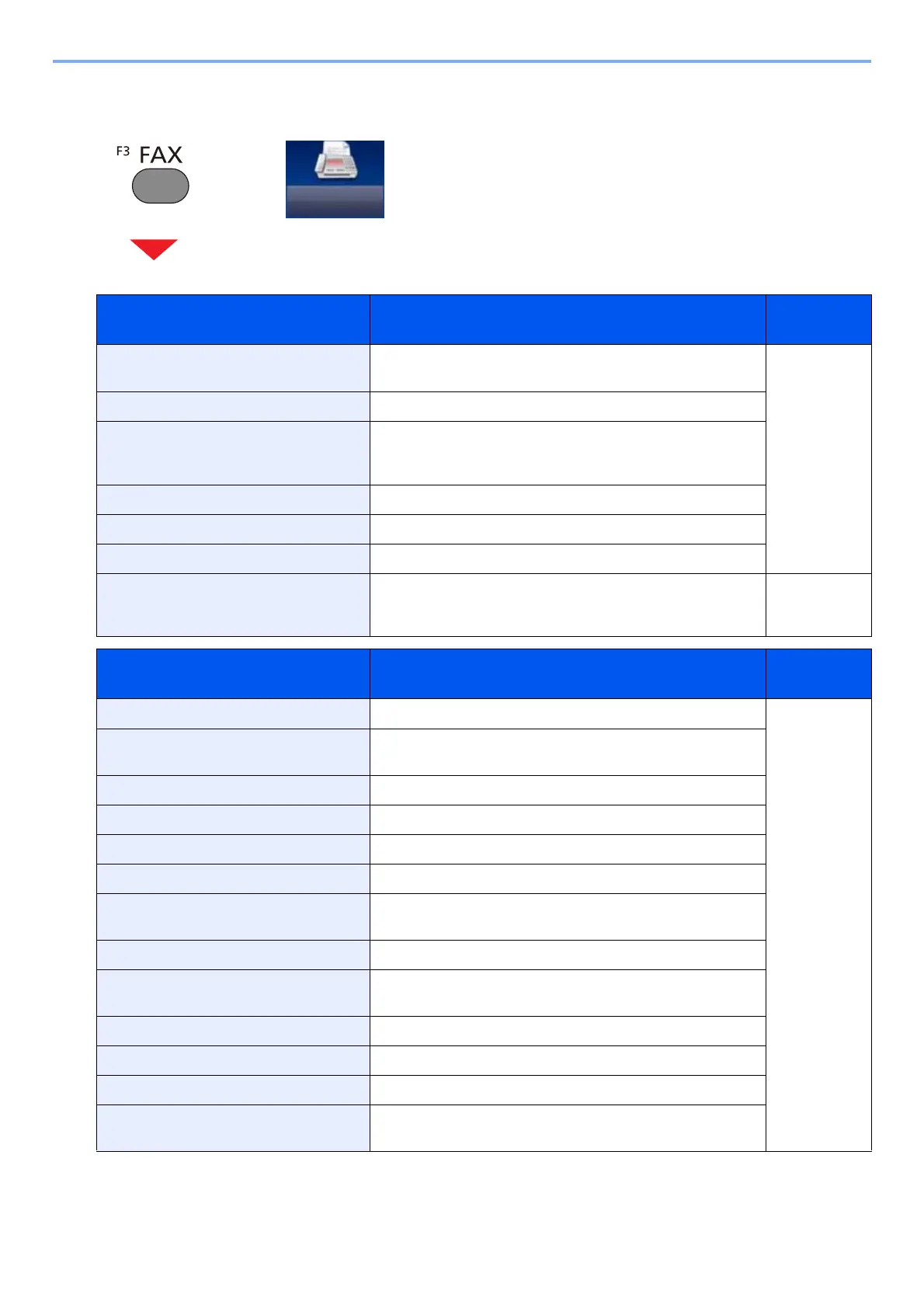xx
> Menu Map
[FAX]
or
Function key Description Reference
Page
On Hook Select to use the speaker of the main unit without using the
handset.
FAX
Operation
Guide
Direct Sends FAX directly without reading original data into memory.
Recall When you want to send the fax to the same receiving system,
select [Recall], and you can call the receiving system you
dialed on the destination list.
Add Dest. Enter the other party number using the numeric keypad.
Address Book Select a destination registered in the Address Book.
One Touch Key Select the destination using the One Touch Keys.
External Address Book When selecting [On] for Dest. Check before Send, the
confirmation screen of destinations appears after pressing the
[Start] key.
Command
Center RX
User Guide
Functions Description Reference
Page
Original Size Specify the original size to be scanned. FAX
Operation
Guide
Original Orientation Select the orientation of the original document top edge to
scan correct direction.
2-sided/Book Original Select the type and binding of originals.
FAX TX Resolution Select fineness of images when sending FAX.
Density Adjust density using 9 levels.
Original Image Select the image quality according to the original image type.
Continuous Scan Scans a large number of originals in separate batches and
then produce as one job.
File Name Entry Adds a file name.
Long Original Reads long-sized original documents using a document
processor.
Job Finish Notice Sends E-mail notice when a job is complete.
FAX Delayed Transmission Set a send time.
FAX Direct Transmission Sends FAX directly without reading original data into memory.
FAX Polling RX Dial the destination and receive documents for Polling
Transmission stored in the polling box.
