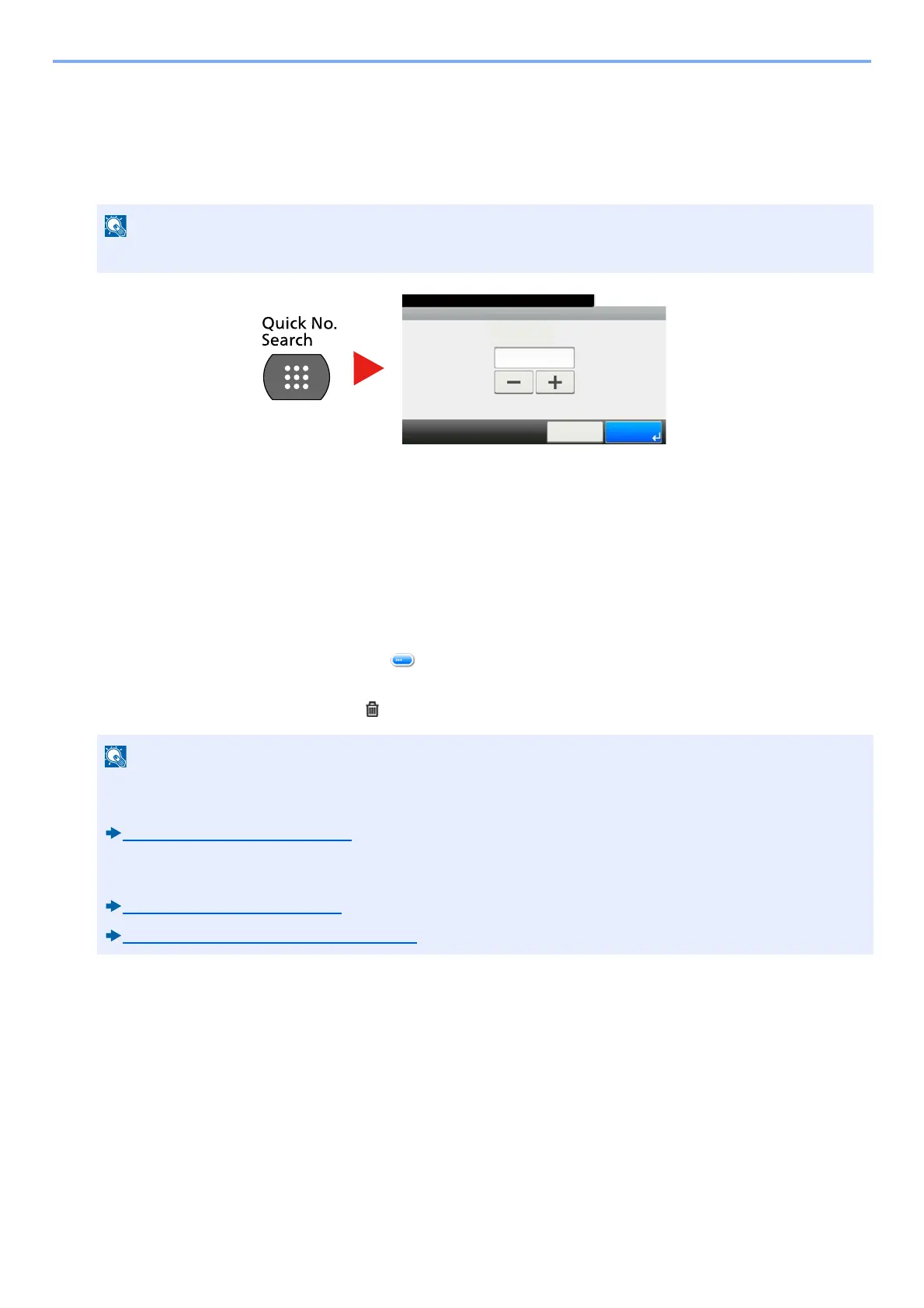5-30
Operation on the Machine > Destination Operations
Choosing from the Speed Dial
Access the destination by specifying the 3-digit (001 to 100) One Touch Key number (speed dial).
Pressing the [Quick No. Search] key displays a number entry screen. Select the number entry area and then use the [#
Keys] to enter a One Touch Key number.
Checking and Editing Destinations
Check and edit a selected destination.
1
On the basic screen for sending, select [Check].
2
Check and edit the destination.
Select [+] to add a destination.
To check the destinations contents, press [ ]. The details of destinations that specify a new mail address or
computer can be modified.
Select the destination and then select [ ] to delete the destination.
Confirmation Screen of Destinations
When selecting [On] for Destination Check before Send, the confirmation screen of destinations appears after pressing
the [Start] key.
If you entered the speed dial in 1 to 3-digit, select [OK].
• When selecting [On] for Entry Check for New Destination, the confirmation screen appears. Enter the same
host name and path again, and select [OK].
Entry Check for New Dest. (8-24)
• When selecting On] for Destination Check before Send, the confirmation screen appears after pressing the
[Start] key.
Dest. Check before Send (8-24)
Confirmation Screen of Destinations (5-30)
One Touch Key No. Entry
10:10
(001 - 100)
Cancel OK
