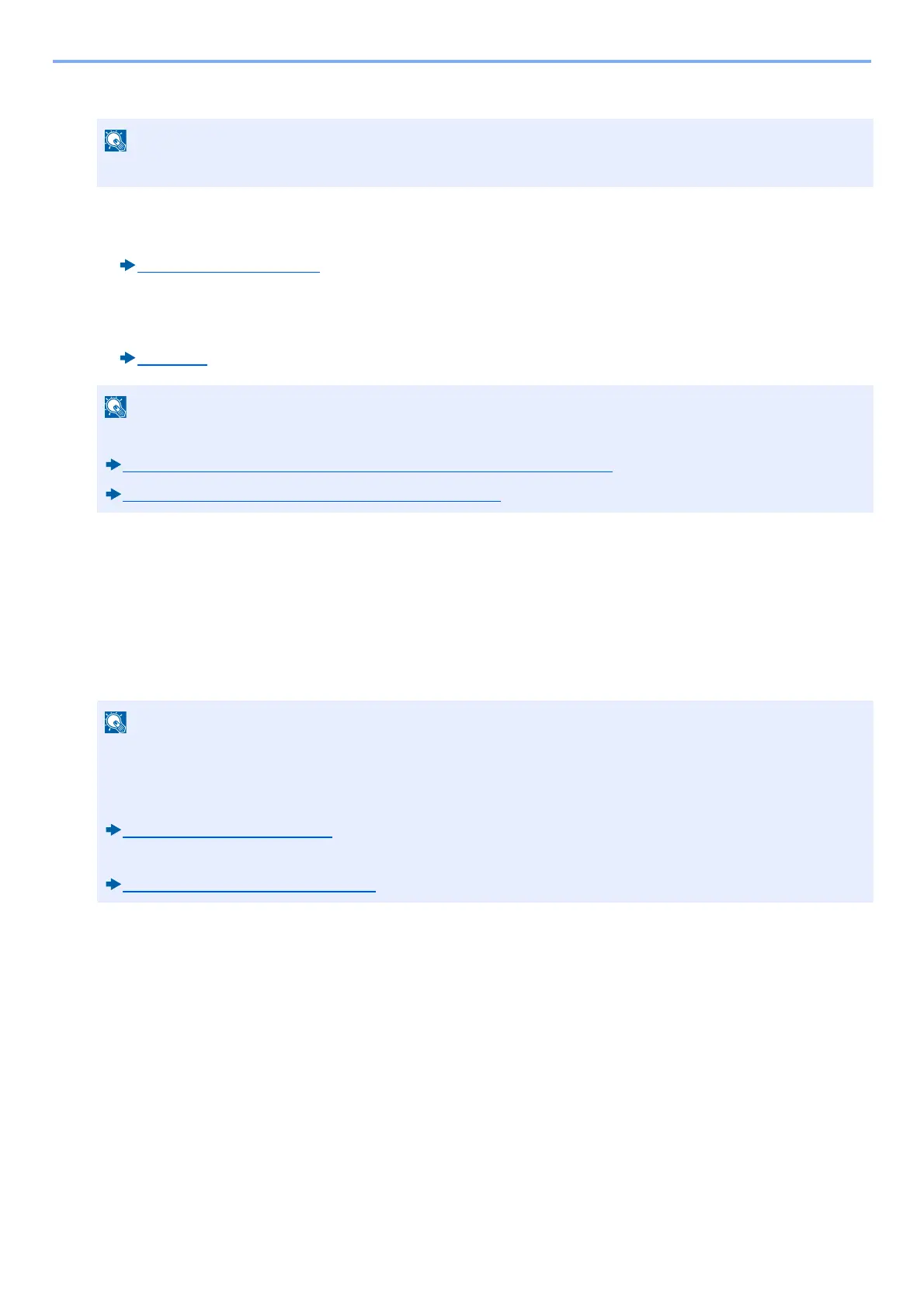5-38
Operation on the Machine > Custom Box Operations
2 Select [Send].
3 Set the destination.
For more information on selecting destinations, refer to the following:
Destination Operations (5-27)
4 Specify the file type, resolution, and other settings as desired.
For the features that can be set, refer to the following:
[Send] (xvi)
5 Press the [Start] key.
Sending of the selected document begins.
Sending Documents in Custom Box to E-mail Address of
Logged in user.
When user login is enabled, documents in the custom box are sent to the E-mail address of the logged in user.
Depending on the settings, the address book screen may appear.
For information about registering a shortcut or recalling a favorite, refer to the information below.
Registering Shortcuts (Copy, Send, and Document Box Settings)
(3-46)
Recalling Frequently Used Functions (Favorites) (3-41)
When this function is used, functions other than transmission cannot be used.
Before using this function, the following are necessary.
• The function icon must be displayed in the home screen.
Editing the Home Screen (3-8)
• An E-mail address must be set in user login for the user who logs in.
Adding a User (Local User List) (9-7)
