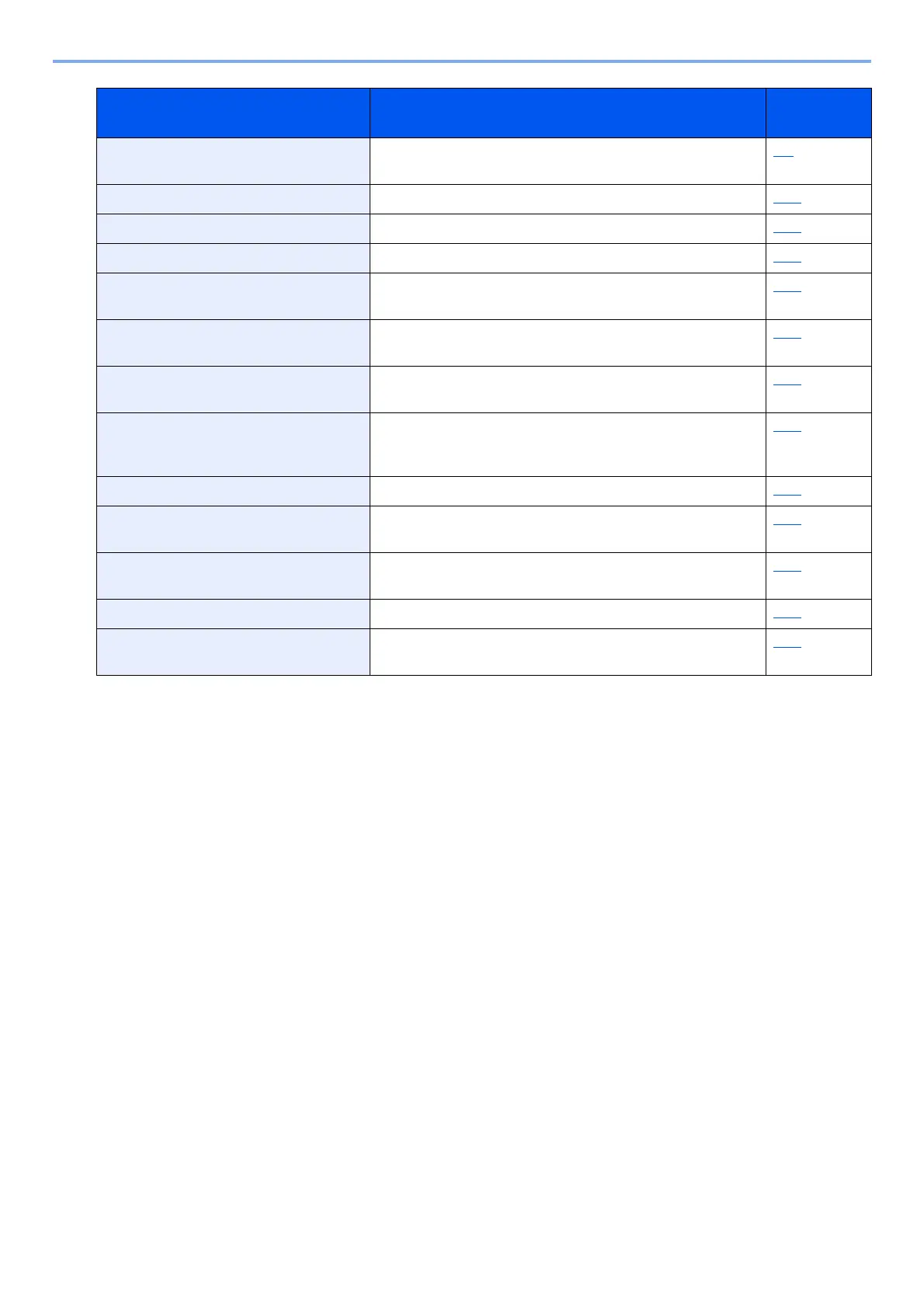xviii
> Menu Map
Mixed Sized Originals Scans all sheets in the document processor, even if they are
of different sizes.
6-7
Storing Size Select size of image to be stored. 6-52
Original Image Select original image type for best results. 6-17
Sharpness Adjusts the sharpness of image outlines. 6-22
Contrast You can adjust the contrast between light and dark areas of
the image.
6-23
Background Density Adjustment Removes dark background from originals, such as
newspapers.
6-24
Prevent Bleed-thru Hides back side image bleed-through when scanning a thin
paper original.
6-26
Skip Blank Page When there are blank pages in a scanned document, this
function skips the blank pages and scans only pages that are
not blank.
6-40
Zoom Adjust the zoom to reduce or enlarge the image. 6-27
Continuous Scan Scans a large number of originals in separate batches and
then produce as one job.
6-35
Long Original Reads long-sized original documents using a document
processor.
6-53
Job Finish Notice Sends E-mail notice when a job is complete. 6-37
File Separation Creates several files by dividing scanned original data page
by page, and sends the files.
6-46
Functions Description Reference
Page
