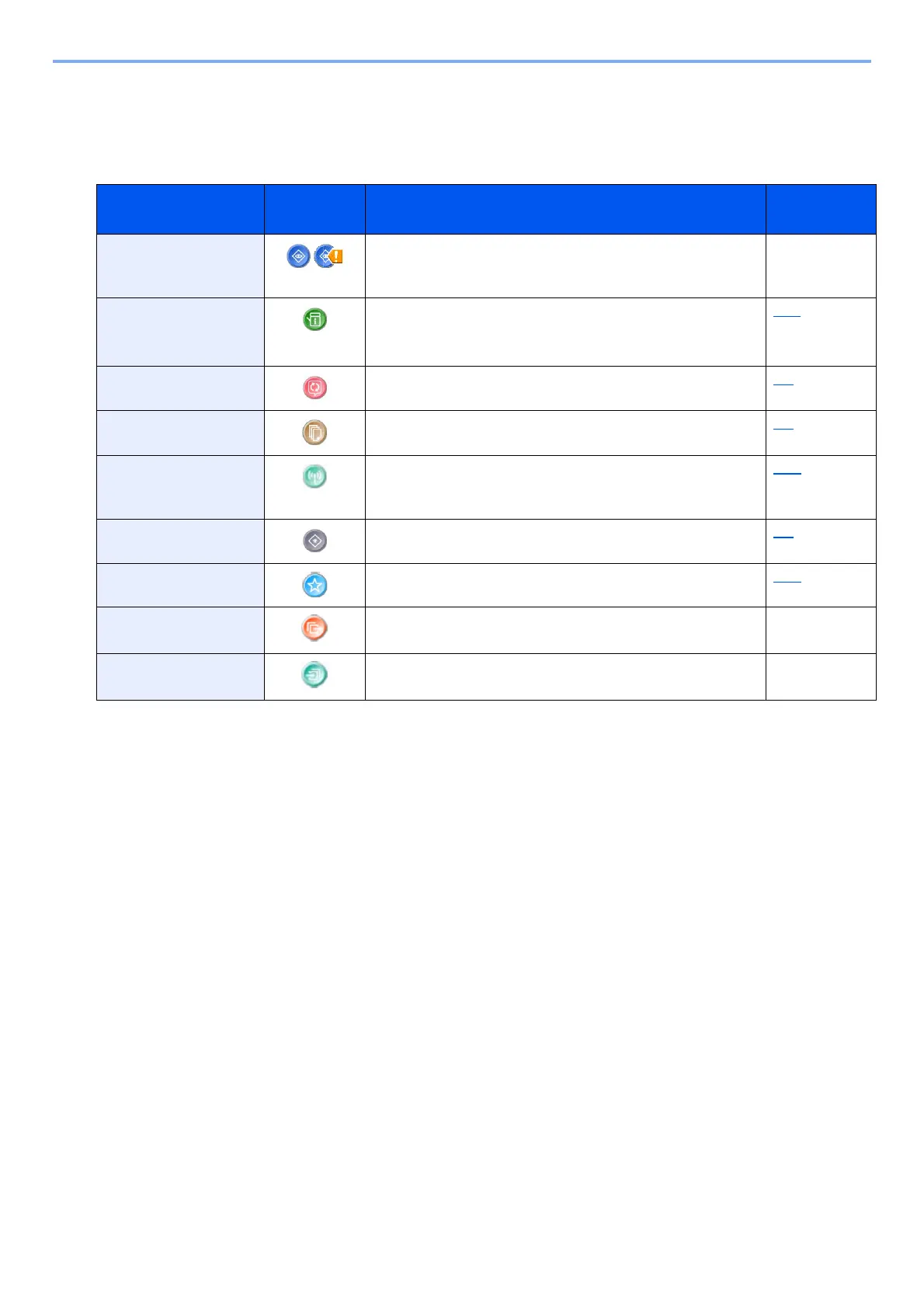3-10
Preparation before Use > Using the Operation Panel
*4 This is displayed when user login administration is enabled.
*5 The icon of the application appears.
Displayable Functions on the Taskbar*" or Task Screen
*3
*1 Displayed only when the optional fax function is installed.
*2 ECOSYS M8130cidn
*3 ECOSYS M8124cidn
Function Icon Description Reference
Page
Status/Job Cancel
/
Displays the Status screen. If an error occurs, the icon will
show "!". Once the error clears, the display will return to
normal.
-
Device Information Displays the Device Information screen. Allows you to check
system and network information,
as well as options that are used.
3-11
Language Displays the Language setting screen in System Menu. 8-4
Paper Settings Display the paper settings screen. 8-9
Wi-Fi Direct Configures Wi-Fi Direct settings and displays a list of
information about machines that are enabled to use the
network.
2-19
System Menu Displays the System Menu screen. 8-1
Favorites Displays a list of favorites. 3-41
Outgoing FAX Log
*1
Displays the Outgoing FAX Log screen. FAX Operation
Guide
Incoming FAX Log
*1
Displays the Incoming FAX Log screen. FAX Operation
Guide
