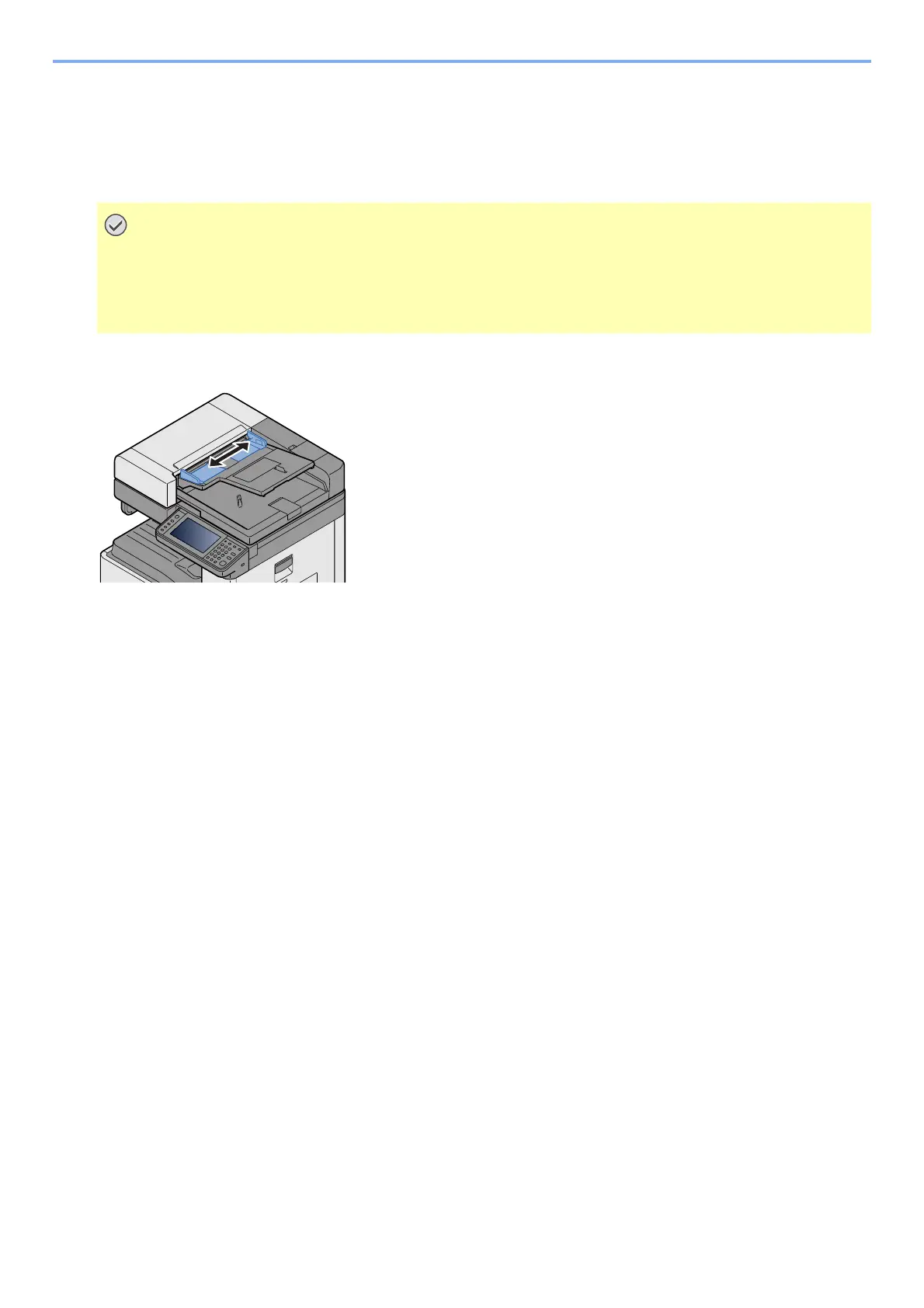5-5
Operation on the Machine > Place the Originals.
• Curled original
• Originals with folds (Straighten the folds before loading. Failure to do so may cause the originals to jam.)
• Carbon paper
• Crumpled paper
1
Adjust the original width guides.
• Before loading originals, be sure that there are no originals left on the original eject table. Originals
left on the original eject table may cause the new originals to jam.
• Do not make an impact on the document processor top cover, such as aligning the originals on the
top cover. It may cause an error in the document processor.
