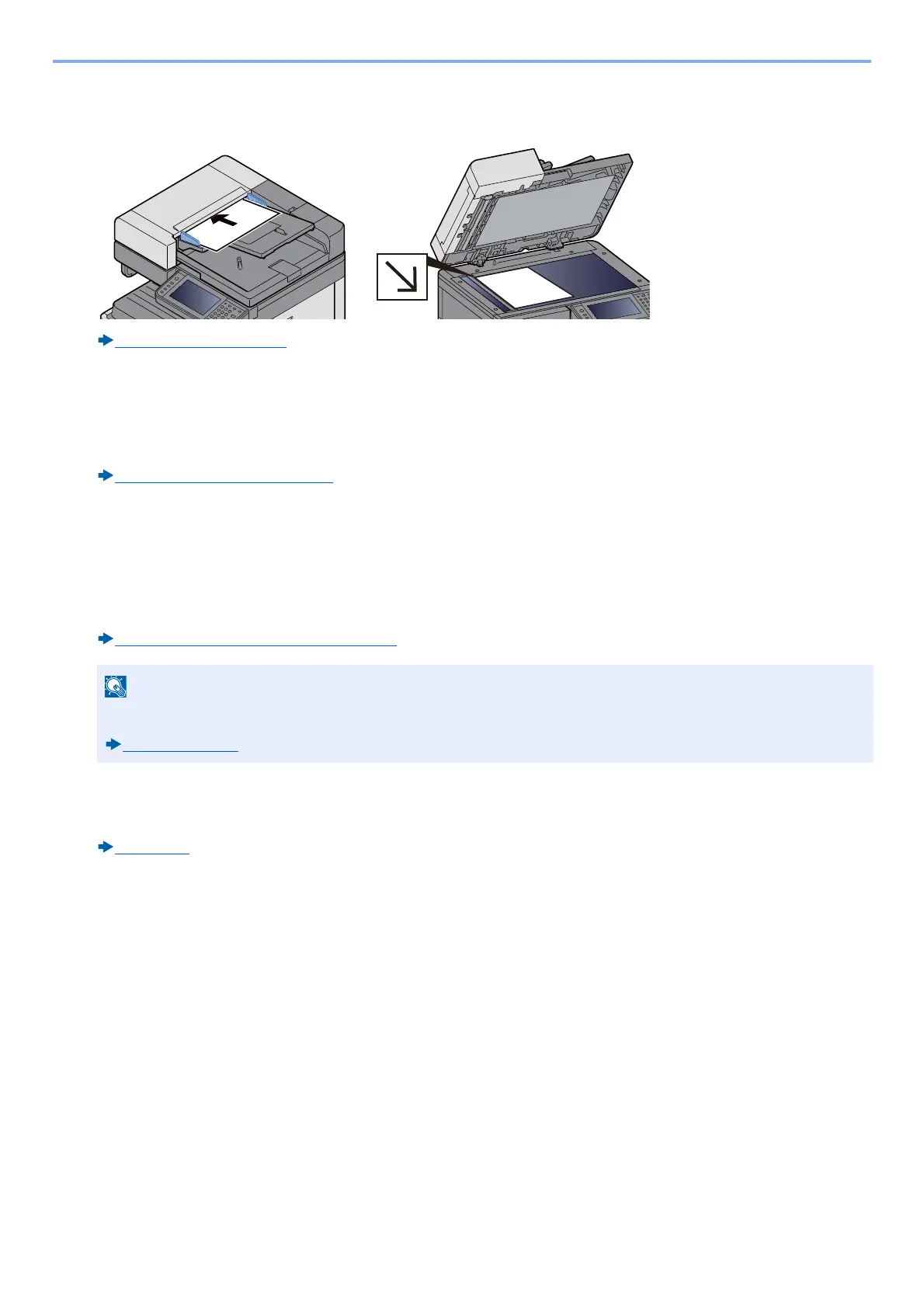5-15
Operation on the Machine > Frequently-Used Sending Method
1
[Home] key > [Send]
2
Place the originals.
Place the Originals. (5-3)
3
Selecting [E-mail] displays the Enter Address screen.
4
Enter the destination address > [OK].
You can enter up to 128 characters.
Character Entry Method (12-11)
To enter multiple destinations, select [Next Destination] and enter the next destination.
Number of allowable E-mail address entries: 100
To add the entered mail address to the Address Book, selecting [Menu] > [< Back]. You can also replace the
information for a previously registered destination.
Destinations can be changed later.
Checking and Editing Destinations (5-30)
5
Selecting the functions.
To select a function and configure its settings, select it with [Functions].
[Send]
(xii)
6
Press the [Start] key.
Start sending.
If [Broadcast] is set to [Prohibit], it is not possible to directly enter multiple destinations.
Broadcast (8-24)
