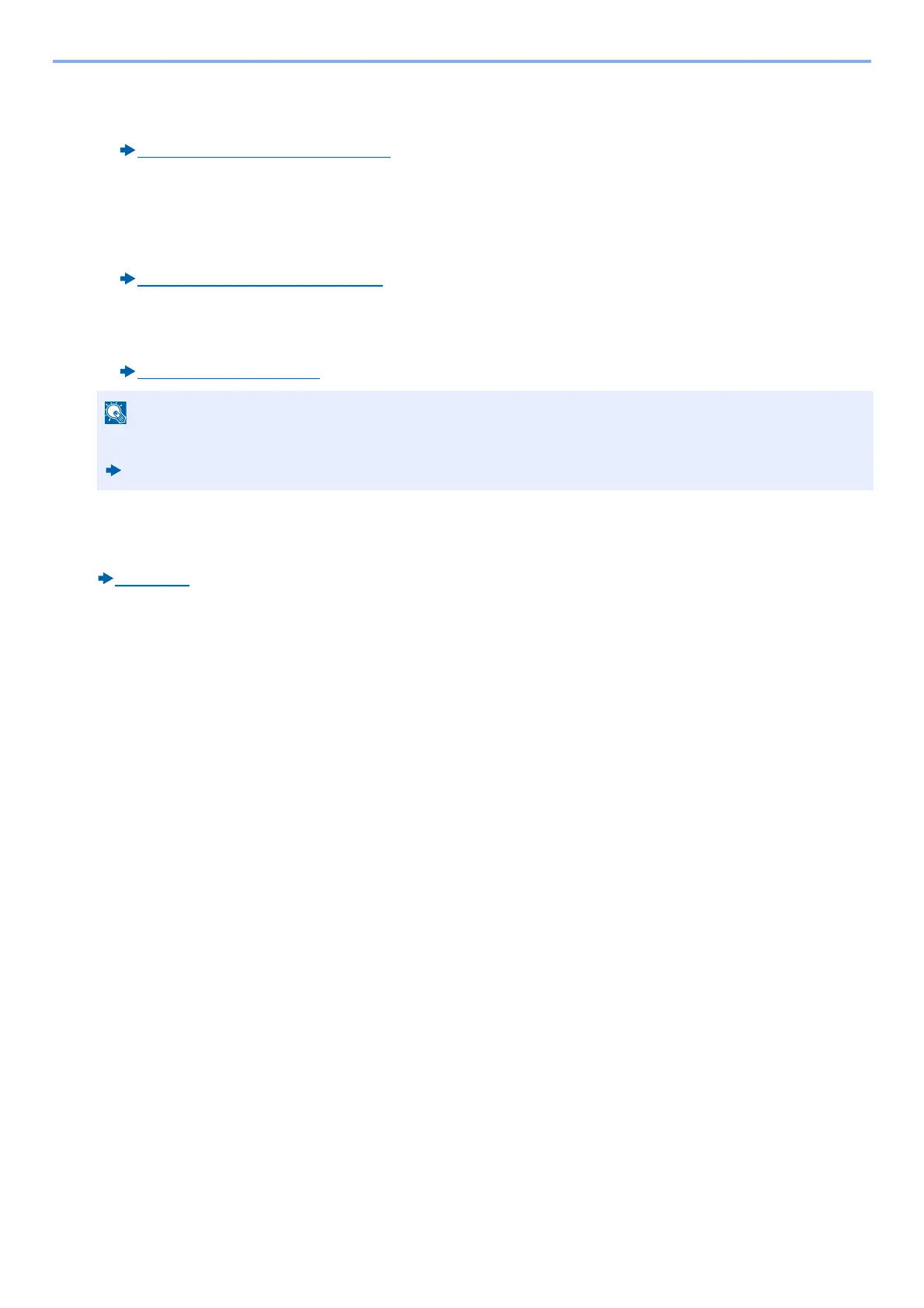5-25
Operation on the Machine > Useful Sending Method
3 Select [OK].
Destinations can be changed later.
Checking and Editing Destinations (5-30)
Selecting from an External Address Book
1 Select [Ext Address Book].
2 Specify the destination.
Choosing from the Address Book (5-27)
3 Select [OK].
Destinations can be changed later.
Destination Operations (5-27)
5
Selecting the functions.
Place the originals.
[Send]
(xii)
6
Press the [Start] key.
Start sending.
For details on the External Address Book, refer to the following:
Command Center RX User Guide
