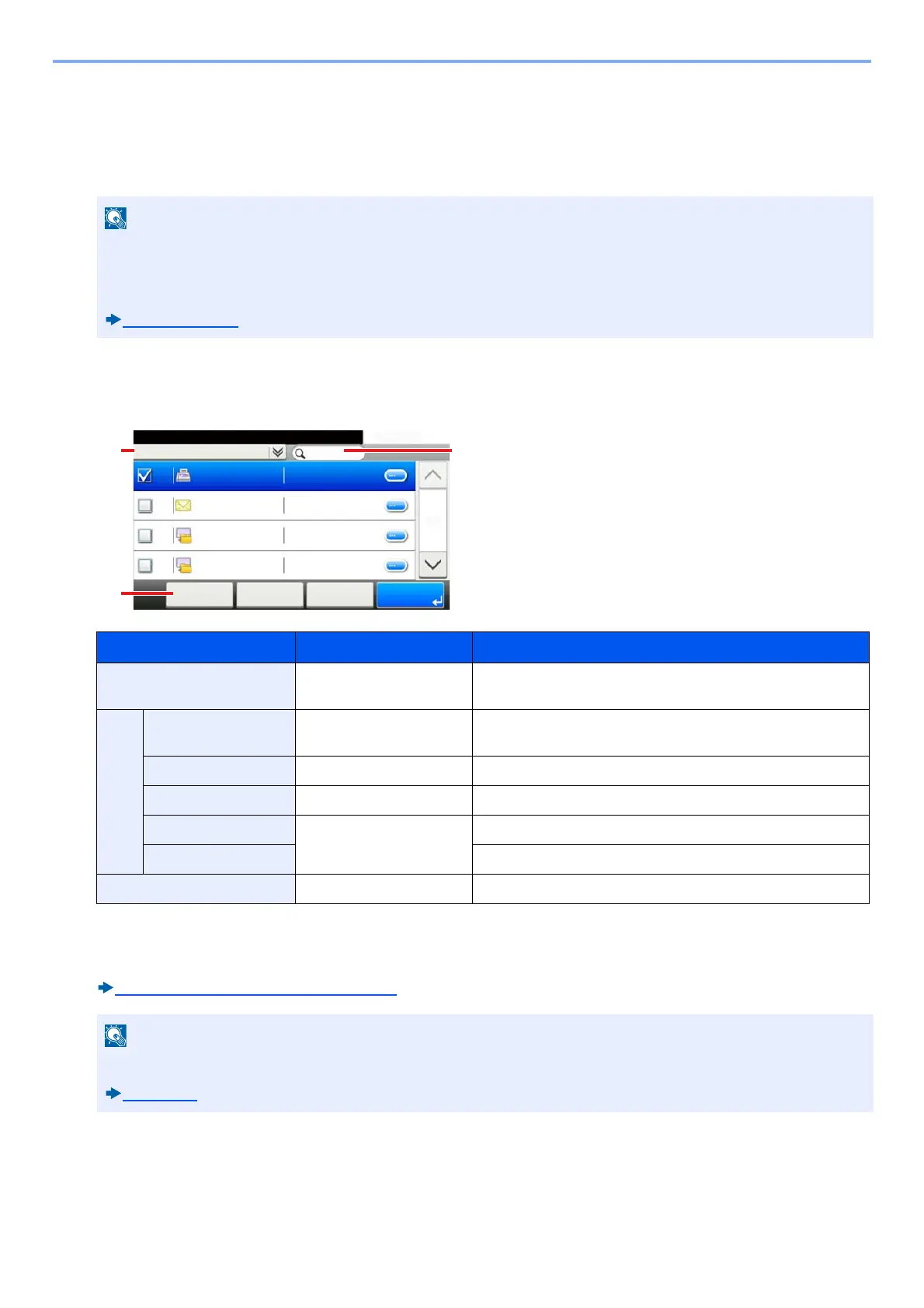5-28
Operation on the Machine > Destination Operations
2
Select the destination.
Select the checkbox to select the desired destination from the list. You can select multiple destinations. The
selected destinations are indicated by a checkmark in the check box.
To perform a more detailed search, select [Menu].
Destination Search
Destinations registered in the Address Book can be searched. Advanced search by type or by initial letter is also
available.
3
Accept the destination > [OK].
Destinations can be changed later.
Checking and Editing Destinations (5-30)
• To cancel a selection, select the checkbox again so that it is no longer ticked.
• If [Prohibit] is selected for the [Broadcast Transmission] setting, entry of multiple destinations is not supported.
In this case, selection of a previously registered group containing multiple recipients also is not supported.
Broadcast (8-24)
Keys used Search type Subjects searched
1 Advanced search by
destination
Advanced search narrows down registered destinations
according to type (mail, folder (SMP, FTP), FAX, group).
2 Narrow Down Advanced search by
destination
Advanced search narrows down registered destinations
according to type (mail, folder (SMP, FTP), FAX, group).
Search (Name) Search by name Search by registered name.
Search by number Search by number Search by registered address number.
Sort (Name) Display Sequence Search Search by registered name.
Sort (No.) Search by registered address number.
3 Search by name Search by registered name.
You can set the default "Sort" settings.
Sort (8-29)
Address Book (All)
10:10
002
ABCD
< Back OKCancelMenu
123456
EFGH
IJKL
MNOP
1/2
003
004
001
efg@efg.com
12345.com
11111.com
1
2
3
