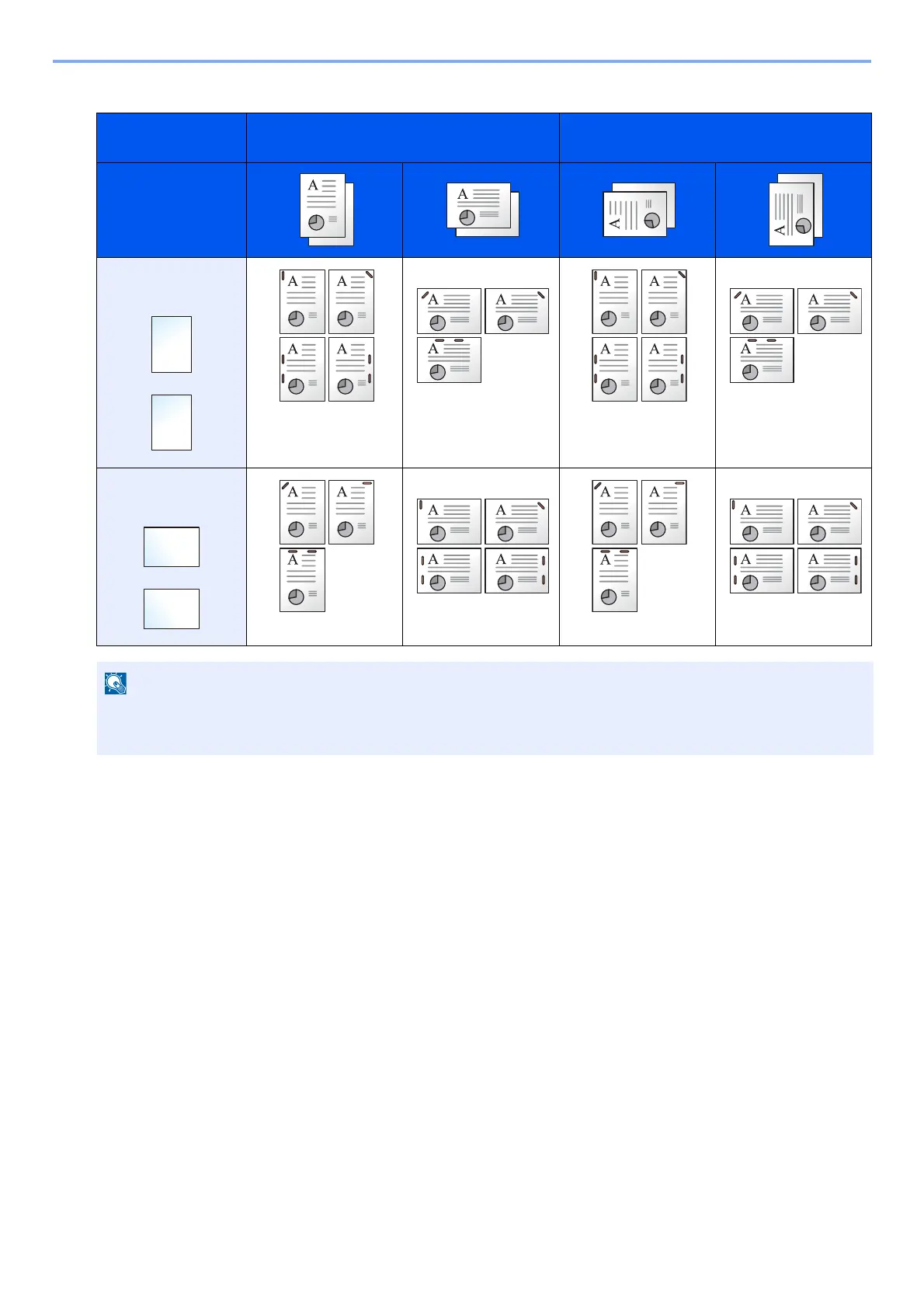6-13
Advanced Setting of Functions > [Staple]
Original Orientation and Staple Position
Mixed Size Stapling
Even with mixed paper sizes, if the sizes have the same width as shown in the combinations below, the output can be
stapled.
• A3 and A4
• B4 and B5
• Ledger and Letter
• Legal and Letter-R
[Original
Orientation]
Top Edge on Top Top Edge on Left
Image
Cassette paper
orientation
Cassette paper
orientation
One position staple is not slanted for the following paper sizes.
B5-R, 16K-R
