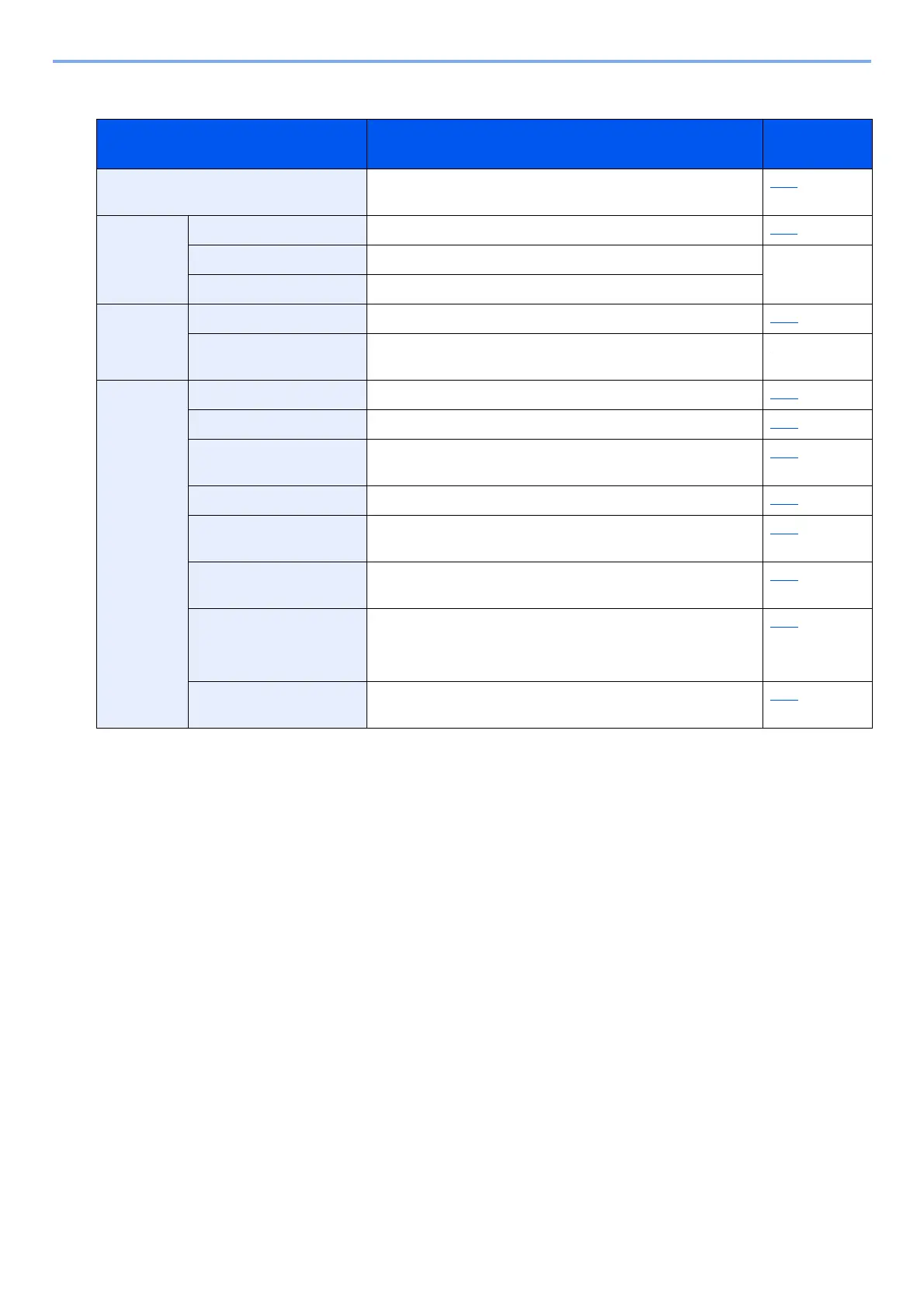xxvi
> Menu Map
Common Settings
System Menu Settings Description Reference
Page
Default Screen Select the screen appearing right after start-up (default
screen).
8-11
Sound Buzzer Set options for buzzer sound during the machine operations. 8-11
FAX Speaker Volume Adjust the volume of the speaker. FAX Operation
Guide
FAX Monitor Volume Adjust the volume of the monitor.
Original
Settings
Custom Original Size Set up frequently-used custom original size. 8-12
Auto Detect Original
Size
Set the original sizes for the device to detect automatically.
Paper
Settings
Custom Paper Size Set up frequently-used custom paper size. 8-13
Media Type Setting Select weight for each media type. 8-14
Default Paper Source Select the default paper source from Cassette 1-3 and multi
purpose tray.
8-13
Paper Selection Set the default paper selection. 8-13
Media for Auto (Color) Select a default media type (Color) for auto paper selection
when [Auto] is selected of Paper Selection.
8-13
Media for Auto (B&W) Select a default media type (Black and White) for auto paper
selection when [Auto] is selected of Paper Selection.
8-13
Special Paper Action When printing on the special paper, such as Prepunched,
Preprint, and Letterhead, select whether or not to adjust the
paper orientation to the original orientation.
8-14
Show Paper Setup
Message
Set whether to display the confirmation screen for the paper
setting when a new paper is set for each cassette.
8-14
