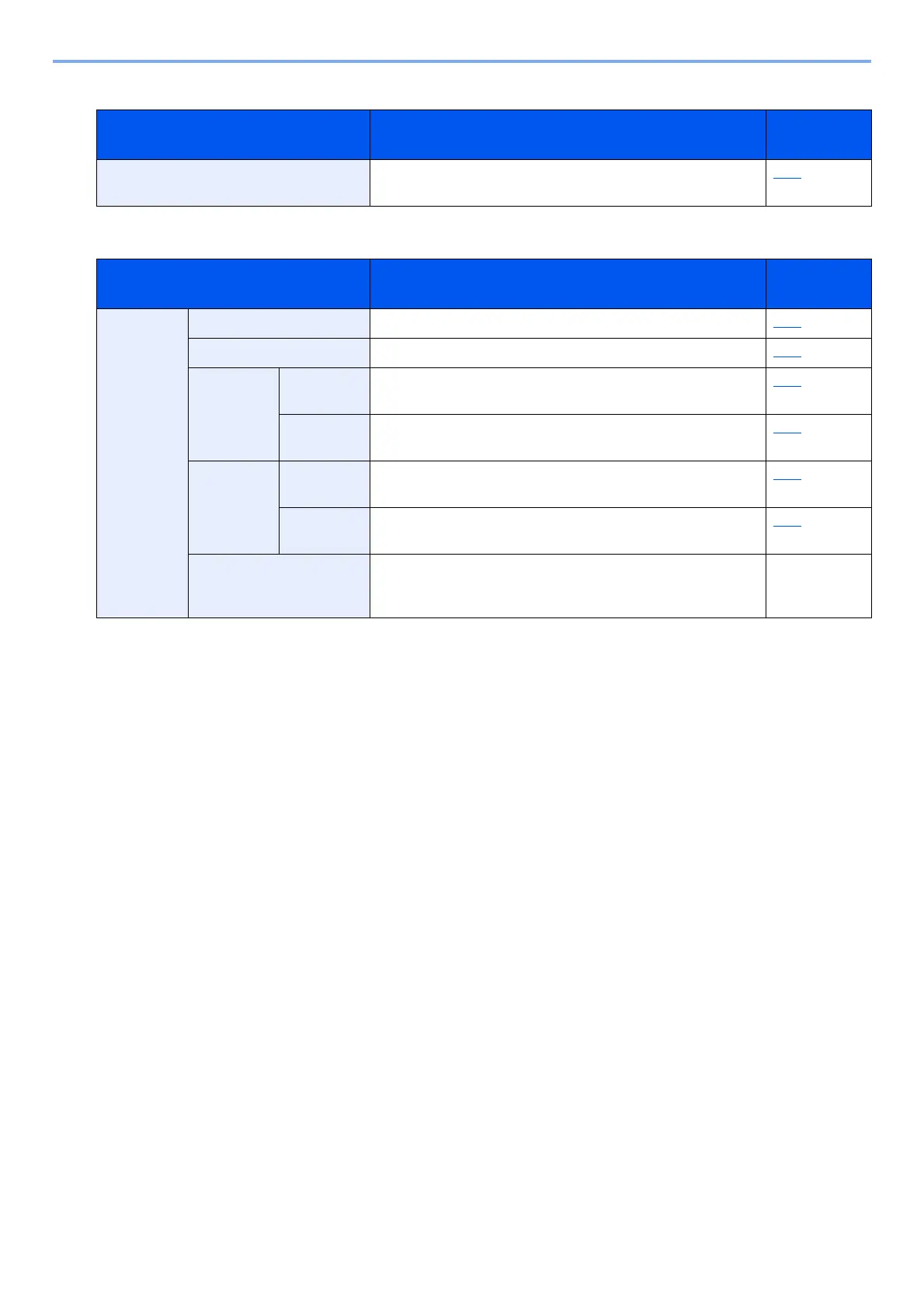xxxii
> Menu Map
Internet
Address Book/One Touch
System Menu Settings Description Reference
Page
Internet Set the proxy for connection to the Internet from an
application.
8-28
System Menu Settings Description Reference
Page
Address
Book/One
Touch
Address Book Configure settings for address book. 3-32
One Touch Key Configure settings for One Touch Key. 3-37
Address
Book
Defaults
Sort Select the default sort setting of the address for the address
book.
8-29
Address
Book Type
This procedure can be used to filter (narrow down) the types
of destination listed when the address book is displayed.
8-29
Edit
Restriction
Address
Book
Restrict editing of the address book. 8-29
One Touch
Key
Restrict editing of the One Touch Key. 8-29
Print List You can print the list of destinations registered in the Address
Book.
FAX
Operation
Guide
