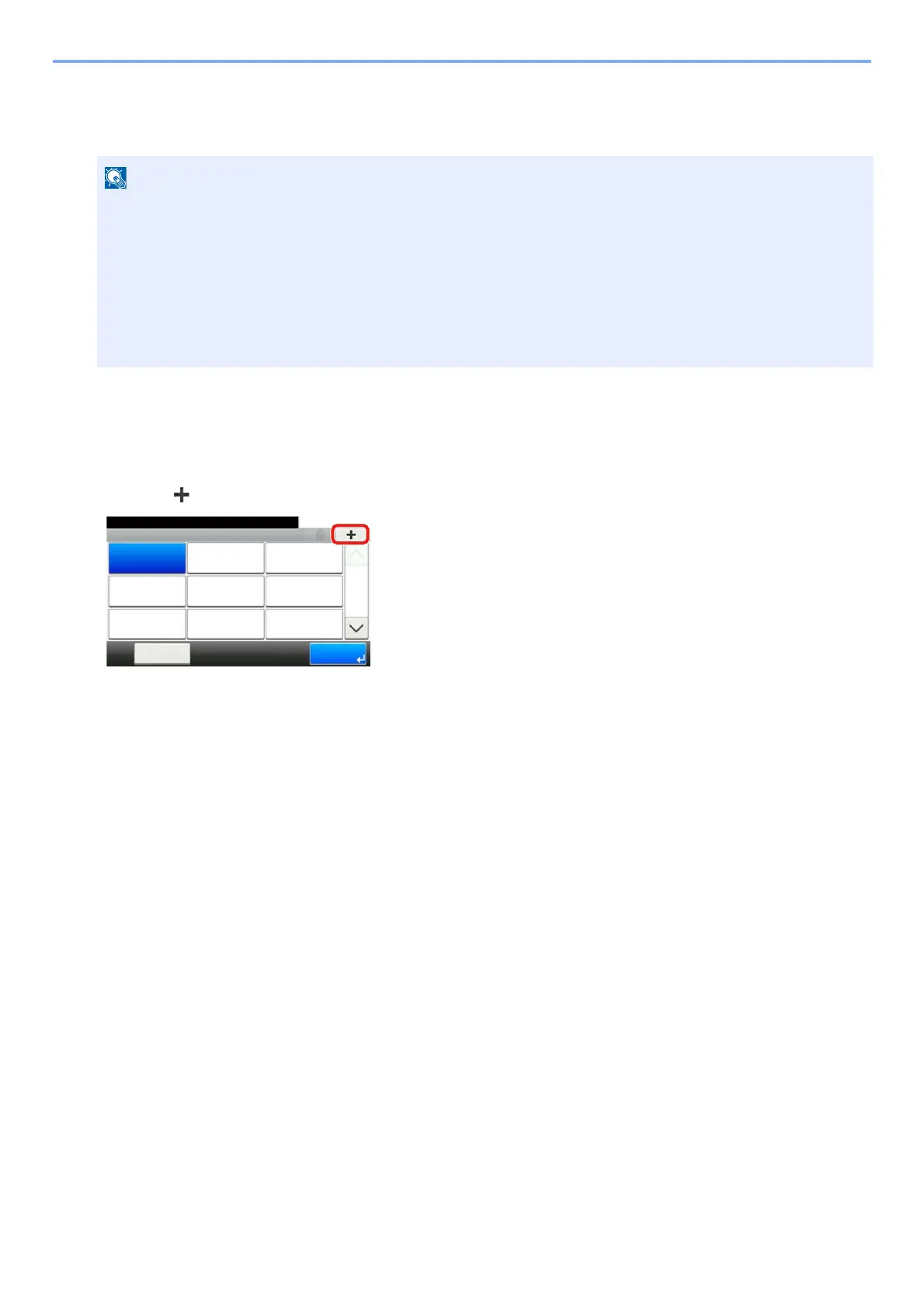9-24
User Authentication and Accounting (User Login, Job Accounting) > Setting User Login Administration
1
Display the screen.
1 [System Menu / Counter] key > [User Login/Job Accounting]
2 [User Login Settings] > [Simple Login Settings] > [Simple Login Setup]
2
Enter the user information.
1 Select the key to which you want to register a user.
2 Select [ ] for the user whose information you want to modify.
\
If the user authentication screen appears, enter your login user name and login password and select [Login].
For this, you need to log in with administrator privileges.
The factory default login user name and login password are set as shown below.
Login User Name
ECOSYS M8124cidn:2400, ECOSYS M8130cidn:3000
Login Password
ECOSYS M8124cidn:2400, ECOSYS M8130cidn:3000
10:10
Menu
System Menu/Counter.
01
04
07
02
05
08
03
06
09
1/3
Simple login settings - Simple Login Setup
End
None None None
None None None
None None None
