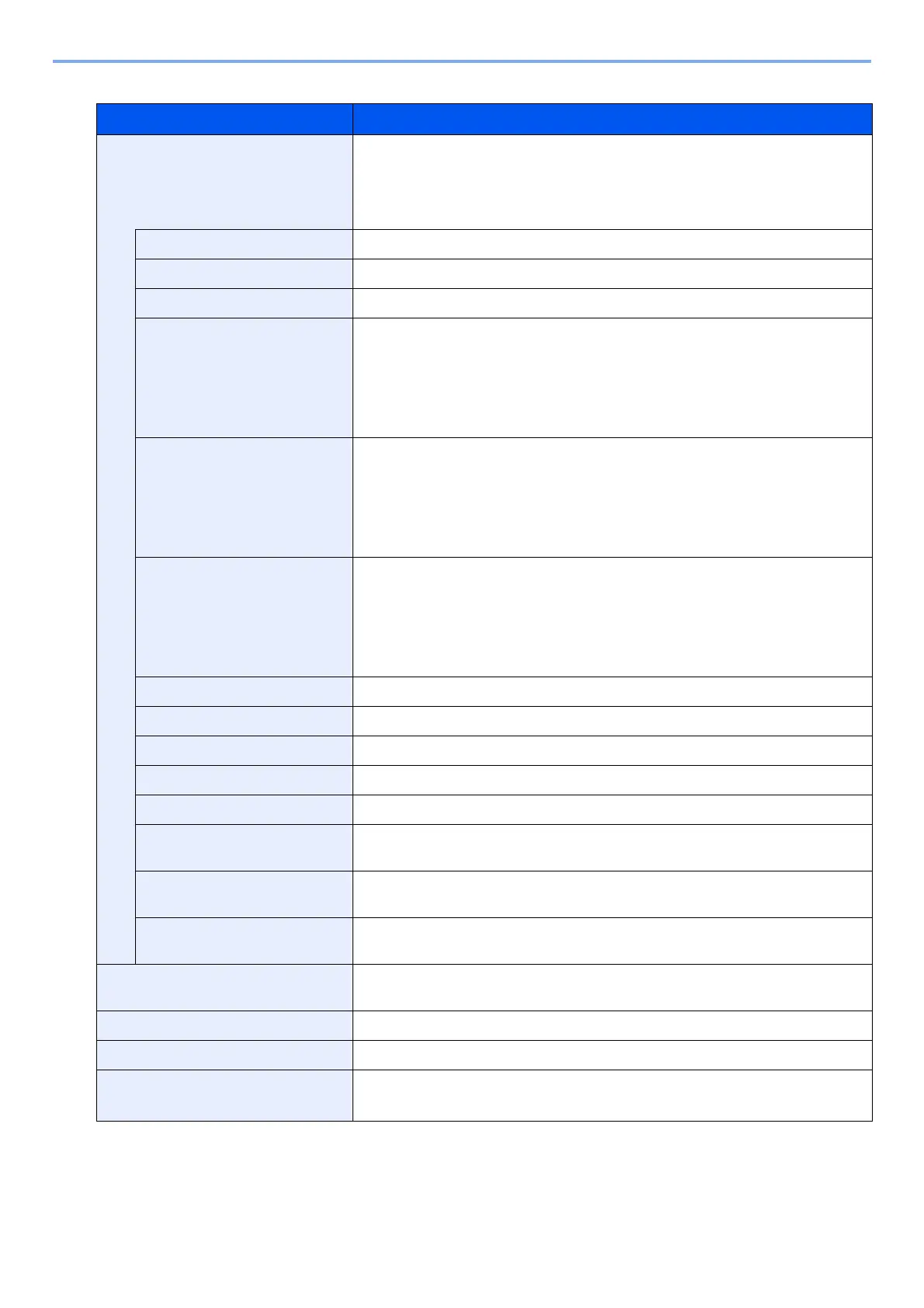9-42
User Authentication and Accounting (User Login, Job Accounting) > Using JOB Accounting
*1 FAX functions are available on products with the fax function installed.
Item Description
Printed Pages
Count by Paper Size
Displays the number of pages copied and printed, and the total number of pages
used. You can also use [FAX], [Count by Paper Size], [by Duplex] and [by
Combine] to check the number of pages used.
Copy(B & W) Displays the number of pages used for black and white copying.
Copy (Full Color) Displays the number of pages used for full-color copying.
Copy (Total) Displays the number of pages copied.
Printer (B & W) Displays the number of pages used for black and white printing.
The relevant print functions are as follows.
• Printing from Document Box
• Printing from removable memory
• Printing from PC
Printer (Full Color) Displays the number of pages used for color printing.
The relevant print functions are as follows.
• Printing from Document Box
• Printing from removable memory
• Printing from PC
Printer (Total) Displays the number of pages printed.
The relevant print functions are as follows.
• Printing from Document Box
• Printing from removable memory
• Printing from PC
Copy/Printer (B/W) Displays the total number of pages used for black-and-white copying and printing.
Copy/Print. (Full Color) Displays the total number of pages used for full-color copying and printing.
Copy/Print.(Total) Displays the total number of pages used for copying and printing.
FAX
*1
Displays the number of pages received.
Total Displays the total number of pages used.
by Duplex Displays the number of pages used in Duplex (1-sided) mode, Duplex (2-sided)
mode and the total for both.
by Combine Displays the pages used in Combine (None) mode, Combine (2in1) mode,
Combine (4in1) mode and the total for all three.
Count by Paper Size Displays the number of pages used in the selected paper size as well as the
number of pages used in other paper sizes.
Scanned Pages Displays the number of pages scanned for copying, faxing and other functions, as
well as the total number of pages scanned.
FAX TX Pages
*1
Displays the number of pages faxed.
FAX TX Time
*1
Displays the total duration of FAX transmissions.
Counter Reset Resets the counter.
Select [Yes] in the confirmation screen.
