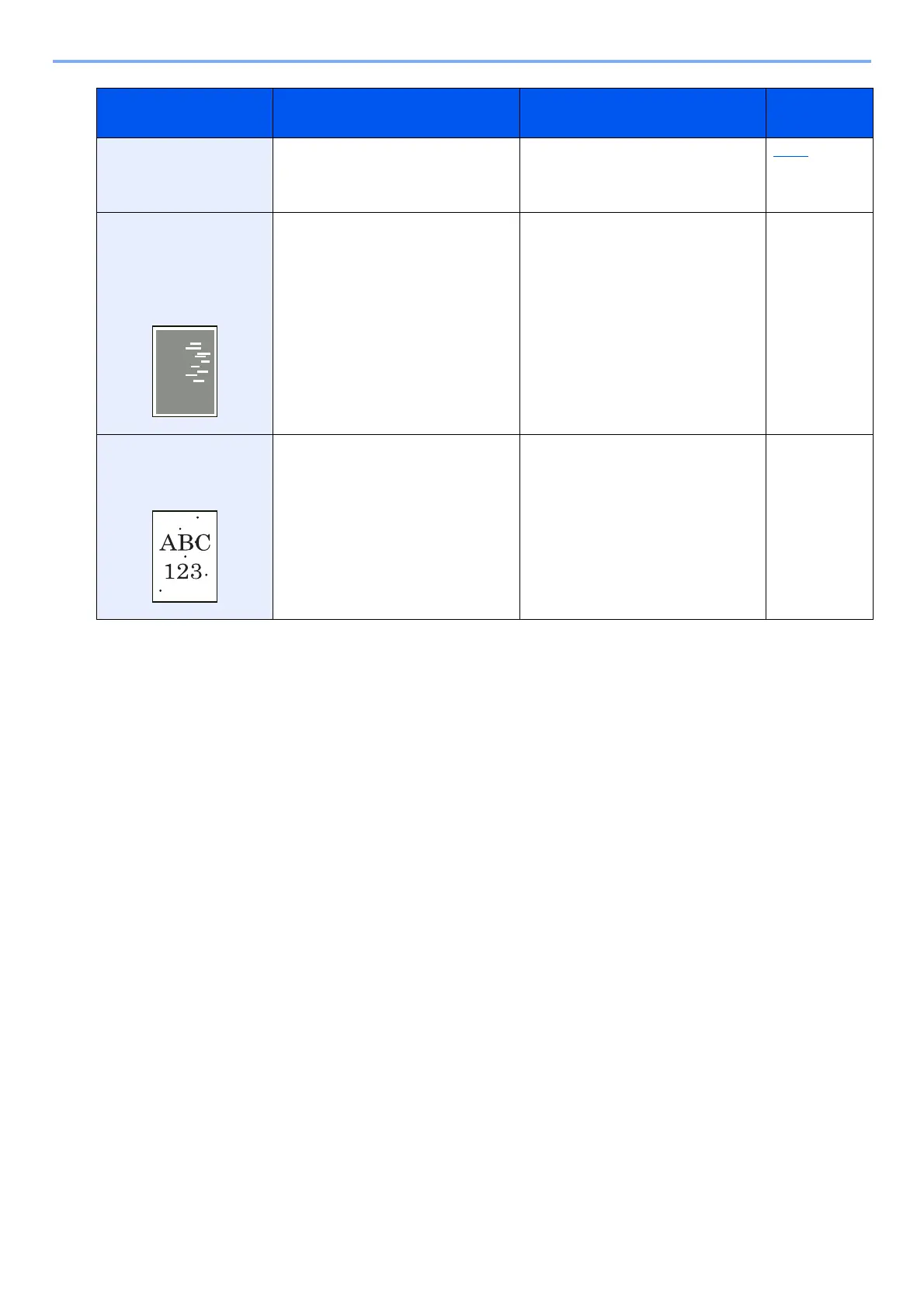11-8
Troubleshooting > General Troubles
Colors appear
different than you
anticipated.
― Run [Tone Curve Adjustment]. 11-30
The altitude is 1,500
m or higher and
irregular horizontal
white lines appear in
the image.
― Select the [System Menu/Counter]
key > [Adjustment/Maintenance] >
[Service Setting] > [Altitude
Adjustment], and set to an elevation
one level higher than the current
setting.
―
The altitude is 1,500
m or higher and dots
appear in the image.
― Select the [System Menu/Counter]
key > [Adjustment/Maintenance] >
[Service Setting] > [Altitude
Adjustment], and set to an elevation
one level higher than the current
setting.
―
Symptom Checkpoints Corrective Actions Reference
Page
