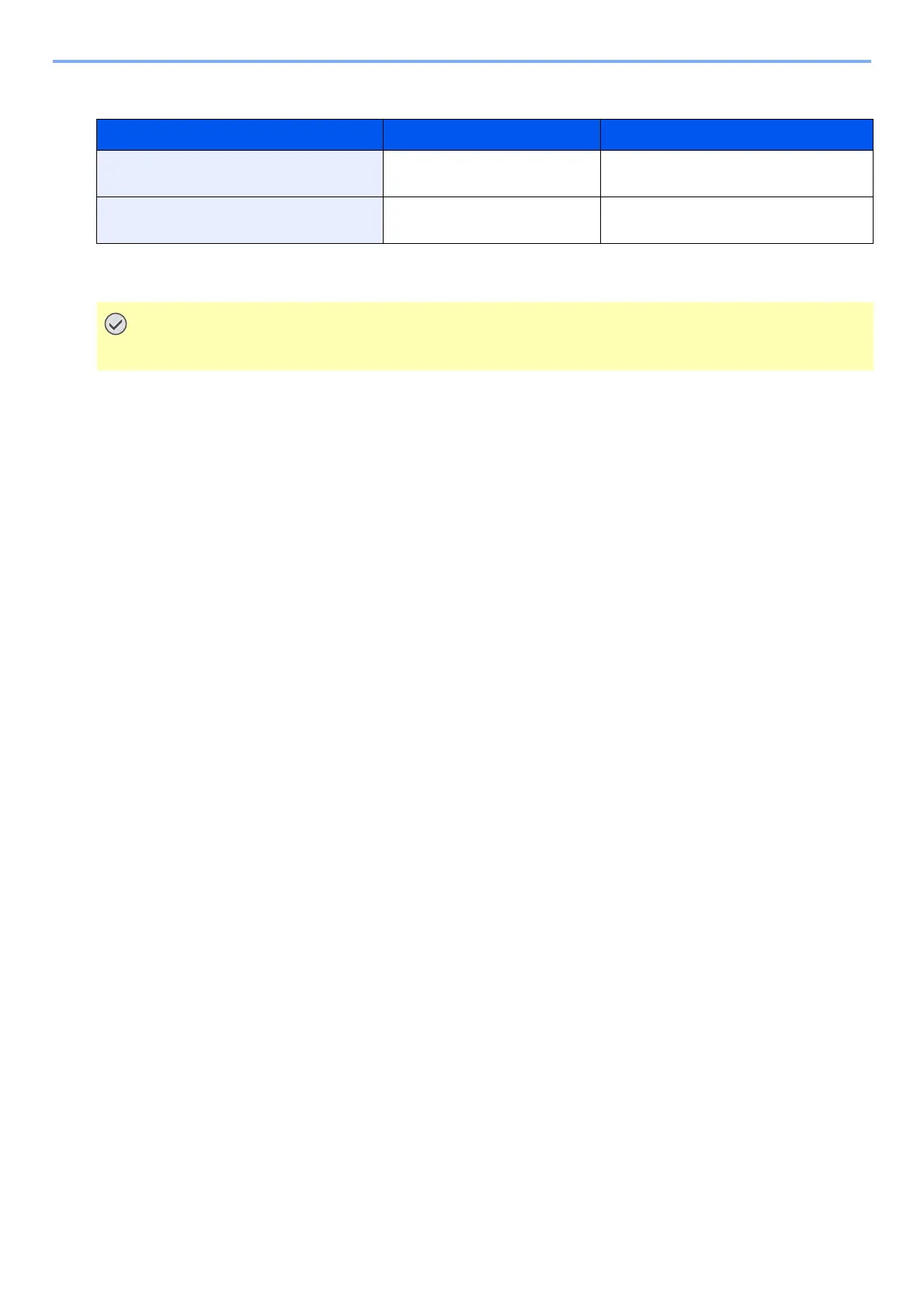2-8
Installing and Setting up the Machine > Connecting the Machine and Other Devices
Cables that Can Be Used
*1 Only on products with the fax function installed. For more information on using the Network FAX, refer to the FAX Opera-
tion Guide.
Connection Environment Function Necessary Cable
Connect a LAN cable to the machine. Printer/Scanner/Network FAX
*1
LAN cable (10BASE-T, 100BASE-TX,
1000BASE-T)
Connect a USB cable to the machine. Printer USB 2.0 compatible cable (Hi-Speed USB
compliant, Max. 5.0 m)
Using a cable other than a USB 2.0 compatible cable may cause failure.
