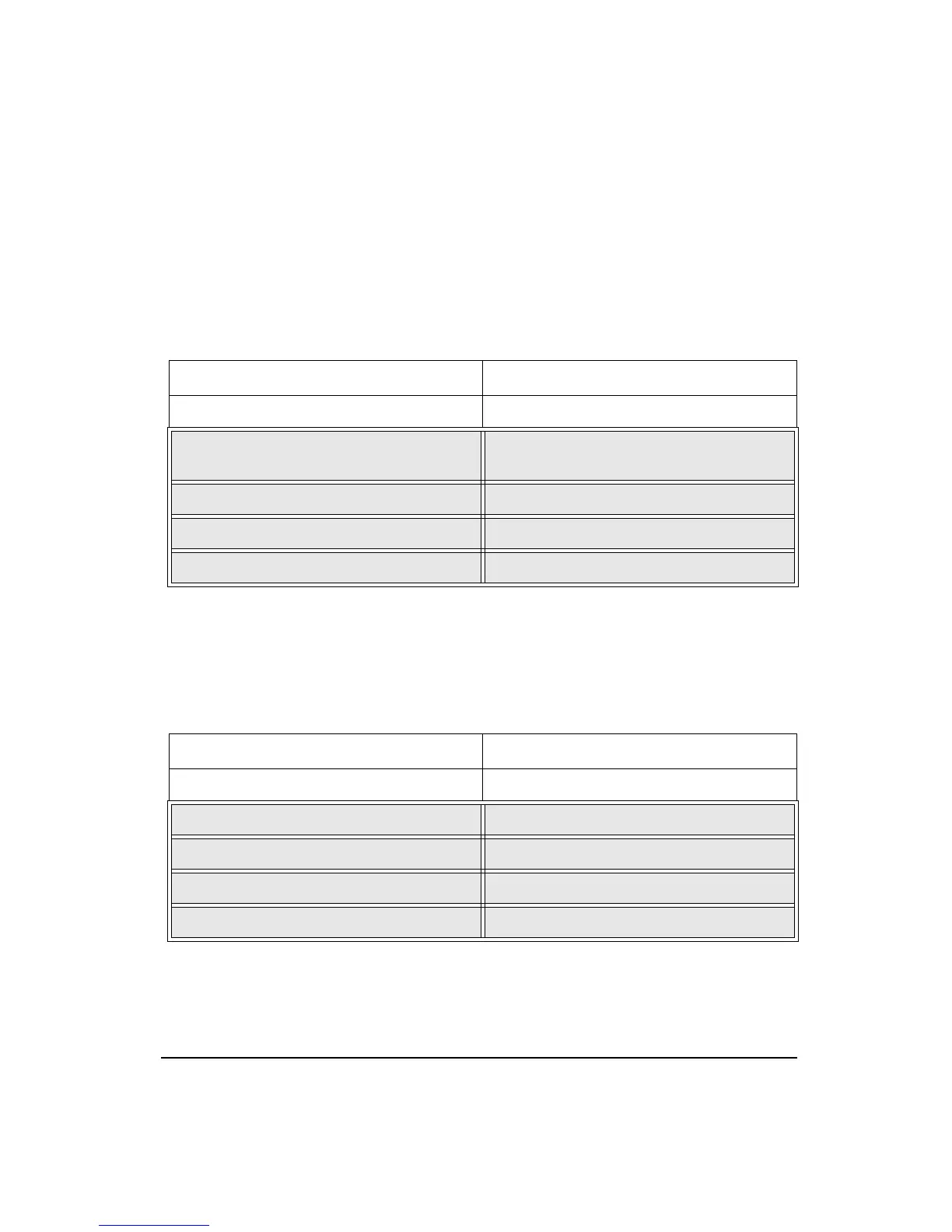9/12/00 B-27
Option settings can be set in two ways: a. option number and
b. actual option settings text.
a.Option Number
b.Option Setting Text
Querying an option with a flag of 2
will return the setting’s value
enclosed in brackets as needed when
using the option text syntax.
Option settings texts is preceded by a semicolon and
enclosed by brackets. Option settings text must include the
same number of characters that are given when queried,
including spaces, which are indicated below with “__”.
Syntax Response
S[et]item_number,option_number <cr><lf>
Example: S9, 3 sets setting 9:Baud Rate to option 3 which
sets the baud rate to 9600
Example: S674, 1 sets Excd History Enable to Yes.
Example: S95, 0 sets Hist Period Units to _1/32s
Example: S95, 1 sets Hist Period Units to _1.0s
Syntax Response
S[et]item_number; [option_text] <cr><lf>
Example: S9; [_9600] sets Baud Rate to 9600.
Example: S74; [Yes] sets Excd History Enable to Yes.
Example: S95; [_1/32s] sets Hist Period Units to 1/32s
Example: S95; [_1.0s] sets Hist Period Units to 1.0s