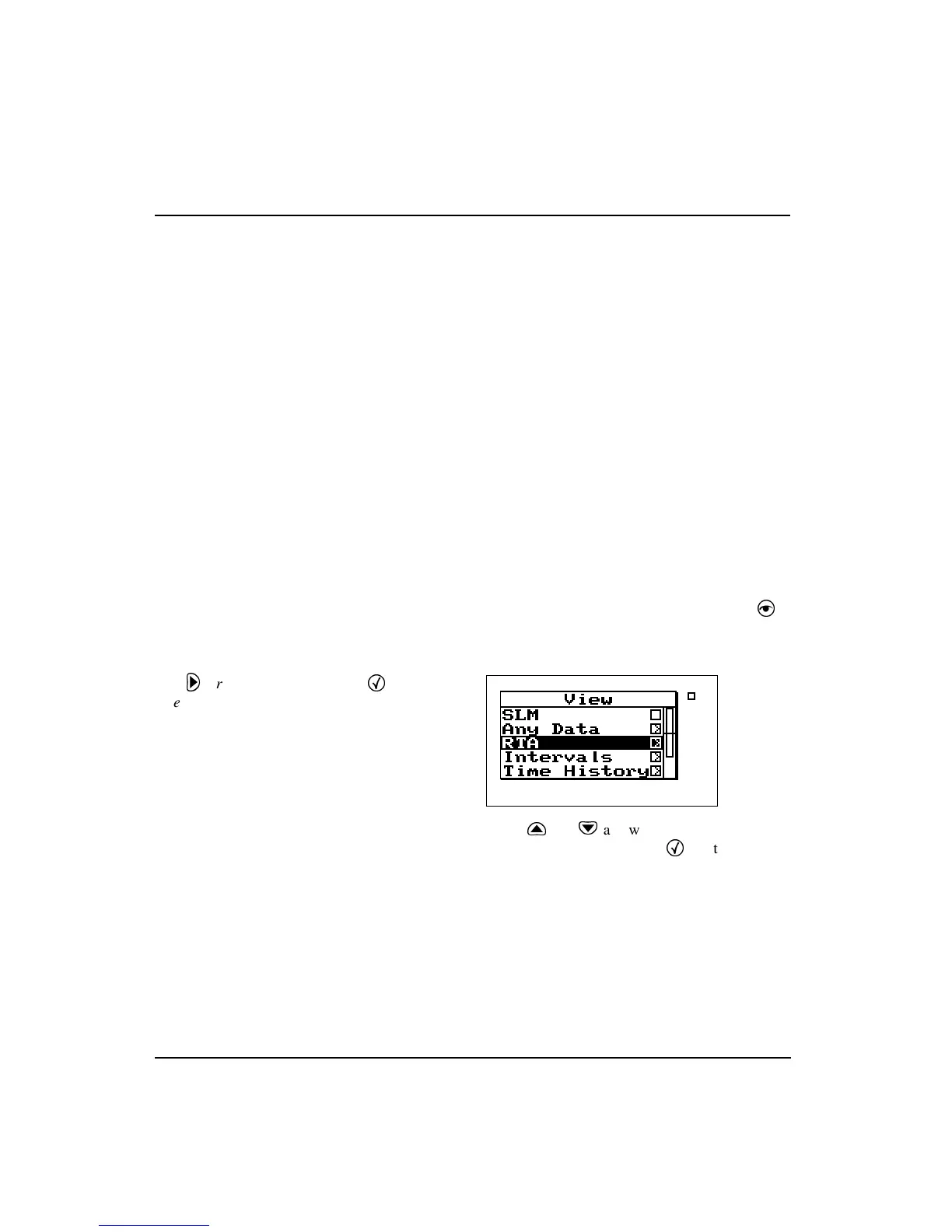4-6 824 Reference Manual 11/8/00
Viewing RTA Displays during a Measurement
While taking measurements you can view the instrument’s
different displays. This section provides examples of view-
ing the SSA instrument’s four RTA displays which include:
•RTA Live
•RTA L
eq
• RTA Max
•RTA Min
Do the following to view the RTA displays:
Step 1
Select the SLM&RTA (SSA) instrument from the
Setup
menu and press RUN/STOP
s
to begin tak-
ing a measurement as explained in the
“SLM&RTA Measurements”section found on
page 4-3.
Step 2
While the measurement is running, press the
V
View key. The following screen appears:
If you select the RTA Live item with
the
r
arrow key instead of the
c
Check key, you will be given the
option to view the display in graphi-
cal or Tabular mode.
Step 3
Use the
u
and
d
arrow keys to highlight the
RTA item and press the Check
c
key to select the
RTA displays. A screen similar to the following
appears: