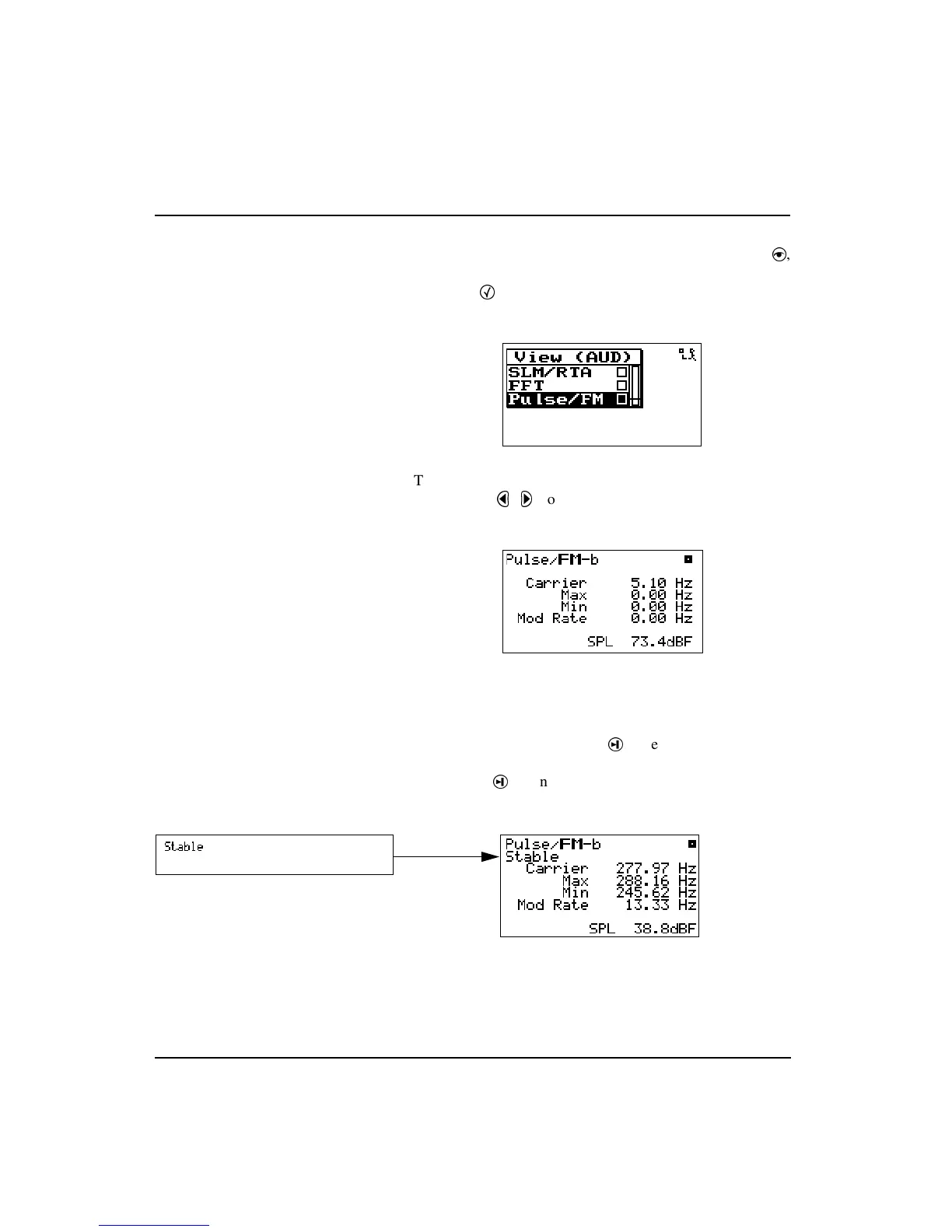12-14 824 Reference Manual 11/8/00
Pulse/FM-b Screen
To access the Pulse/FM-b screen, press the VIEW key
,
then select Pulse/FM with the up/down arrows and press the
check key
.
This will display the Pulse/FM-a screen. Press the left or
right arrow
to view the Pulse/FM-b screen.
This screen displays required values for the calibration of
the frequency modulated tone capabilities of an audiometer.
Present the frequency modulated tone at an appropriate level
and press the RUN/STOP key
. The stability of the mea-
surement can be evaluated visually. To retrieve data, press
RUN/STOP
again and read the values from the screen.
The following values are displayed: carrier frequency, maxi-
mum frequency, minimum frequency, modulation rate, all in
hertz.
“ xxxx ” indicates that the carrier has
been stable for 1 second.