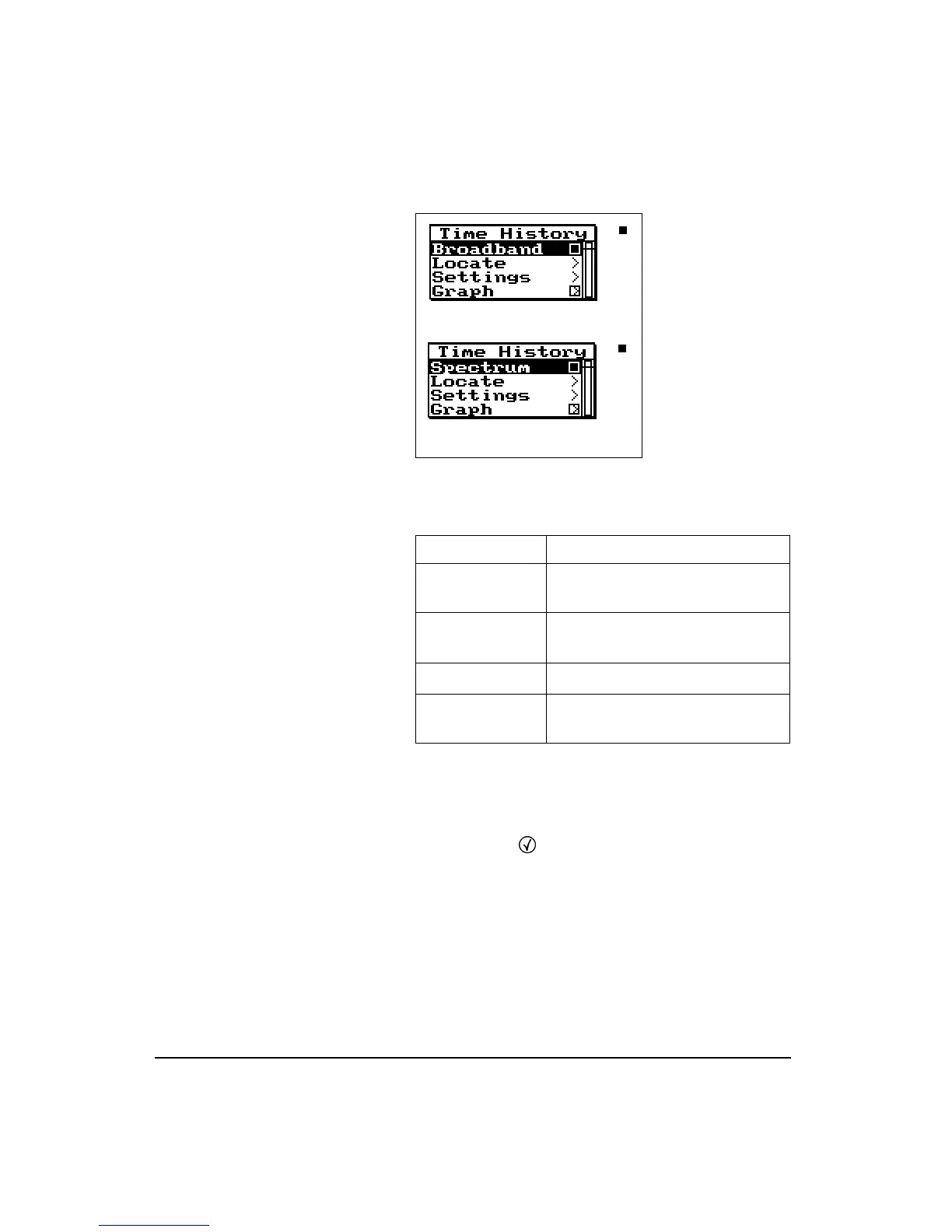7-62 824 Reference Manual 11/8/00
Following is a chart of the Time History check menu with a
description of each menu item:
Run Log Check Menu
Press the Check
c
key while viewing the Run Log display
and the following check menu appears:
Menu Items Purpose
Broadband/Spec-
trum
Allows you to view the broadband
history graph or the spectral data
Locate Locates a specific time history
record
Settings Modifies the time history settings
Graph Changes the scaling of the instru-
ment’s time history graph.