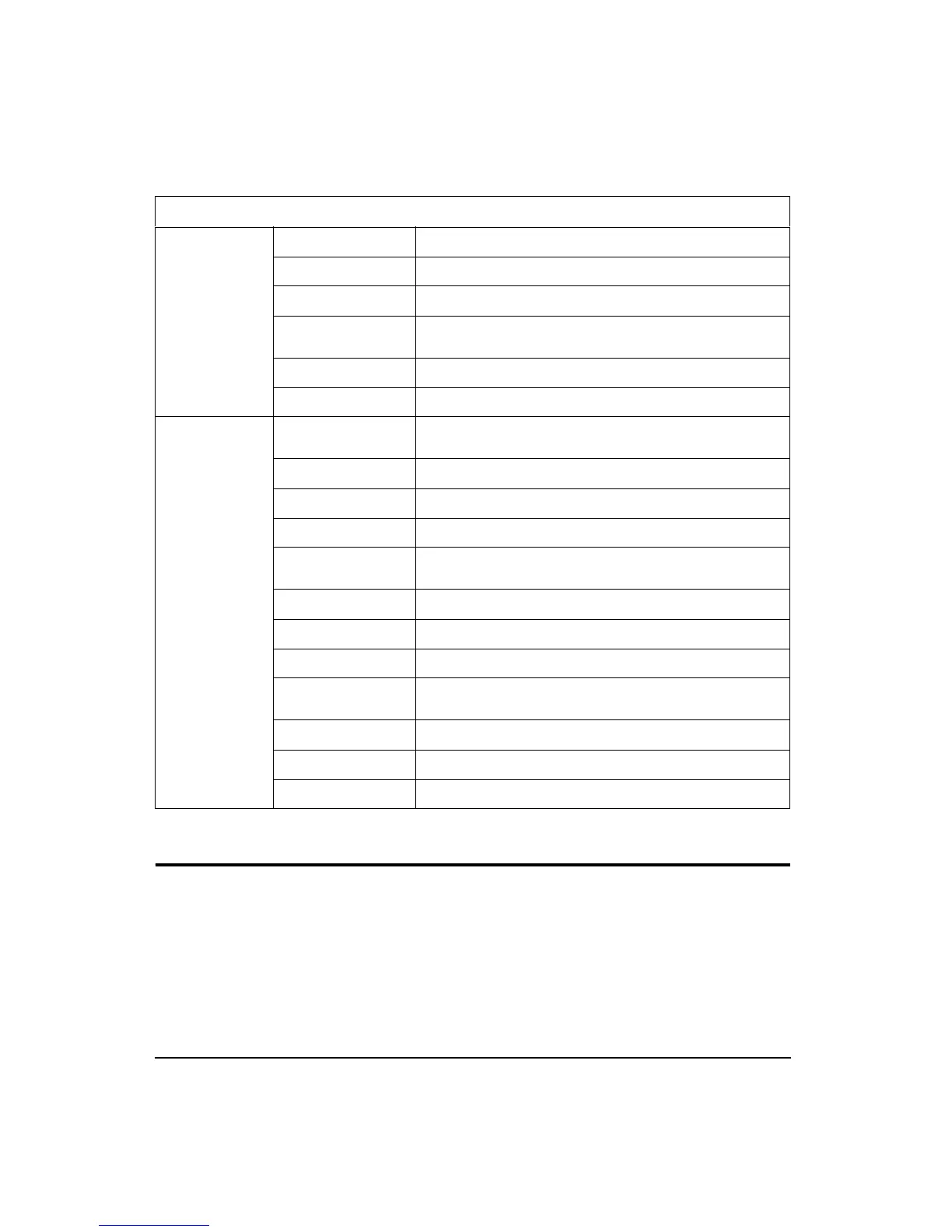8-22 824 Reference Manual 9/13/00
Printing a Custom Report
The ISM instrument does not allow
printing customized reports.
In addition to being able to print your standard reports for
data taken with the SSA, LOG, or RTA instruments, you can
also further customize your report definitions at print time
with the
Print
menu’s
Customize
option.
The following provides an example of printing a customized
report:
Print Range Intv Report [No] You can customize the interval report by choosing the long or short report.
Lowest Record (00000) Selects the lowest interval record to be printed.
Highest Record (65535) Selects the highest interval record to be printed.
Hist Report [No] You can customize the time history report by choosing the long or short
report.
Lowest Record (00000) Selects the lowest time history record to be printed.
Highest Record (>99999) Selects the highest time history record to be printed.
Histograms SPL Histogram [No] You can customize the SPL Histogram report by choosing the long or short
report.
Lowest Level (045) Selects the lowest SPL histogram level to be printed.
Highest Level (095) Selects the highest SPL histogram level to be printed.
Resolution (5.0) Selects the SPL histogram resolution
Pk-1 Histogram [No] You can customize the Peak1 Histogram report by choosing the long or
short report.
Lowest Level (110) Selects the lowest Peak1 histogram level to be printed.
Highest Level (160) Selects the highest Peak1 histogram level to be printed.
Resolution (5.0) Selects the Peak1 histogram resolution
Pk-2 Histogram [No] You can customize the Peak2 Histogram report by choosing the long or
short report.
Lowest Level (070) Selects the lowest Peak2 histogram level to be printed.
Highest Level (120) Selects the highest Peak2 histogram level to be printed.
Resolution (5.0) Selects the Peak2 histogram resolution
None Enabled Report (LOG instrument)