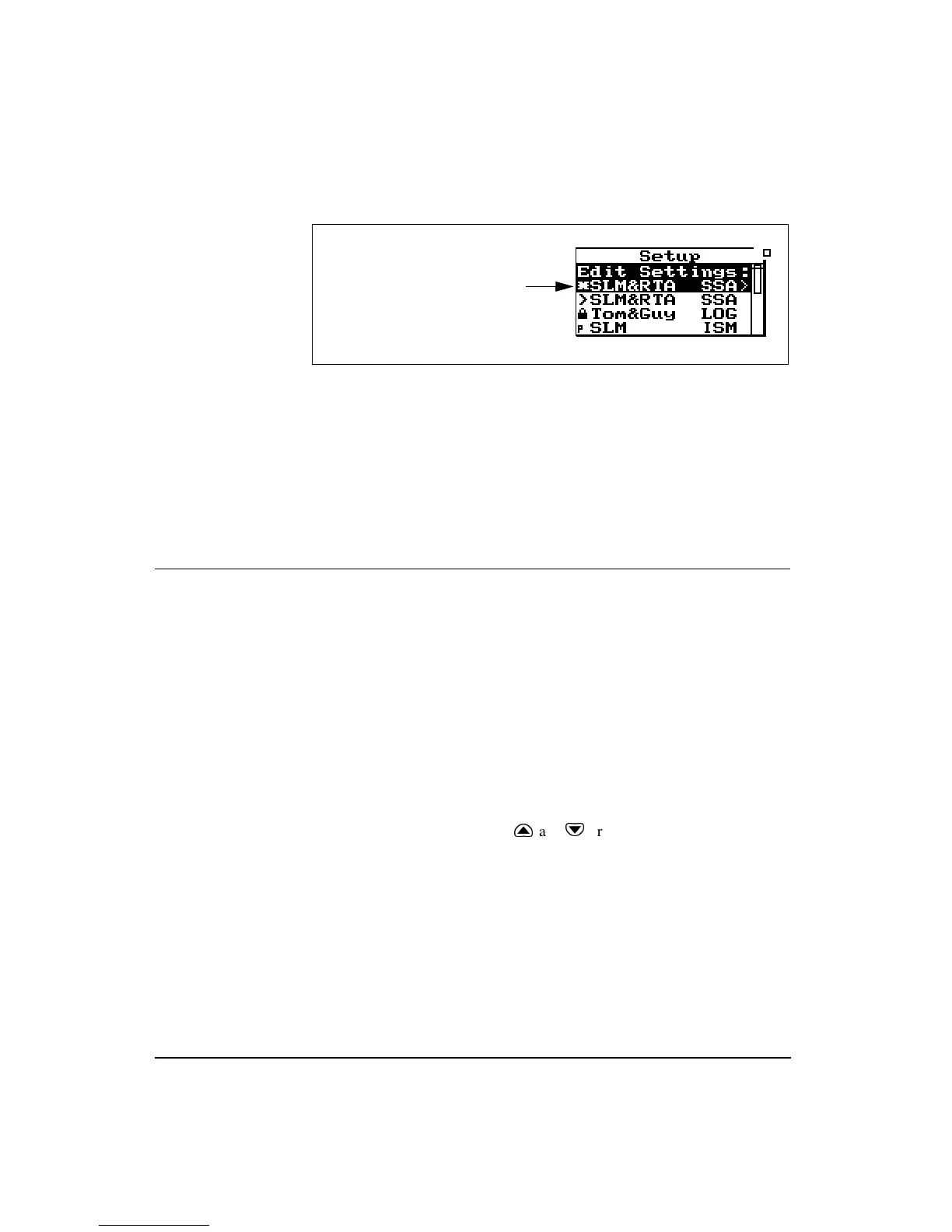4-12 824 Reference Manual 11/8/00
There is one other possibility which should be mentioned.
When a stored data file is recalled, then the ID stored with
that file becomes the Active ID. Since the ID which was
used to perform the measurement at that time may have
since been modified or even deleted, a tilde “~” will appear
to the left of the Active ID to indicate that it may not match
any of the available IDs in the list.
Menu Scrolling
There may be more items in a menu than can be shown in a
single display. To the right of any menu window, there will
be a vertical window within which there will be vertical bar.
If this vertical bar extends from the top to the bottom of the
vertical window, then all items in the list are shown in the
display. If the vertical bar does not cover the length of the
vertical window, this means that there are more items than
can be displayed and that those presently being displayed
fall within the portion of the vertical window covered by the
vertical bar. In the example of the Setup Menu, it can be seen
that there are more items than can be shown in one display
and that those presently being displayed are at the top of the
list. Use the up
u
and
d
arrows to scroll through the list
and note how the vertical bar moves to indicate which por-
tion of the list of menu items is presently being displayed.
active ID has changed.
Asterisk to indicate that