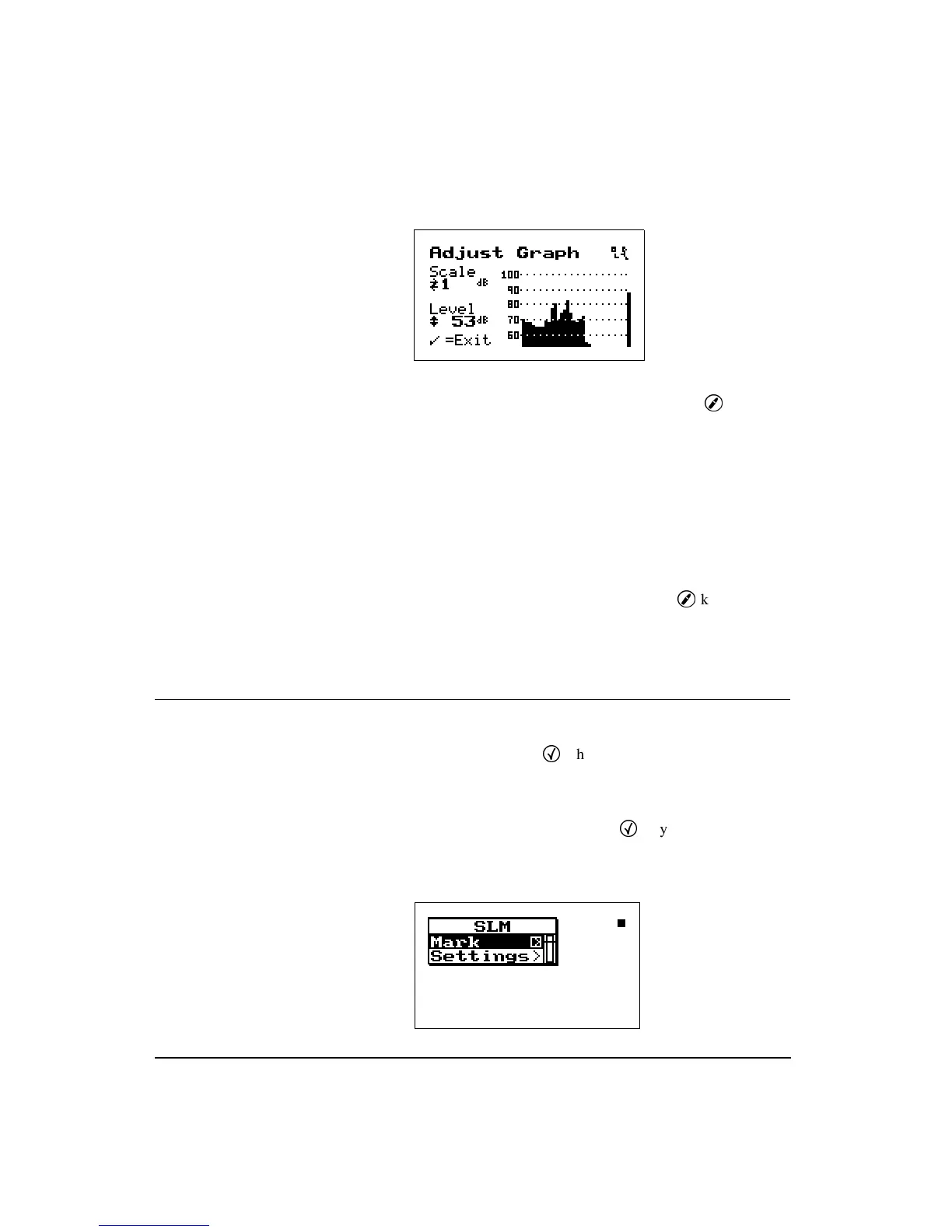7-58 824 Reference Manual 11/8/00
Settings
The Settings menu allows you access to the SLM settings
area that is usually accessed from the SETUP
S
key. (
This
is a shortcut to the SLM settings so you can modify the items
in the SLM menu
)
NOTE: Refer to the Settings Description
section and the individual instrument’s
Settings Menu Layout sections for details
on the configuration options for this
menu.
Controls Settings Menu
Allows you access to the Settings menu in the Controls area
that is usually accessed from the SETUP
S
key. (
This is a
shortcut to the Controls settings so you can modify the items
in the Controls menu
)
Other SSA Check Menus
NOTE: The SSA “Any Data” check
menu is the same for the LOG instru-
ment.
This section will present the Check menu screens that dis-
play when pressing
c
Check key from within the System
824 SSA instrument definition.
Any Data Check Menu
The following Check menu is accessible from the “Any
Data” screen. Press the Check
c
key and the following
appears:
