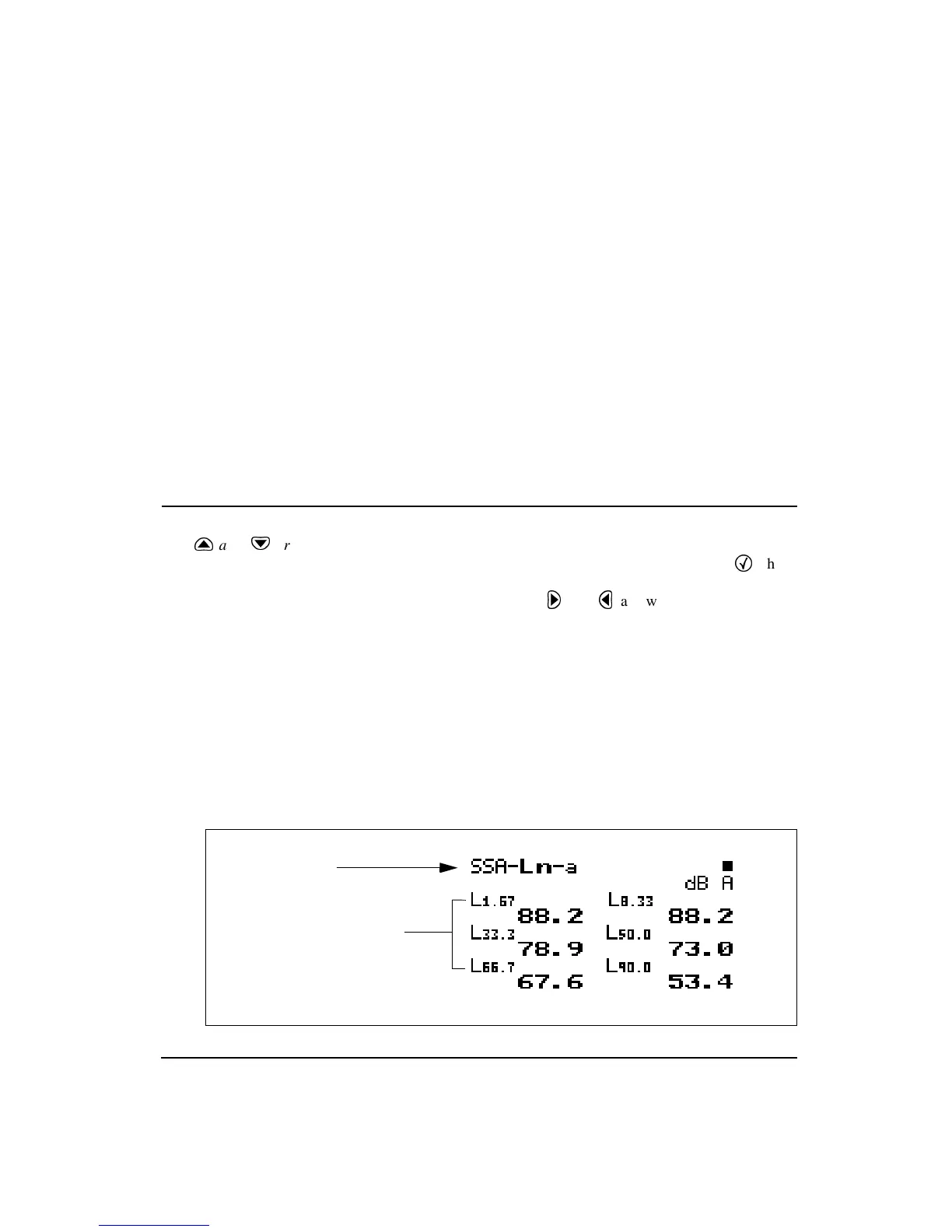11/8/00 System 824 Views 6-35
The following explains each of the displays:
Display label
- Shows the current display (for example,
“SLM Exposure-c”)
.
C-Weighted TWA
- This display shows the C weighted
TWA (L
eq
) over the duration of the measurement.
A-Weighted TWA
-This display shows the A weighted
TWA (L
eq
) over the duration of the measurement.
This measurement is commonly used
for assessing the effectiveness of
hearing protection.
C minus A Weighted TWA
- This display shows the C
weighted TWA (L
eq
) minus the A weighted TWA (L
eq
) over
the duration of the measurement.
Ln Centiles Views
The
u
and
d
arrow keys can be
used to cycle between the Current
SLM, Overall SLM, Exposure, Ln
Centiles, and Stats views from the
Ln-a display.
The
Ln Centiles
View has two displays which can be
accessed by simply selecting
Ln Centiles
with the
c
Check
key from within the main View menu then cycling through
the views with the
r
and
l
arrow keys until the desired
display appears.
Ln-a Display
The
Ln-a
display consists of two major components:
•Display label
• Percentile values & levels
The
Ln Centiles-a
display is shown below for the LOG
instrument:
Display label
Percentile values & levels