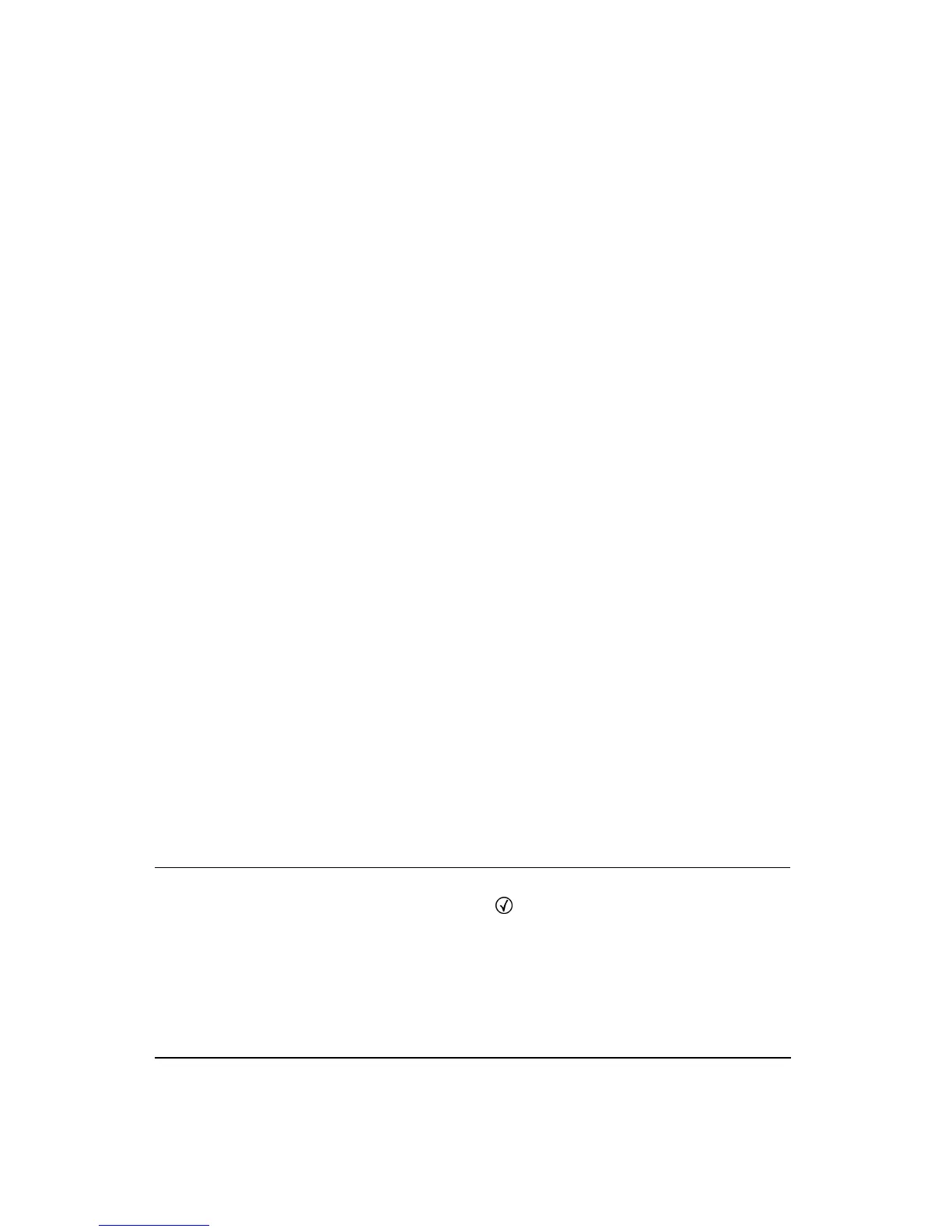10-30 824 Reference Manual 11/8/00
The check menu offers the following options:
•
ByTime Graph
- View the time graph of one filter
•
Autostore
- View the Autostore Leq, Max, and Min
spectra
The Locate menu helps you find the
record you would like to view.
•
Locate
- Locate an Autostore/ByTime record
-
Next
- The next Autostore record
-
Prev
- The previous Autostore record
-
First
- The first ByTime record
-
Last
- The last ByTime record
-
Find
- Finds the specified ByTime record
The Spatial Averaging displays and
menus are covered later in this chap-
ter.
•
Average
- Add spectrum to spatial average or view spa-
tial spectra average
If 1/3 octave filters are selected, the
Rooms display gives you the Hearing
Threshold Level or HTL for this
spectrum.
•
Rooms
- View NCB and RC Room Criteria for this spec-
trum (for 1/1 octave filters)
•
Graph
- Adjusts the graph scale and offset (See 824 Ref-
erence Manual)
-
Graph Level
-Allows numerical entry of graph
level in dB.
-
Graph Scale
- Allows numerical entry of graph
scale
ByTime Graph Check Menu
Pressing the
c
check key once when viewing the ByTime
spectrum display puts you in the check menu. The check
menu is shown below: