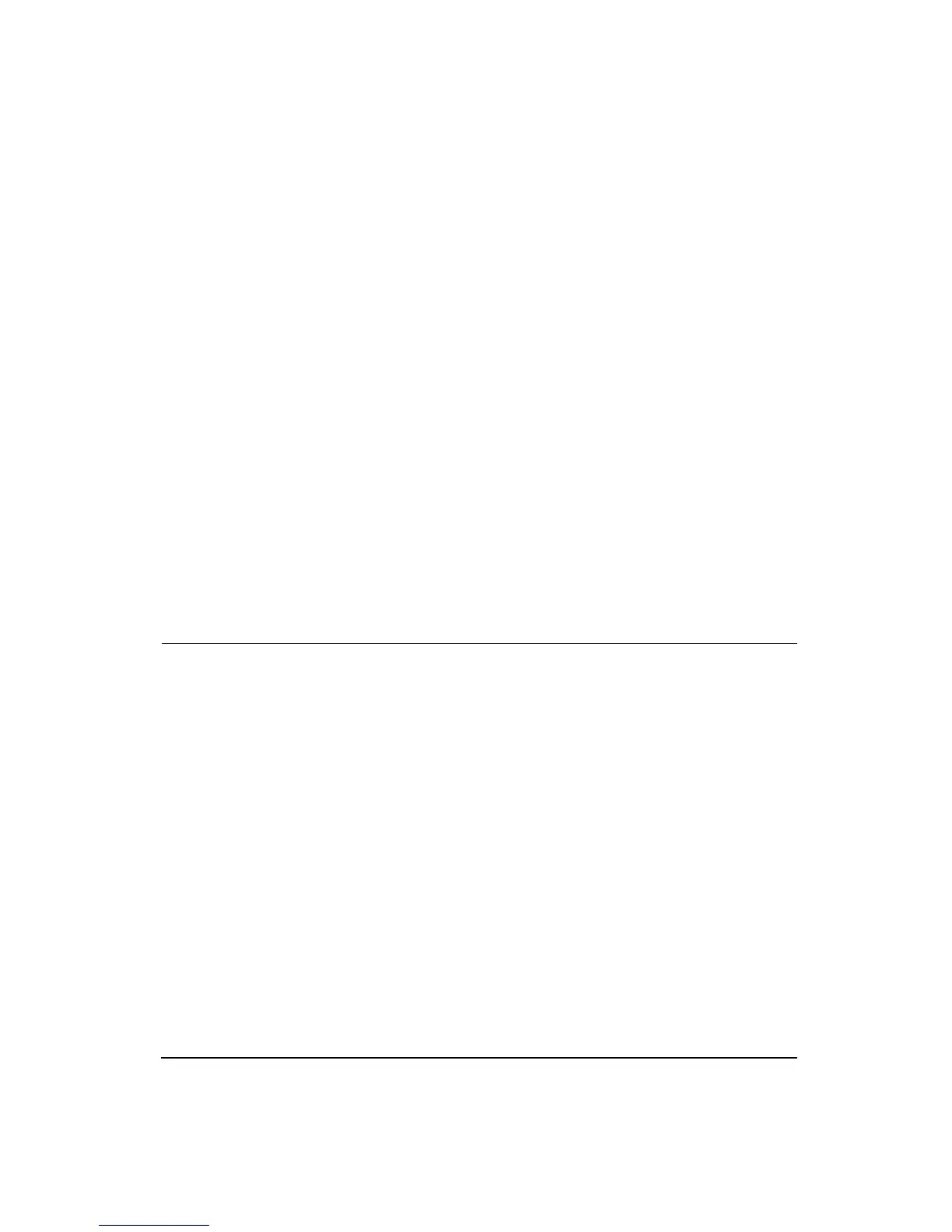11/8/00 RTA (optional) 10-11
time is non-zero, then the level condition must be met for the
specified time before the trigger will occur.
• 00.0000 to 99.9975 seconds
Trig Samples
When the “Trigger Mode” is set to
Count
; “Trig Samples” is
the number of samples that will be taken before the 824
starts recording an Autostore record.
• 0 - 65535
Trig Logic In
When the “Trigger Mode” is set to
Input
, the 824 starts
recording an Autostore record when the logic input line
changes to the “Trig Logic In” state.
•Low
•High
End Settings Menu
End Mode
The measurement ends when the following conditions are
met:
•
Never -
The measurement continues until the run/stop
key is pressed.
•
L <
- When the level is less than the “End Level” for
“End Time”, then , the 824 stops recording an Autostore.
•
L =
- When the level is equal to the “End Level”, +/-0.5
dB , then, the 824 stops recording an Autostore.
•
L >
- When the level is greater than the “End Level” for
“End Time”, then , the 824 stops recording an Autostore.
•
Input
- The 824 stops recording an Autostore after the
logic input line changes to “End Logic In” state.