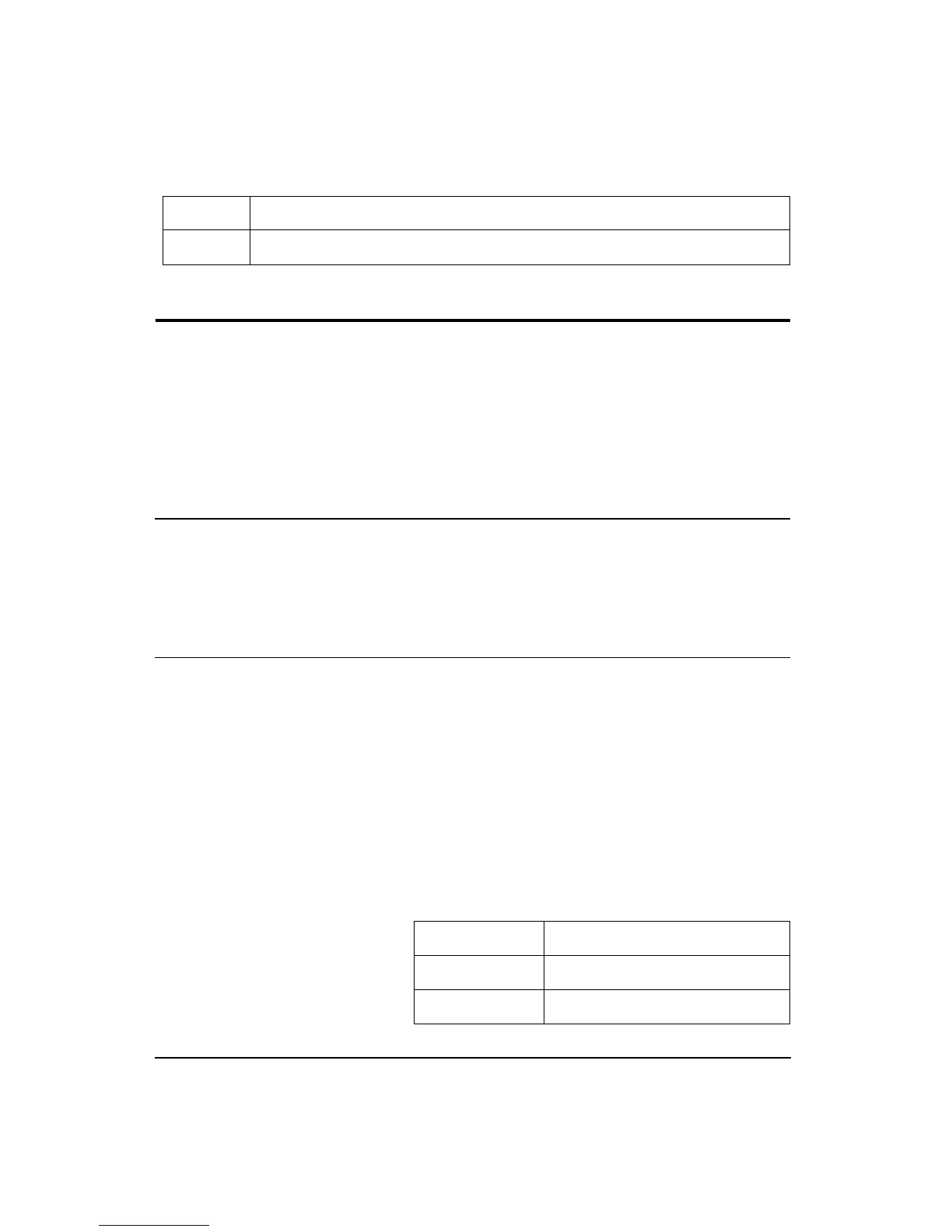B-64 824 Reference Manual 9/12/00
Modem Control Mode (All Instruments)
The modem control mode enables the Model 824 to auto-
matically dial out upon an exceedance or a low memory con-
dition. This mode also enables the Model 824 to answer the
phone so that instructions can be received. The modem must
be Hayes (TM) compatible and set to respond to commands
using numeric codes (non-verboses).
Modem Mode
If the Modem Mode is [Yes], the Model 824 will dial the
Phone# on the events selected by the Dial Out Mode defined
below.
Dial Out Mode
• None: The Model 824 will not dial a computer for any
reason.
• Excd: The Model 824 will dial a computer to report
when an illegal exceedance is logged into memory. An
illegal exceedance is when Excd Lmax > RMS Excd
Level 2. The phone will also be dialed if the memory is
low.
• Phone#: The valid characters in Phone# are those recog-
nized by the modem to which the Model 824 is attached
and generally include:
174 “Demo Mode”
175 “Setting Conflict”
W will wait for another dial tone
P selects pulse dialing
T selects tone dialing