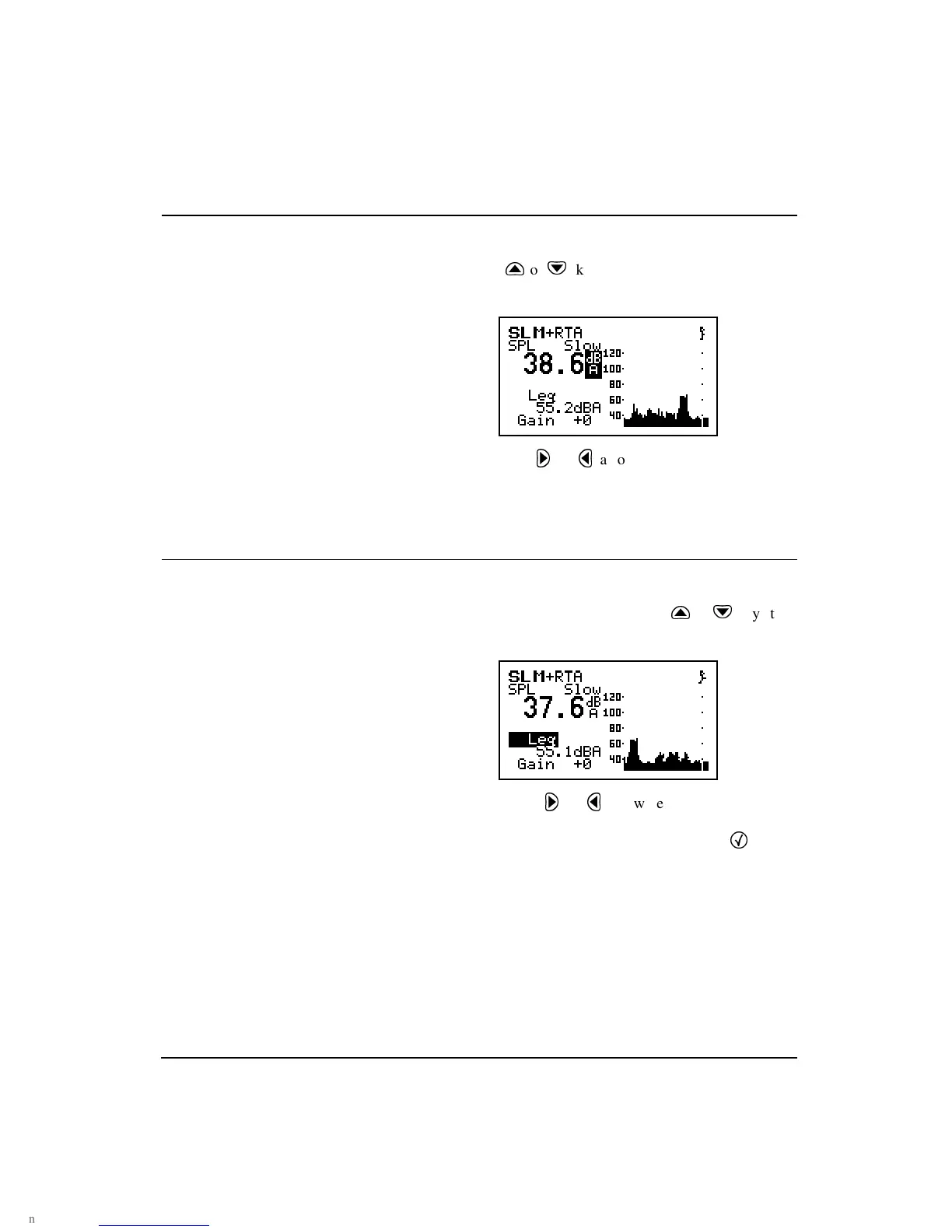9/12/00 Overview 2-9
Changing the frequency weighting of the displayed SPL value
Step 1
To select the frequency weighting parameter, press
the
u
or
d
keys to highlight the A-weighting
as shown:
Step 2
Use the
r
or
l
arrow keys to display the C-
weighted or Flat-weighted SPL corresponding to
the Slow detector.
Changing the displayed secondary parameter
Step 1
To select the secondary parameter to be displayed
(Leq in this example), use the
u
or
d
keys to
highlight the Leq label.
Step 2
Press the
r
or
l
arrow keys to display the val-
ues of A-weighted SEL, Lmin, Lmax, Lpeak val-
ues. Select “Peak” and press the check
c
key.
