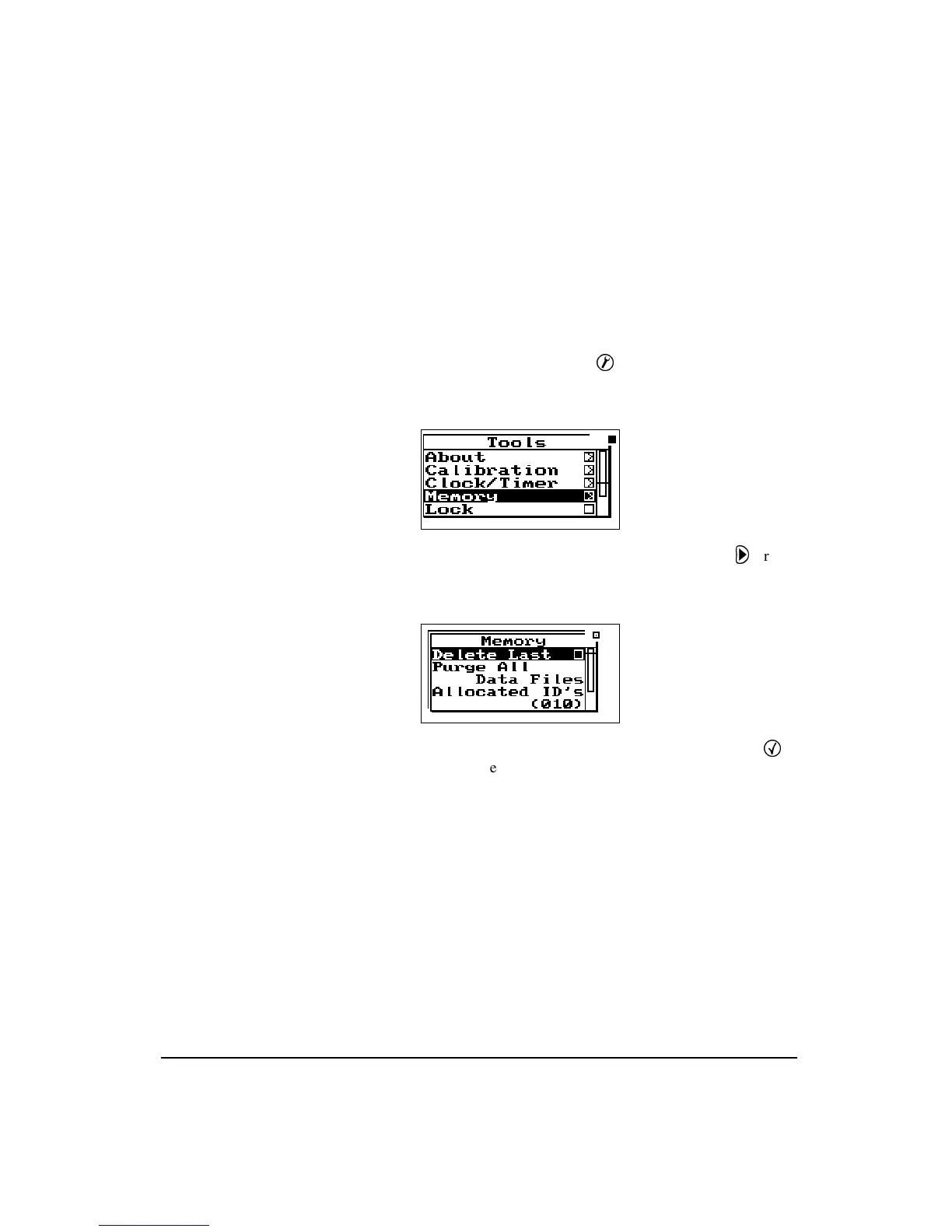11/8/00 Front Panel Keys; their Functions and Menus 3-31
Deleting Individual Records
After selecting “Open” in Step 5 above, the file record is
deleted and now you are allowed to look at each individual
record and decide whether to delete or store it with new data
appended to it. Follow these steps to delete individual
records:
Step 1
The last display that was viewed will appear after
selecting “Open”.
Step 2
Press the TOOLS
T
key and the following
appears:
Step 3
Highlight “Memory” and press the right
r
arrow
key to access the “Delete Last” function.
Step 4
Highlight “Delete Last” and press the Check
c
key.