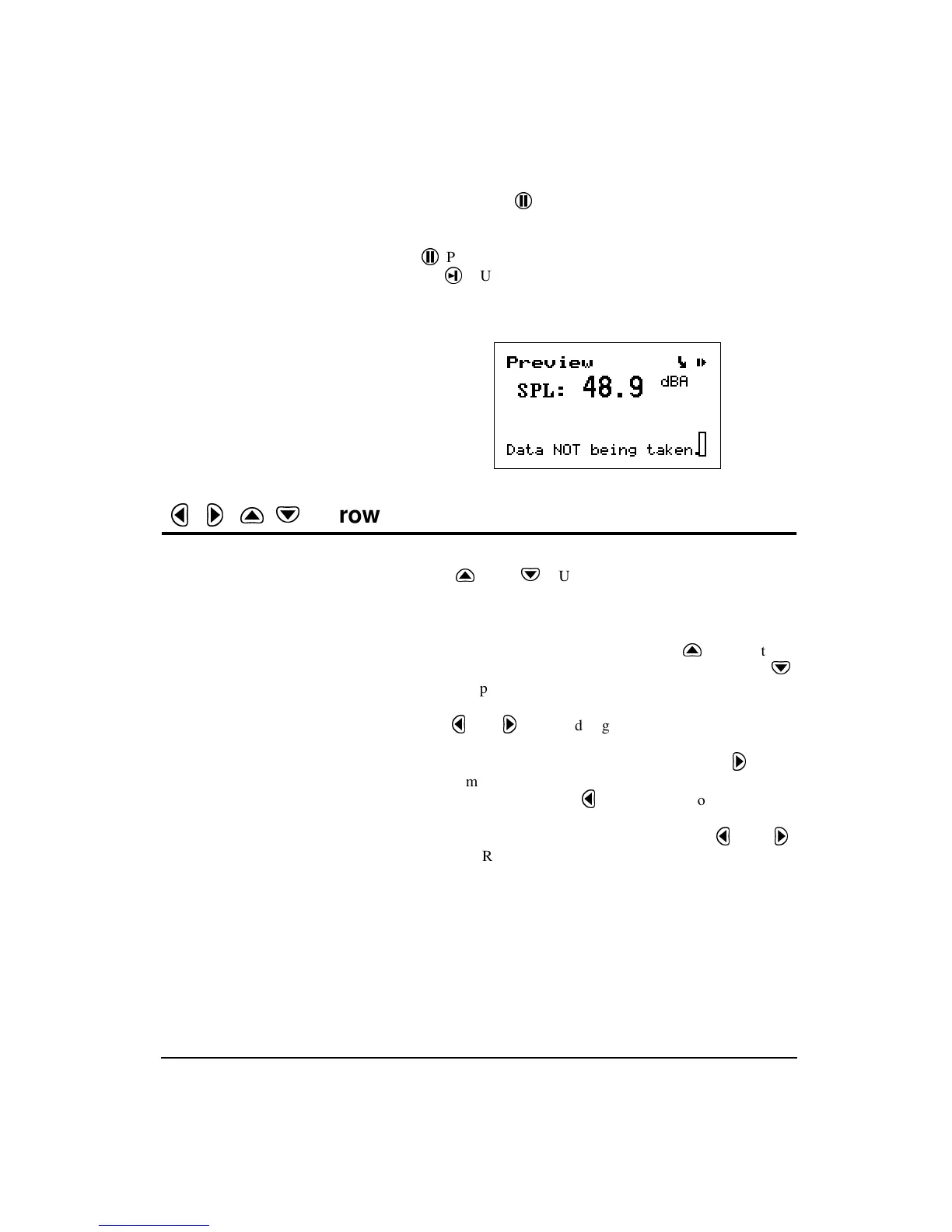11/8/00 Front Panel Keys; their Functions and Menus 3-11
Preview
Pressing the
p
PAUSE
key when an instrument is
“stopped” brings up a
Preview
display which allows you to
view the SPL without affecting measured data. Pressing the
p
PAUSE
key again will exit this screen or simply press
the
s
RUN/STOP key to exit this screen and start taking a
measurement.
Arrow Keys
The
u
and
d
(Up and Down) arrow keys navigate
from one item to another in a menu, or from one record to
another when displaying history data. Pressing and holding
an arrow key will repeat the actuation of the key. These keys
are also used to modify settings. Use the
u
key to step to
the next higher number or character value, and use the
d
key to step to the next lower number or character value.
Pressing and holding an arrow key
will repeat the actuation of the key.
The repeat rate increases as the key
is pressed for a longer period of
time. Key pressure also has an effect
on the repeat rate as does the
amount of data available to view.
The
l
and
r
(Left and Right) arrow keys move between
data displays, to move between characters of a setting being
modified and to move through menus. Use the
r
arrow
key to move from the current menu into a sub-menu or to
modify a setting. Use the
l
arrow key to move out of a set-
ting, to move from a sub-menu back to its parent menu, or to
move back to a previous menu or display. The
l
and
r
(Left and Right) arrow keys will also move the vertical cur-
sor bar within certain measurement displays.