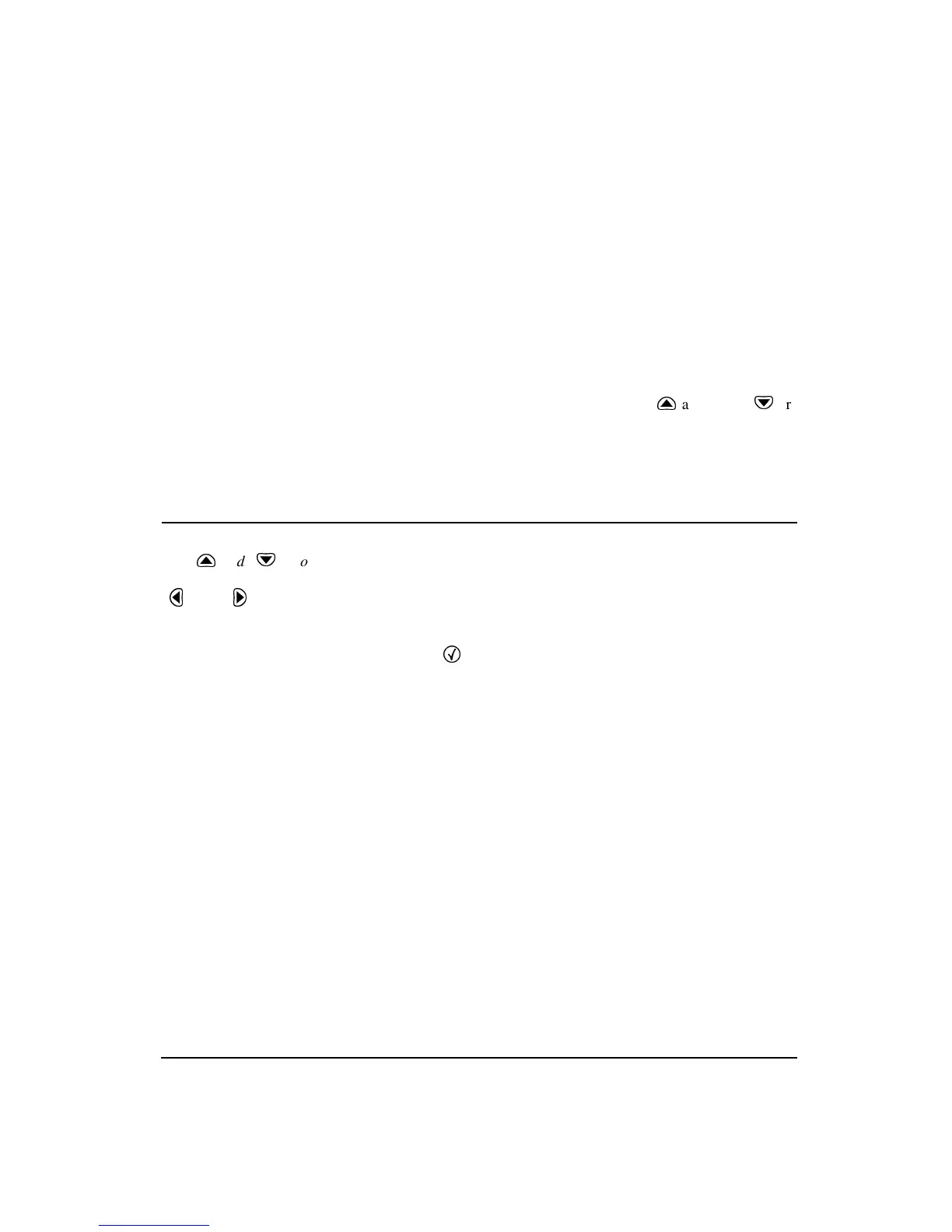11/8/00 System 824 Views 6-43
Mark
- Indicates a marker was set at this point in
time.
Time Cursor
- The Time Cursor (the vertical bar) allows
you to scroll graphically through the history of the displayed
measurement readings using the arrow keys. The Time His-
tory display’s Status Indicator will show what event took
place at the point in time associated with the Time Cursor’s
current position.
NOTE: (See page 7-26)
Other level
- This shows which level or levels were selected
from the settings menu. Use the up
u
and down
d
ar-
row keys to scroll through
other
data stored.
Intervals
The
u
and
d
arrow keys show
different intervals in history. The
l
and
r
arrow keys cycle you
through the different Interval
screens.
The Intervals view shows a record of various sound pressure
data gathered in time segments over a set period of time. An
example would be a measurement where data is gathered in
one hour time intervals over a 24 hour period. You can
access the
Intervals
view display by selecting
Intervals
with
the
c
Check key from within the main View menu.
Intervals-a Display
The
Interval-a
display consists of six major components:
•Display label
• Interval Number
• Interval Date / Time
• Leq Reading
• SEL Reading
• Interval Duration