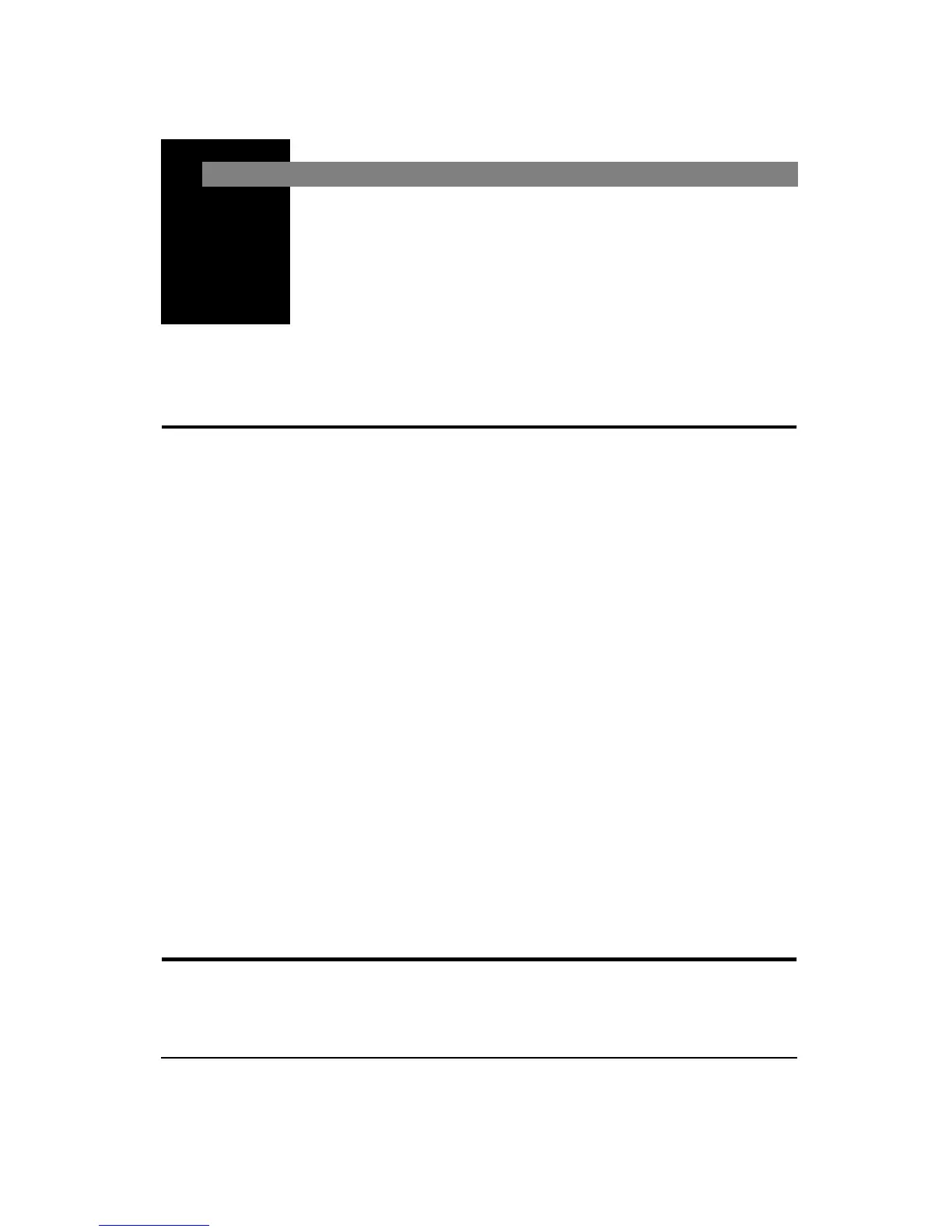11/8/00 Using the 824 Utility Software 9-1
CHAPTER
9
Using the 824 Utility Software
824 Utility Software Overview
The 824 Utility software is a powerful tool for use with the
System 824 from Larson Davis. This software will allow
you to control, setup, download and translate your 824 mea-
surement data quickly and easily.
The 824 Utility program has three sections that perform the
functions on the 824.
• The setup section provides support for creating, editing,
storing and retrieving setups from the 824 and from files.
• The download section provides a means by which to
retrieve the measurement data from the 824.
• The translate section provides support for translating the
downloaded measurement data, and displaying or print-
ing it in a text format, or exporting the measurement data
to a spreadsheet program.
In this chapter we will discuss installing the software, get-
ting the software started on your computer, connecting the
824 to the serial port of your computer, explain the Main
Screen Toolbar functions, and then go onto discuss each of
the three functions of the software in greater depth.
824 Utility Installation
To install the 824 Utility software package place the disk
(CD) into your CD-ROM drive. From Windows 95 press
