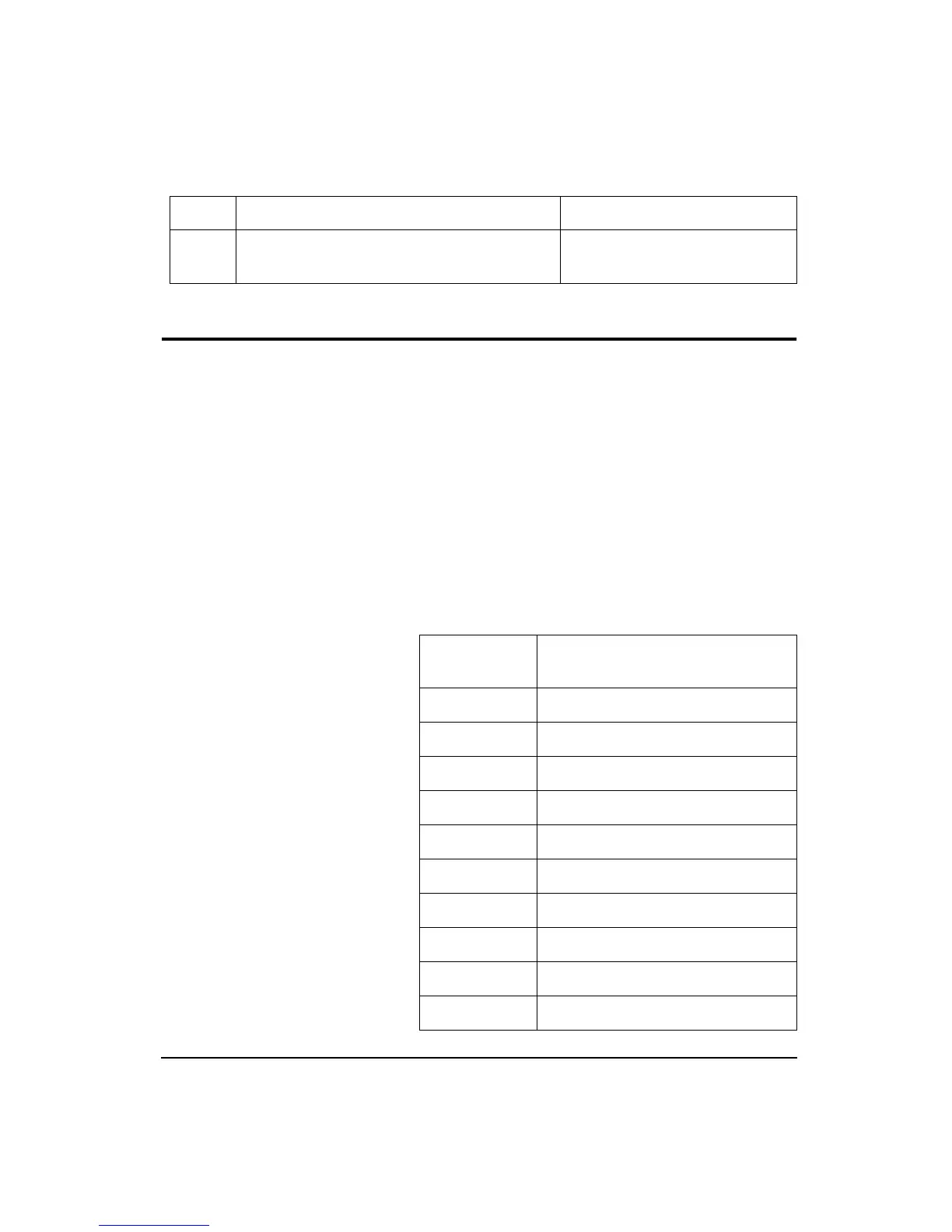9/12/00 B-69
Keyboard Simulation
The keys on the 824’s keyboard may be simulated with the
‘K’ I/O command.
Each key is given an ASCII character as shown in the table
below.
A space delimiter following the ‘K’ is required before non-
numeric operands. (i.e. K ;6<)
The keyboard buffer will hold up to 8 keys. (K12345678 is
acceptable).
&F102 Recall a FILE into active memory
&F103 Store the current data (in active memory) to a
FILE
ASCII Charac-
ter: Key that is simulated:
0
CHECK KEY
1
POWER KEY
2
RESET KEY
3
PAUSE KEY
4
RUN/STOP KEY
5
UP ARROW
6
DOWN ARROW
7
LEFT ARROW
8
RIGHT ARROW
9
FUNCTION KEY #1 (VIEW)