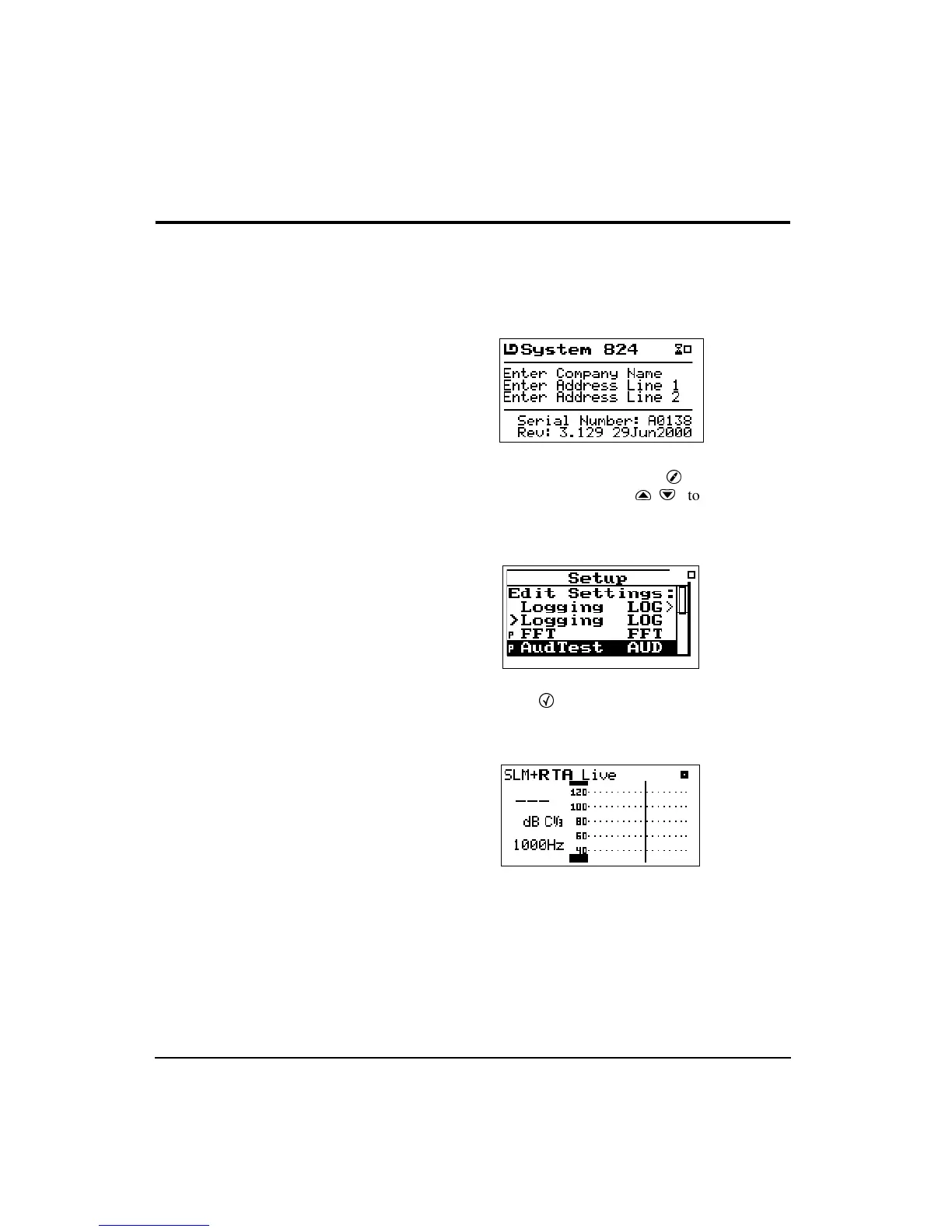12-2 824 Reference Manual 11/8/00
Selecting the 824-AUD Operation Mode
To enable the 824 audiometer testing firmware option, turn
on the 824.
After the start screen is appears, press
SETUP and use
the arrow keys up/down arrows
to highlight the
AUDTest.AUD setup.
Press the check key
to retrieve the current setup and enter
the audiometer calibration mode. The SLM+RTA Live
screen will appear.
This screen shows the third octave spectrum. In this exam-
ple, the measurement is reset and the cursor is placed on the
1000 Hz third octave frequency. At this time, the instrument
should be calibrated manually. Please refer to the 824 Refer-
ence Manual for information on calibrating the instrument.